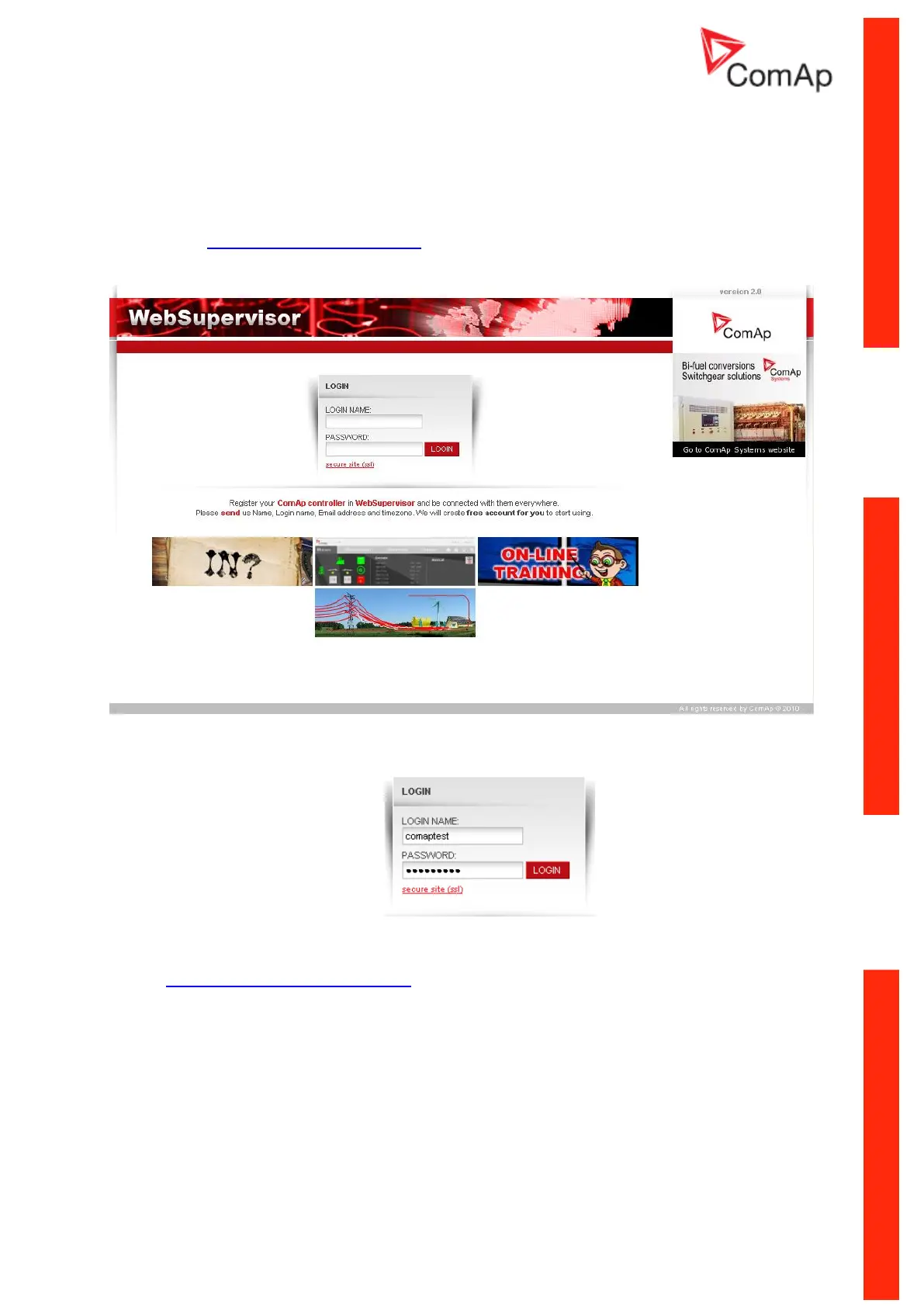Communication Guide, ©ComAp – March 2014 43
IGS-NT Communication Guide 03-2014.pdf
Start to using
How to Register (Become a User of the WebSupervisor) and Login?
You can start using WebSupervisor without installation any special software on your PC.
To start and login into WebSupervisor:
1. Open http://websupervisor.comap.cz/ in your browser.
The WebSupervisor homepage appears:
2. Insert your login name and password into field LOGIN NAME and PASSWORD, see below.
If you have not created an access, please send email to
admin.websupervisor@comap.cz. Please send us Name, Login name, Email address
and Timezone. We will create free account for you to start using it.
More information about WebSupervisor you can get in WebSupervisor-2_0 Reference Guide.pdf.