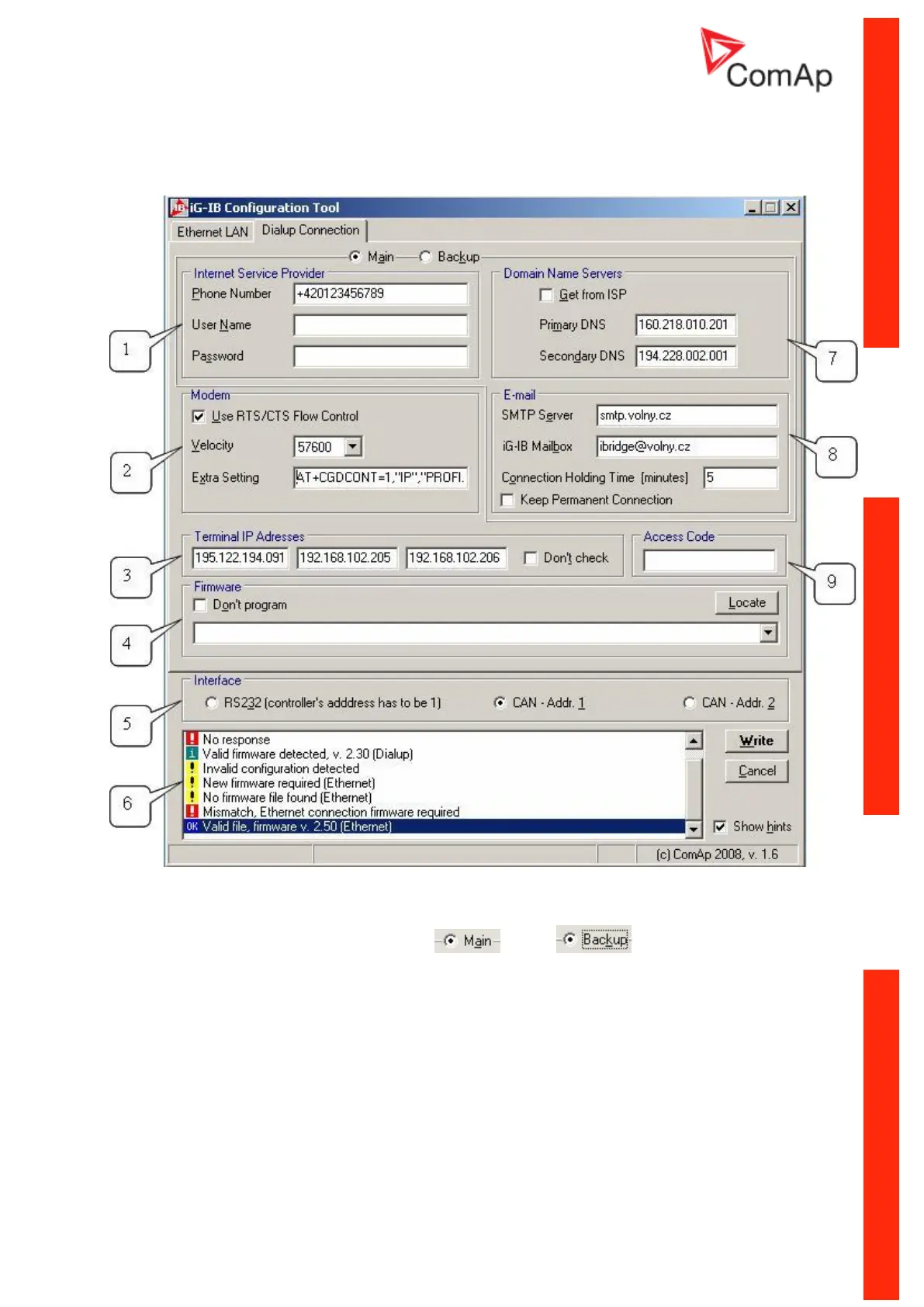Communication Guide, ©ComAp – March 2014 66
IGS-NT Communication Guide 03-2014.pdf
Dialup Connection Configuration
Use firmware V2.0 and higher for dialup connection.
Connection to ISP
There are two Internet Service Provider sets and .
Phone number is dialed using ATD command. The main ISP is dialed as first. The backup ISP is
dialed when it is not possible to open the main ISP connection.
IP addresses for DNS servers can be obtained from ISP (“Get from ISP”) or explicitly set in
configuration.
Modem initialization
Modem must accept following ASCII characters: Escape = ASCII 43 (=character +), ASCI 13 (= CR)
and ASCII 10 (= LF). Then Following commands are sent to Modem.
1. ATZ
2. ATE0V0Q0S0=0
3. ATV0Q0X0S0=1