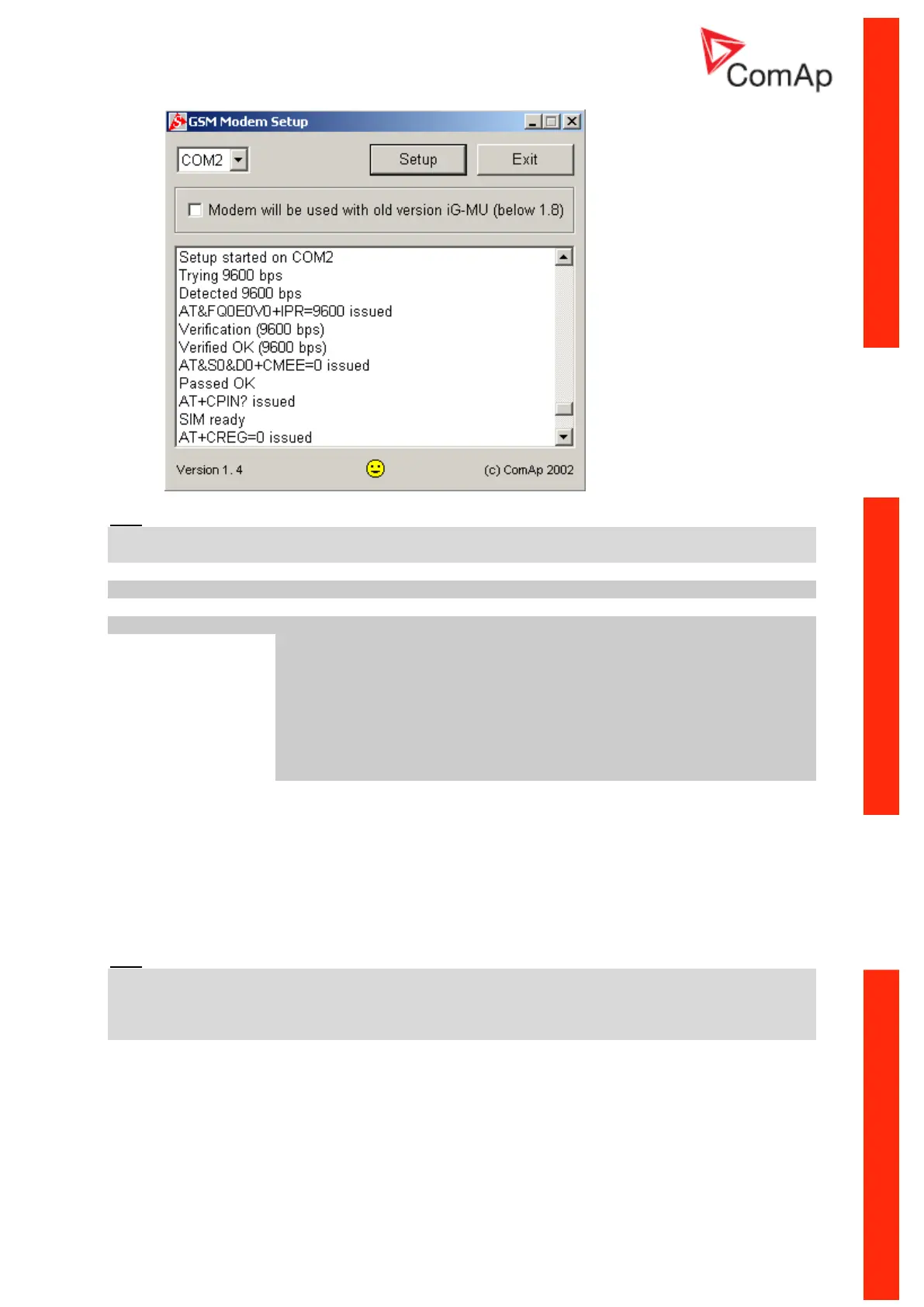Communication Guide, ©ComAp – March 2014 86
IGS-NT Communication Guide 03-2014.pdf
Hint:
Selection “Modem will be used with old version of IG-MU (below 1.8)” sets GSM modem Baud rate to
38400 bps !!!
It is strongly recommended to use the same type of modem at both sides (IG and PC) of connection.
When modem TC35i does not respond for sending command SMSes, do the following:
1. Send AT+CPMS="MT","MT","MT" command via
hyperterminal
or by means of RS232()MdmIni parameter.
2. Send AT+CPMS="SM","SM","SM" command via
hyperterminal
or by means of RS232()MdmIni parameter.
3. Restart the modem.
Mobile Phone SIM Card Setting
Adjust SIM card on GSM modem in the following way:
Enable data communication (it could be done by your local GSM operator),
Set phone number SMS service center SC (recommended in international format in case of
roaming),
Set no PIN code required.
Hint:
All SMS on SIM card will be erased during GSM modem initialization. Valid SMS on SIM card will be
served. Except of adjusting and gen-set control command.
Both SIM cards must have DATA services enabled when communicating from controller to PC via two
GSM modems. The GSM tariff should have CSD (Circuit Switch Data) service enabled.
How to check SIM card DATA setting
Move SIM card from controller GSM modem to Mobile phone.
Call from InteliMonitor to this Mobile phone and check (on Mobil phone) DATA call
indication of incoming call.
If phone does not indicate DATA - solve this with your GSM operator.