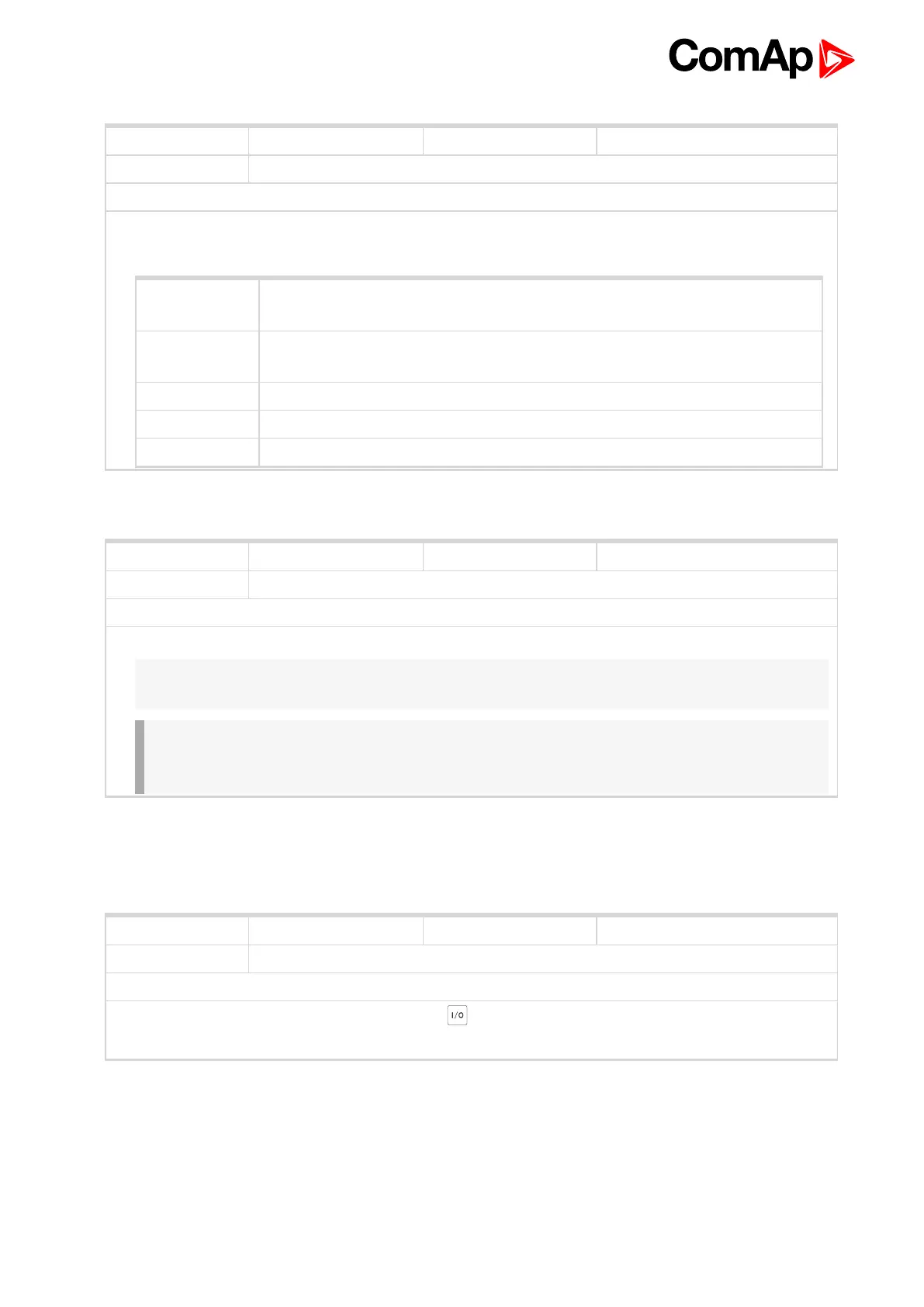InteliLite Global Guide
454
Related FW 1.2.1 Related applications AMF, MRS
Comm object 626
Description
Binary input for FUEL LEVEL (PAGE 544) protection.
Monitoring Binary input is not used for protection or any other function. Signal is only
monitored.
HistRecOnl Binary input is not used for protection. Only history record is made if binary input is
active.
Wrn Binary input is used for warning protection only.
BOC Binary input is used for BOC (Breaker Open and Cooling) protection.
Sd Binary input is used for shutdown protection.
Protection types
Fuel Level
6 back to Logical binary inputs alphabetically
Related FW 1.2.1 Related applications AMF, MRS
Comm object 694
Description
This binary input is used for manual control of binary output FUEL PUMP (PAGE 493).
Note: This binary input is basically designed for ON and OFF switch (switch with arrestment in these
positions) because controller reacts to rising and falling edge of signal in this input.
IMPORTANT: When binary input FUEL PUMP ON/OFF (PAGE 454) is configured then binary
output FUEL PUMP (PAGE 493) is control by this binary input. Setpoints Fuel Pump On (page 186)
and Fuel Pump Off (page 187) are not evaluated!
Fuel Pump On/Off
6 back to Logical binary inputs alphabetically
LBI: G
Related FW 1.2.1 Related applications AMF, MRS
Comm object 193
Description
Binary input has the same function as GCB button on the InteliLite front panel. It is evaluated in MAN
mode only.
GCB Button
6 back to Logical binary inputs alphabetically