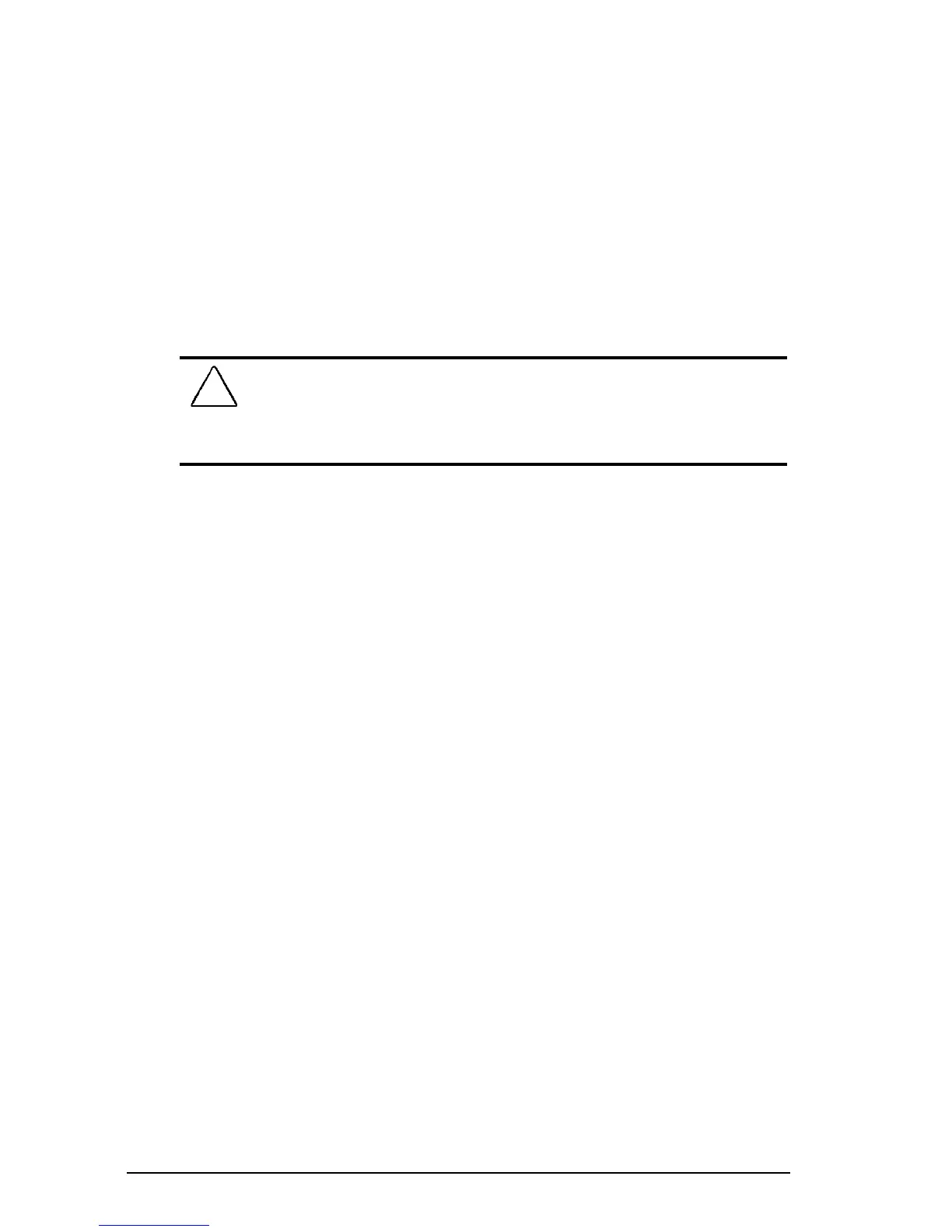x Before You Begin
Writer: Lorise Fazio Saved by: LFazio Saved date: 09/18/97 9:24 AM
Part Number: 284809-003 File name: Preface.doc
The following Compaq online references are preinstalled on your
computer:
■
Compaq
Reference Guide
■
Microsoft Windows
■
Safety & Comfort Guide
The online references installed on the computer include user’s
guides, application help, software utilities help, and customer
support information. Many are accessible from the Compaq
Information Center folder on the Start menu. Others can be
accessed from the application or utility screens.
CAUTION:
Most online references are available only through the
Windows interface. If you delete Windows, those references will also
be deleted. Therefore, Compaq recommends that you do not delete
Windows software.
Accessing Online
Reference Guide
To access the online
Reference Guide
, click Start, Compaq
Information Center, Compaq
Reference Guide.
Ordering Backup Software
Compaq recommends that you create a backup of the software
preinstalled on the computer. Or, for an additional cost, you can
order backup diskettes from Compaq for all software preinstalled
on this computer.
To order backup diskettes, refer to the “Worldwide Telephone
Numbers” listed in Appendix A, “Compaq Customer Support” in
this guide or in the online
Reference Guide
.
If an order form is
included with your computer, complete the form and return it. Or
call one of the numbers listed on the order form.
IMPORTANT:
Before calling Compaq to place your order, find the
serial number on the rear of your computer. This number is
necessary for all backup diskette purchases.
Customer Registration Material
In North America, Compaq provides information in the packing
box on how to register your new product.
