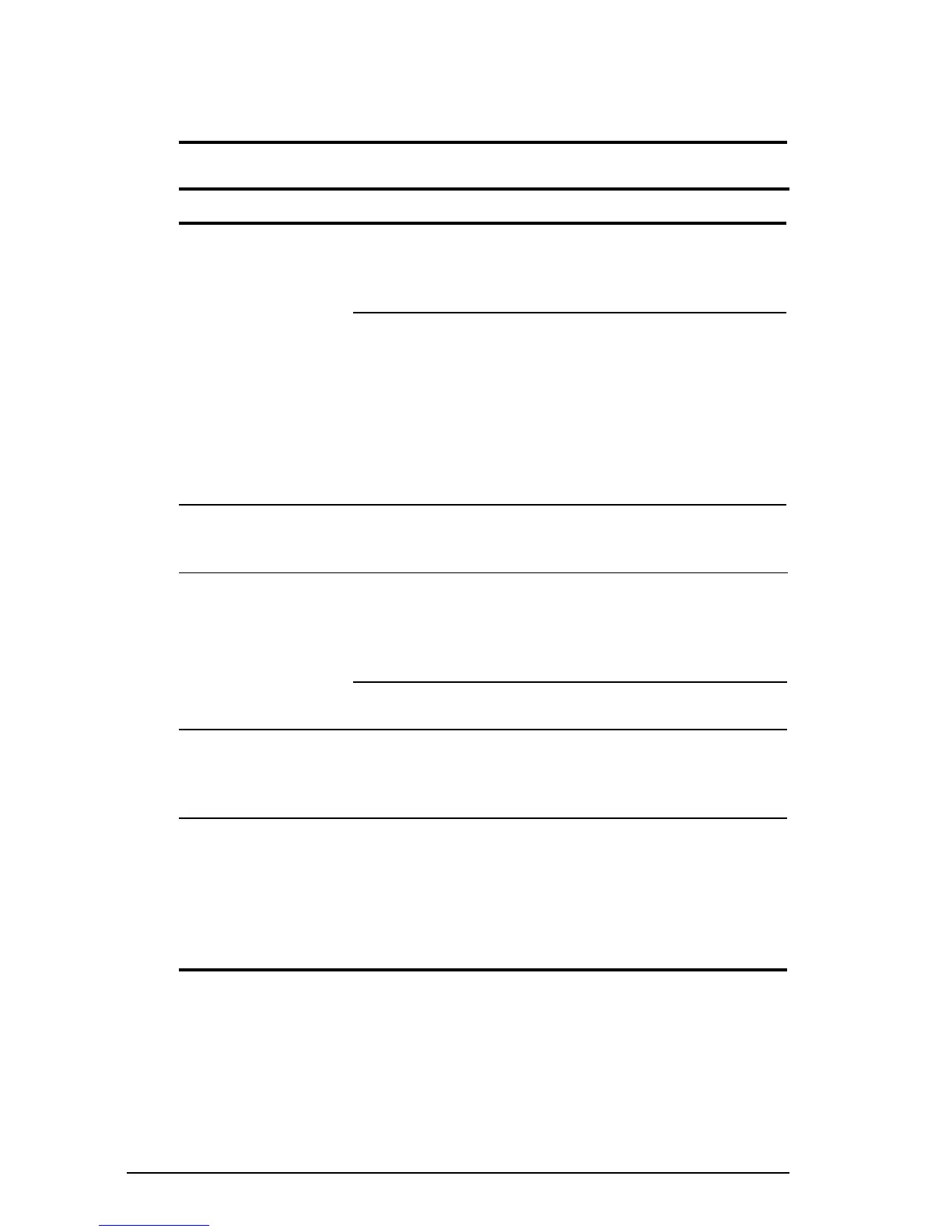10-16 Troubleshooting
Writer: Unknown Saved by: Debbie Machac Saved date: 10/13/97 10:29 AM
Part Number: 284809-003 File name: Ch10.doc
Solving PC Card Problems
Some common causes and solutions for PC Card problems are
listed in the following table.
PC Card Problems and Solutions
Problem Possible Cause Solution
The computer does not
beep when a PC Card
is inserted.
Card is not inserted
properly.
Ensure the card is inserted
correctly. Remove and reinsert
the card. Insert the card gently to
avoid damaging the pins.
Card or card driver is not
compatible with your
computer.
Refer to the documentation that
came with your PC Card. Contact
your Compaq authorized dealer,
reseller, or service provider for a
list of PC Cards supported by
Compaq. See Chapter 7, “Using
PC Cards
,
” to see the Compaq PC
Card logo designed for Compaq-
supported cards.
PC Card does not work. Card is not fully inserted
into the slot or is not
inserted properly.
Ensure the card is inserted in the
correct orientation, or remove and
reinsert.
Fax/modem PC Card
does not work.
You are trying to access
the card using the wrong
COM port.
Right click My Computer on the
Windows desktop. Left click
Properties, then Device Manager,
and double-click Port Settings to
view the COM port settings.
Telephone cord is not
plugged in all the way.
Check and secure telephone cord
connection.
Network PC Card does
not work.
Network driver is not set
up properly or resources
are not available for this
configuration.
Refer to the documentation that
came with your network PC Card.
Refer to the online Compaq
“Reference Guide.”
Storage memory card
does not work.
Card is not compatible. Contact Compaq Customer
Support or a Compaq authorized
service provider for a list of PC
Cards tested successfully in
Compaq computers. Look for the
Compaq PC Card Solution Logo
on PC Cards.
