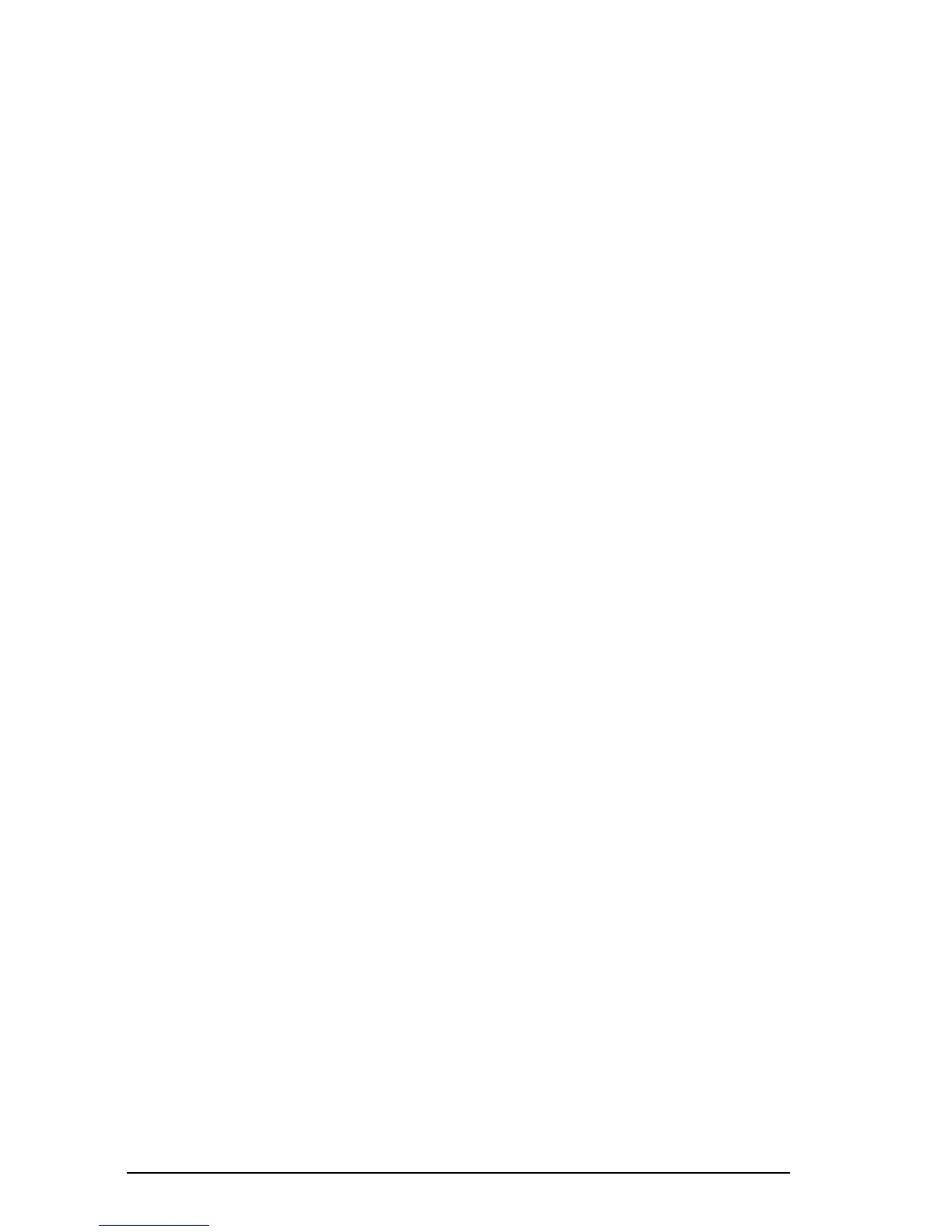6-4 Connecting External Equipment
Writer: Lorise Fazio Saved by: LFazio Saved date: 10/03/97 11:49 AM
Part Number: 284809-003 File name: Ch06.doc
Refer to the online Compaq
Reference Guide
for information on
modem defaults, AT command set, dial modifiers, and result
codes
Setting Up the Communications Software
The internal 56Kbps modem provides data and fax
communications support for Windows 95 or Windows NT 4.0
applications that use a modem. The modem also supports analog
speakerphone functionality that is accessible to TAPI-compliant
Windows 95 applications. If prompted by the application to select
a modem port, select the Compaq Armada 1500 internal modem
as your preferred modem device. If this selection is not available,
you will need to select COM2 as the communications port
associated with the modem, then choose a Hayes compatible
generic modem.
NOTE:
By default, the modem will automatically attempt to connect
at the highest speed it supports.
Wireless Infrared Communications
The infrared port uses an invisible beam of infrared light to
communicate with other infrared-equipped devices, such as
printers or other computers. Infrared drivers and software have
been preinstalled on your computer. To access infrared software,
click Start, Settings, Control Panel, then double-click the Infrared
icon and follow the instructions on the screen.
NOTE:
Operating system support for infrared communication is
currently available with Microsoft Windows 95. Microsoft
Windows NT Workstations do not offer support for infrared
activity. Therefore, this feature is inoperable under Windows NT.
Establishing a Wireless Infrared Link
Before you establish a wireless infrared communications link,
follow these guidelines:
■
Be sure the infrared ports on both devices are turned on and
facing each other at a distance no greater than one meter (3.3
feet).
■
Avoid moving the infrared ports during data transmission.
■
Avoid interference from remote control units (such as wireless
headphones or audio devices) by pointing them away from the
infrared ports.
