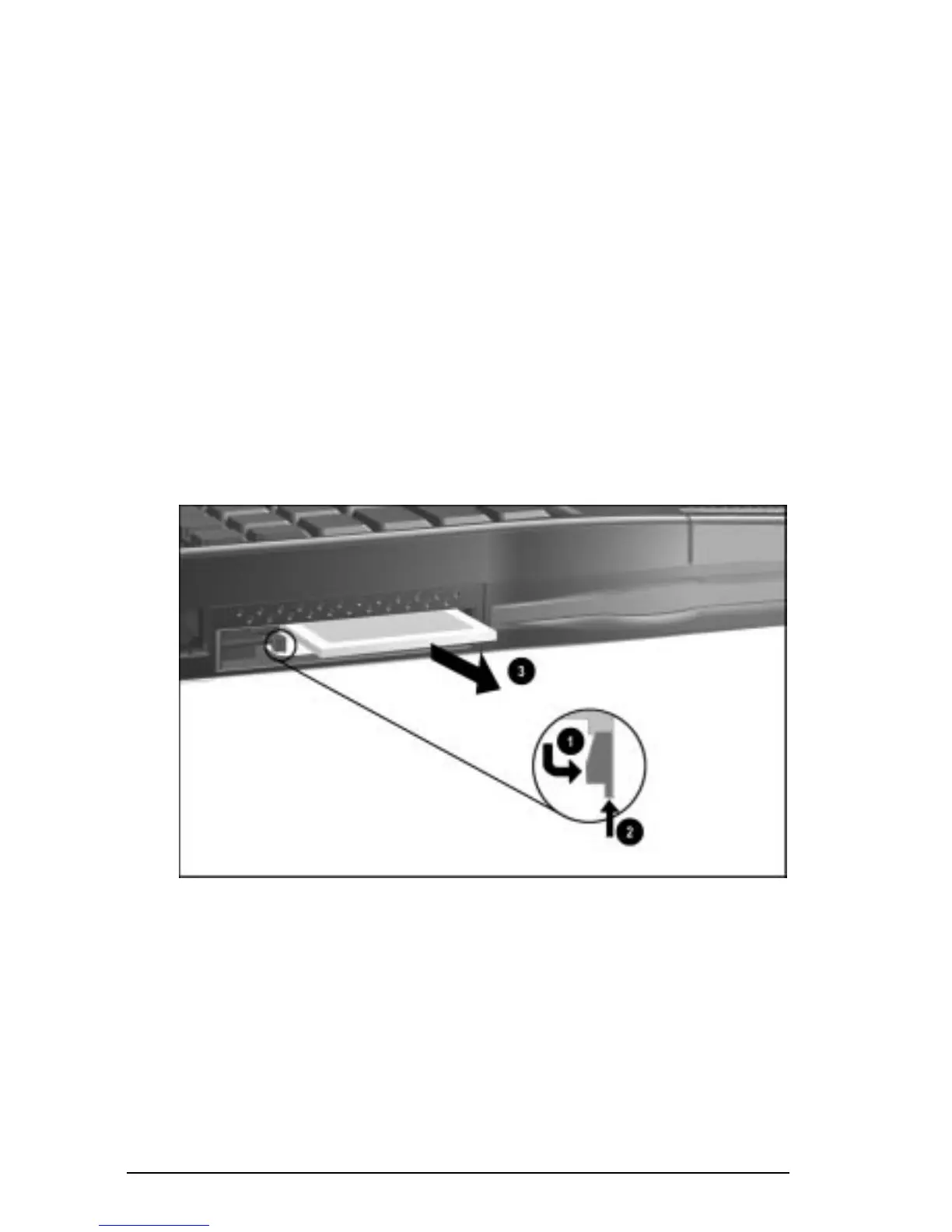7-4 Using PC Cards
Writer: Lorize Fazio Saved by: Rebecca Wiggins Saved date: 10/07/97 11:17 AM
Part Number: 284809-003 File name: Ch07.doc
Removing a PC Card
To stop a PC Card and remove it, follow these steps:
1. Click the PC Card icon on the taskbar. A list of PC Cards
inserted in the computer appears.
2. Click the PC Card that you want to remove.
IMPORTANT:
Always stop a LAN, ATA, or SCSI PC Card
before removing it.
3. When the message appears that it is safe to remove the card,
pull out the PC Card eject lever
1 that corresponds to the PC
Card slot and open it out as shown.
4. Push the eject lever in 2 to eject a PC Card.
5. Grasp the card and remove it 3. The computer beeps twice to
indicate card removal.
Removing a PC Card
PC Card Software
Windows 95 automatically configures plug and play cards. For
online PC Card information and help, click Start, Help, Index.
Then type PC Card and double-click a PC Card topic. Or click
Help, Contents, Troubleshooting, Problem.
