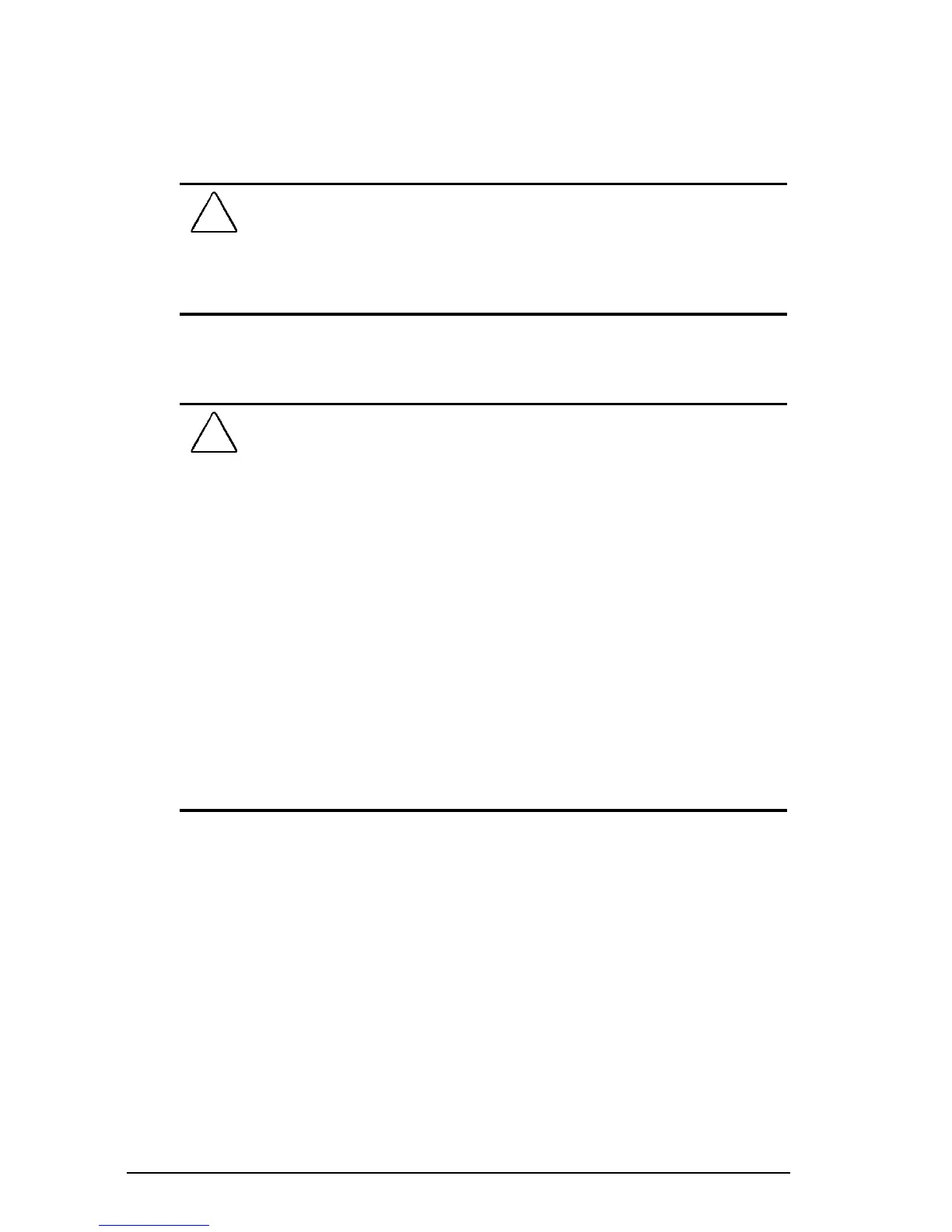xii Before You Begin
Writer: Lorise Fazio Saved by: LFazio Saved date: 09/18/97 9:24 AM
Part Number: 284809-003 File name: Preface.doc
Verifying the Packing Box Contents
Along with your computer, the packing box contains an external
power cord and a battery pack preinstalled in the battery bay.
Some models may also have a modem cable.
!
WARNING:
It is in your best interest to set up a comfortable and
healthful workstation. Misuse of your personal computer or failure to
establish a safe and comfortable workstation could result in
discomfort or serious injury. Consult your
Safety & Comfort Guide
for
more information.
Guidelines for Connecting External Power
!
WARNING:
To reduce the risk of electric shock or damage to the
equipment:
■
Do not disable the power cord grounding plug. The
grounding plug is an important safety feature.
■
Plug the AC power cord into a grounded (earthed)
outlet that is easily accessible at all times.
■
Disconnect power from the computer by unplugging
the AC power cord from either the electrical outlet or
the Automobile Adapter.
■
Do not place anything on power cords or cables.
Arrange them so that no one may accidentally step on
or trip over them. Do not pull on a cord or cable. When
unplugging from the electrical outlet, grasp the cord by
the plug.
