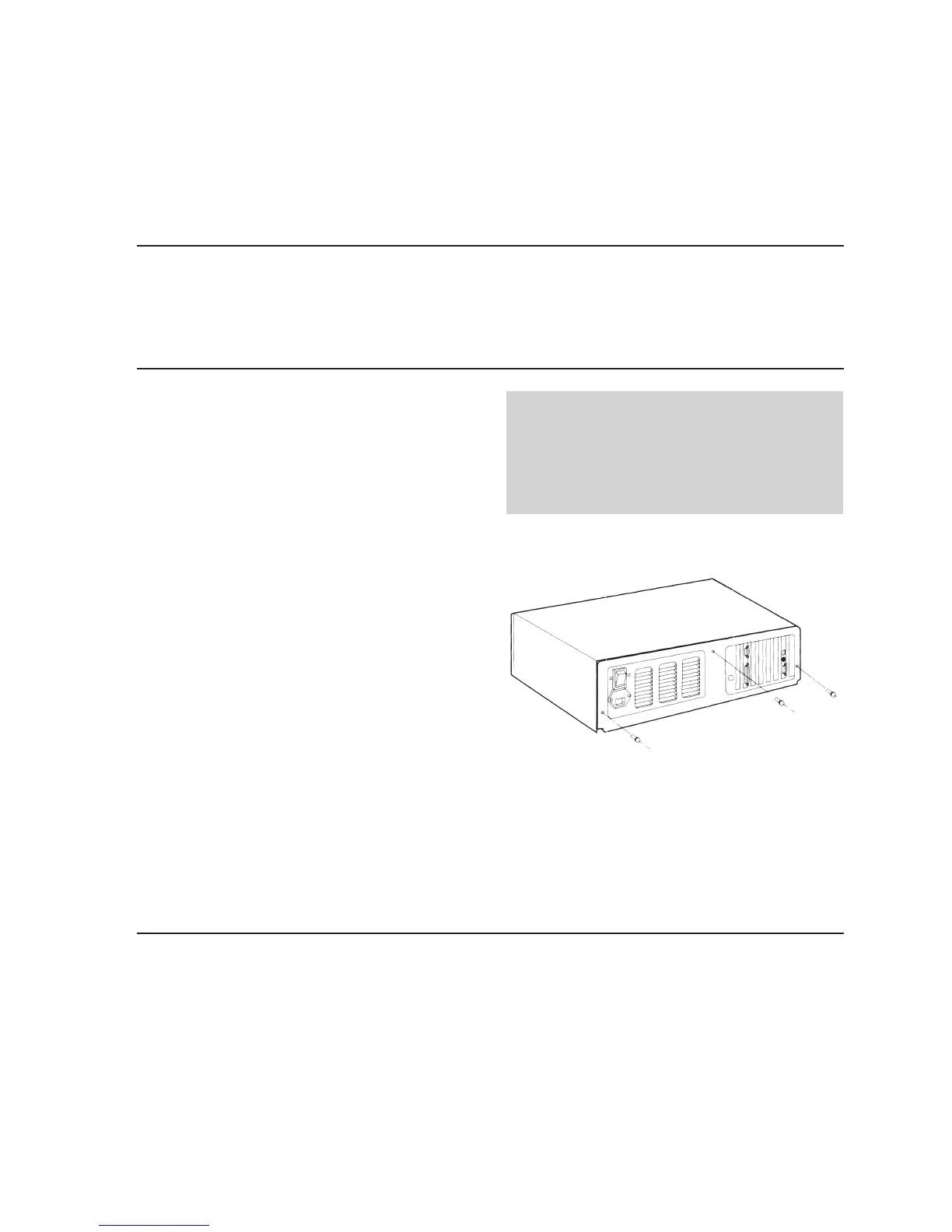Maintenance and Service Guide 7-9
7.6 SYSTEM UNIT COVER AND
INTERNAL CONFIGURATION
To remove the system unit cover, follow these
steps:
1. Complete the removal procedures in the
following sections:
a. 7.2 MONITOR
b. 7.3 KEYBOARD
c. 7.5 PREPARING THE SYSTEM UNIT
FOR THE INTERNAL REMOVAL
AND REPLACEMENT PROCEDURES
WARNING
Before removing the cover, be sure that the
ON/OFF switch is in the OFF position and
the AC power cord is disconnected.
2. Remove the three screws on the back of the
system unit (Figure 7-8).
Figure 7-8. Location of the Three Screws on the Back of
the System Unit.
