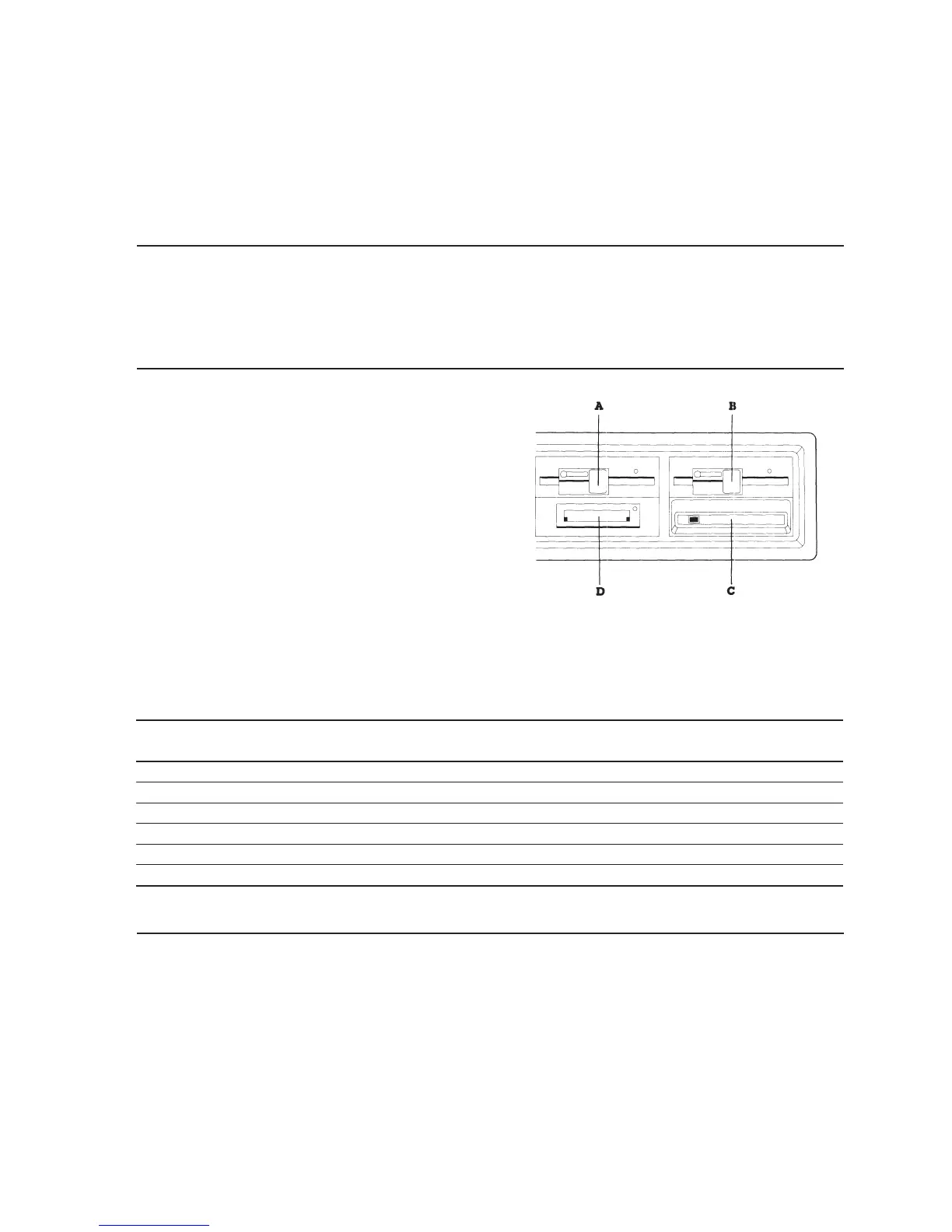Maintenance and Service Guide 7-33
7.15 MASS STORAGE DEVICE(S)
Mass storage devices can be installed in positions
A, B, C, and D (Figure 7-35) in several configura-
tions. Procedures for removing and replacing
mass storage devices vary with the drive position.
Table 7-1 shows the possible configurations.
Table 7-1. Configurations of Mass Storage Devices
Mass Storage
Device
Drive Positions
A B B/C C D
360-Kbyte 5¼-Inch Diskette Drive X X X
1.2-Megabyte 5¼-Inch Diskette Drive X X X
1.44-Megabyte 3½-Inch Diskette Drive X X X
Any fixed disk drive backup X
Any full-height fixed disk drive X
Any half-height fixed disk drive X X
Figure 7-35. Location Designators for COMPAQ DESKPRO
386 Mass Storage Devices.
