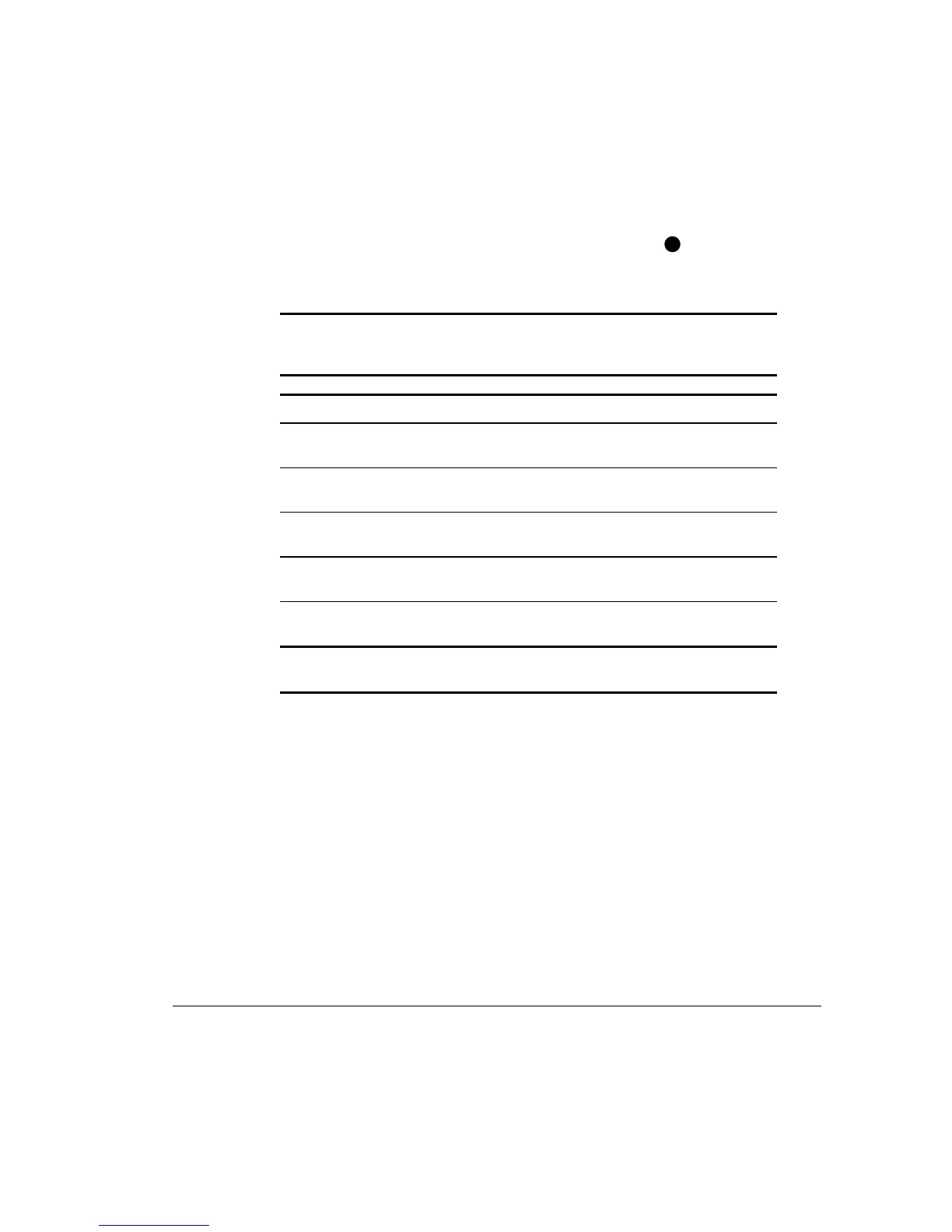4-7
Compaq ProLiant 3000 Servers Setup and Installation Guide
For use with 350-MHz or greater Intel processor-based servers only
Writer: Cheri Stewart Project: Compaq ProLiant 3000 Servers Setup and Installation Guide Comments: 179776-002
File Name: E-CH04.DOC Last Saved On: 1/12/99 1:28 PM
COMPAQ CONFIDENTIAL - NEED TO KNOW REQUIRED
System Board Switches
Table 4-2 defines the System Configuration setting switches,
31
in Figure 4-2,
on the system board. The Open (OFF) position is the default configuration for
each switch.
Table 4-2
System Configuration Setting Switches
Switch Open (Off) Position Closed (On) Position
1 Video Enable integrated video Disable integrated video
2 Lock
Configuration
Configuration can be
changed
Configuration can not be
changed
3 Rack-Mount System is tower configuration System is rack-mount
configuration
4 Diskette
Override
Diskette boot is controlled by
configuration
Diskette is enabled for booting
regardless of configuration
5 Password
Enable
Power on password is
enabled
Power on password is disabled
6 Maintenance* NV RAM is valid NV RAM is invalidated,
configuration is lost
* See the
ProLiant 3000 Service and Maintenance Guide
for information on the use of this
switch.
