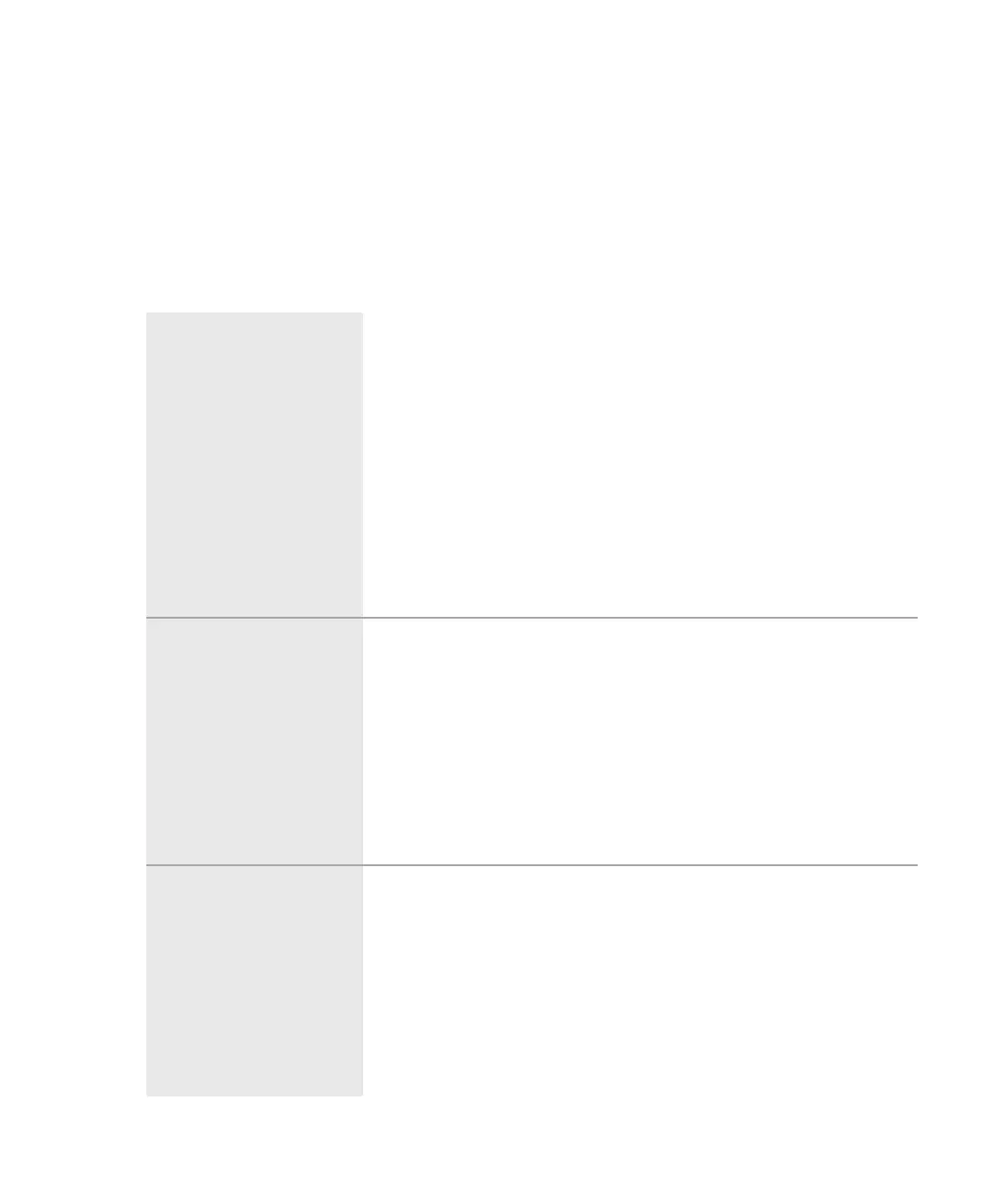6-12 l Trou ble sh oo ti ng
Problem
Process Low Temperature –
The process temperature is
less than the low temperature
setpoint for the specified time.
Default values are 70°F
{21°C} for 20 seconds.
Regeneration Temperature
Deviation – The regeneration
temperature exceeds the devi-
ation band for the specified
time. Default values are 10°F
{6°C} for 5 seconds.
Return Air Mid-High
Temperature – If the return
air temperature is between 150
and 180°F {52 and 82°C}.
Possible cause
Precooler water is too cold, or the water
flow rate is too high.
The output on the board has failed.
Flow control solenoid is stuck open.
The process RTD is loose or has fallen
out.
Process heater has failed.
One of the solid state relays (SSRs)
failed.
The regeneration RTD is loose or has
fallen out.
The air hose connections are loose.
The output on the board has failed.
Defective Heater.
The hopper does not contain enough
material.
You are drying at a high drying tempera-
ture (above 240°F {116°C}) or running
at low throughputs.
If an optional aftercooler is installed, it
does not have enough water.
The aftercooler coils are dirty.
Solution
Check water temperature and flow set-
tings. Adjust as necessary.
Replace the board.
Replace the valve.
Check the process RTD and tighten if
needed.
Check the heater fuses and resistance
across each leg of the process heater.
Replace the failed solid state relays
(SSRs).
Check the regeneration RTD and tighten
if needed.
Tighten all air hose connections.
Replace the board.
Check the heater fuses and resistance
across each leg of the process.
Make sure your material supply system
is working properly.
Add an optional aftercooler, if one is not
currently installed.
Turn on the water supply, or fix any
leaks or blockages.
Clean the aftercooler coils.
Passive Alarms
If the amber Acknowledge Alarm LED is blinking, the alarm is a passive alarm.
The dryer continues to operate, but this problem could prevent correct drying of
your material. Note that when the Acknowledge Alarm button is pressed once, the
blinking amber LED becomes solid.
NOTE: Passive alarms can be configured as shutdown alarms (see the previous Shutdown Alarms
section). See page 4-26, screen 62 for instructions.
✐