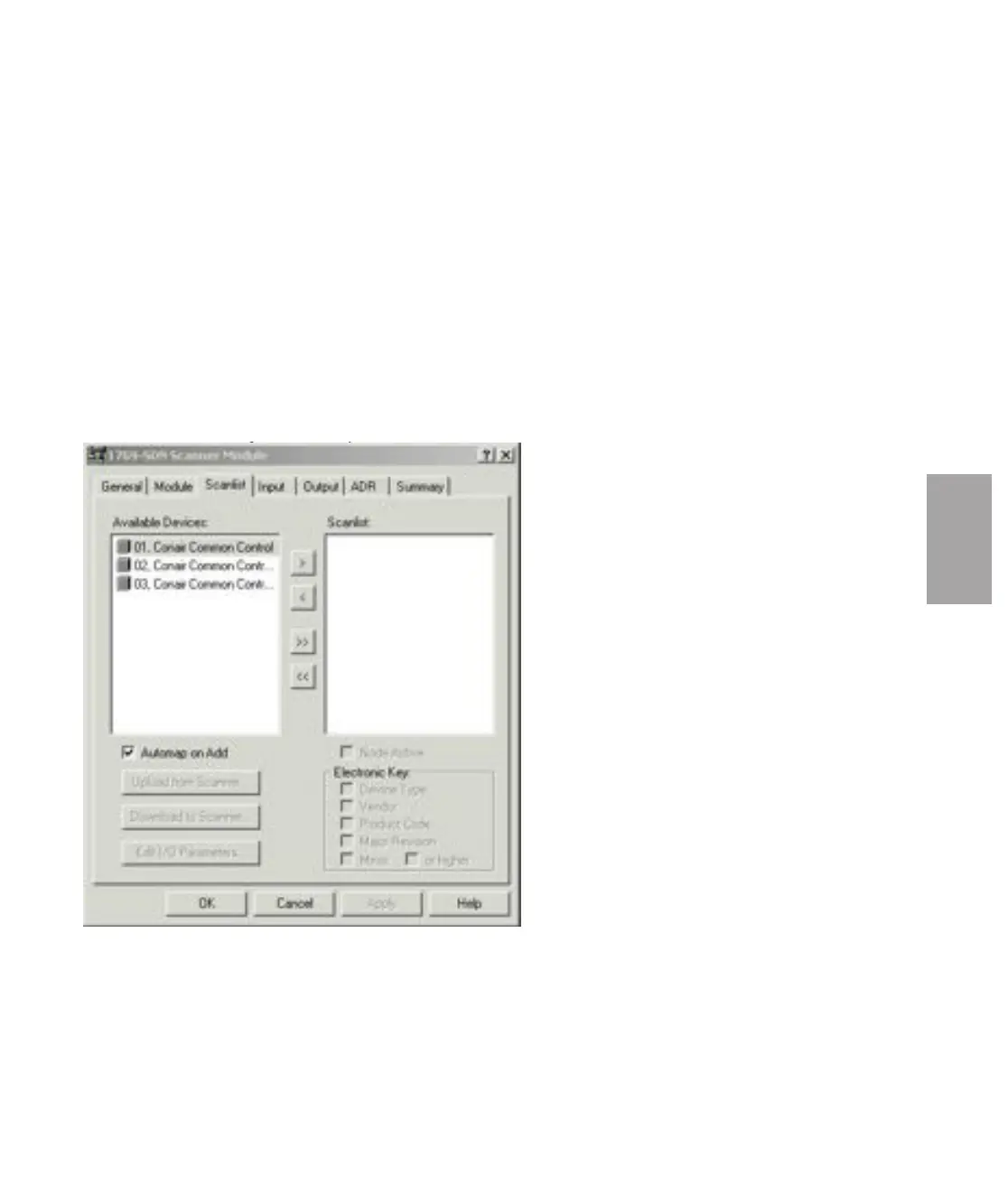Configuring the DeviceNet Software
Adding the Gateway to the Scan List
(continued)
4 Close the parameter list and reopen, once you have applied your parameters.
Check Parameter 7 to see how many bytes of data are in the input assembly
size.
5 Go online with the scanner and move the gateway from the “Available
Devices” area to the “Scanlist” area using the arrow key. After the gateway
has been moved, the “Edit I/O Parameters” button should be accessible.
C
DeviceNet
DeviceNet Commu ni ca tions l C-9
