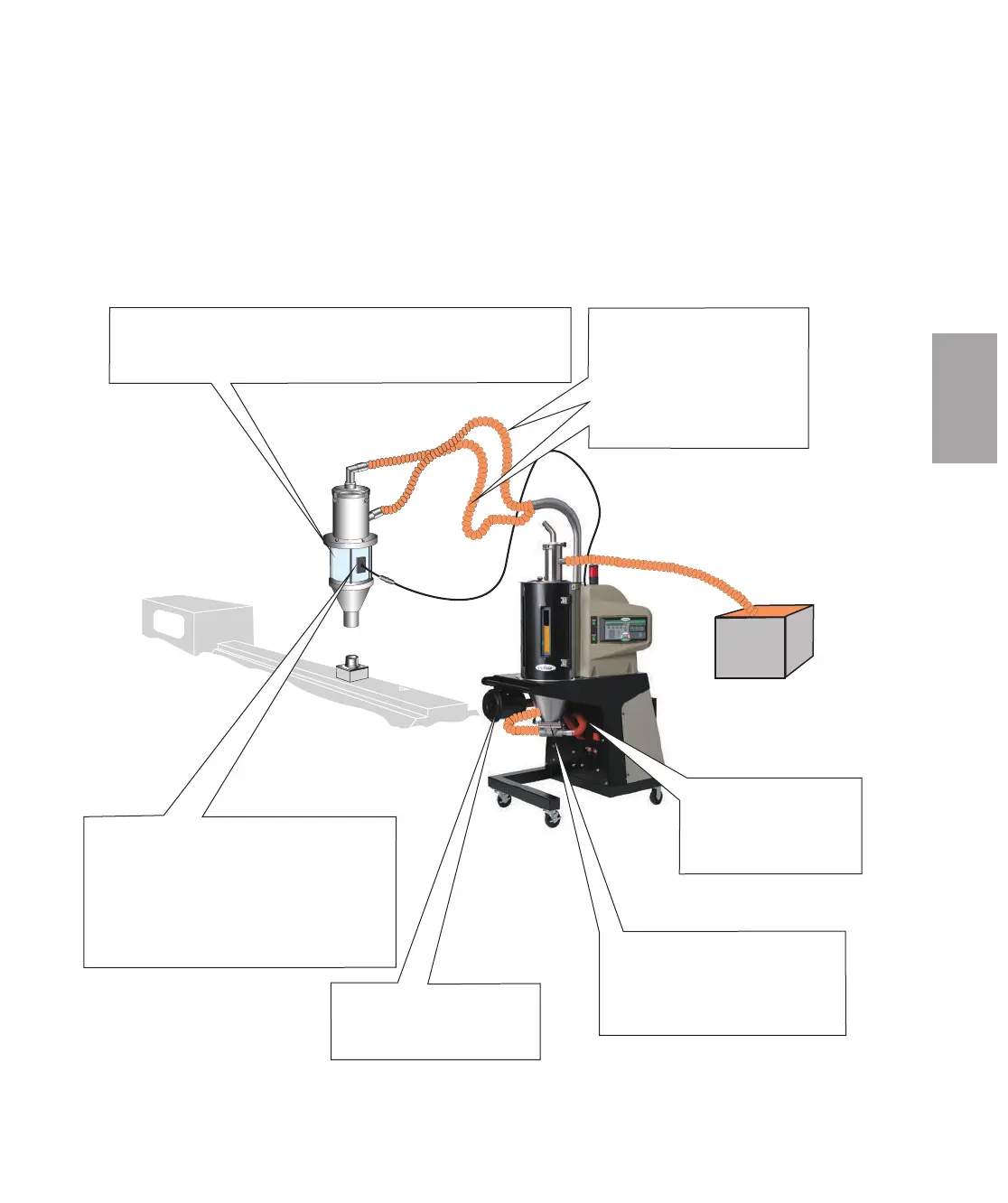Descriptio n l 2-7
2
Description
How Conveying Works
When the conveying function is turned on, the MDCW uses dry air to move
material from the drying hopper to the process machine as it is needed.
4 Material enters the vacuum receiver and falls into the
receiver and viewing chamber. The blower pulls air through
the vacuum receiver filter into the return air conveying line.
6 The filter traps dust and
fines before the returning
air reaches the blower.
5 The conveying blower runs until the
load time set at the MDCW control is
reached. When the material level drops
below the demand sensor, the sensor
signals for more material. The
conveying blower turns on again.
1 Dry material drops into the
distribution box when the slide
gate on the drying hopper is
opened.
2 When the conveying
function is turned on,
the conveying blower
starts.
3 Positive and negative air
flow generated by the
blower moves the material
from the distribution box
beneath the drying hopper
to the vacuum receiver.