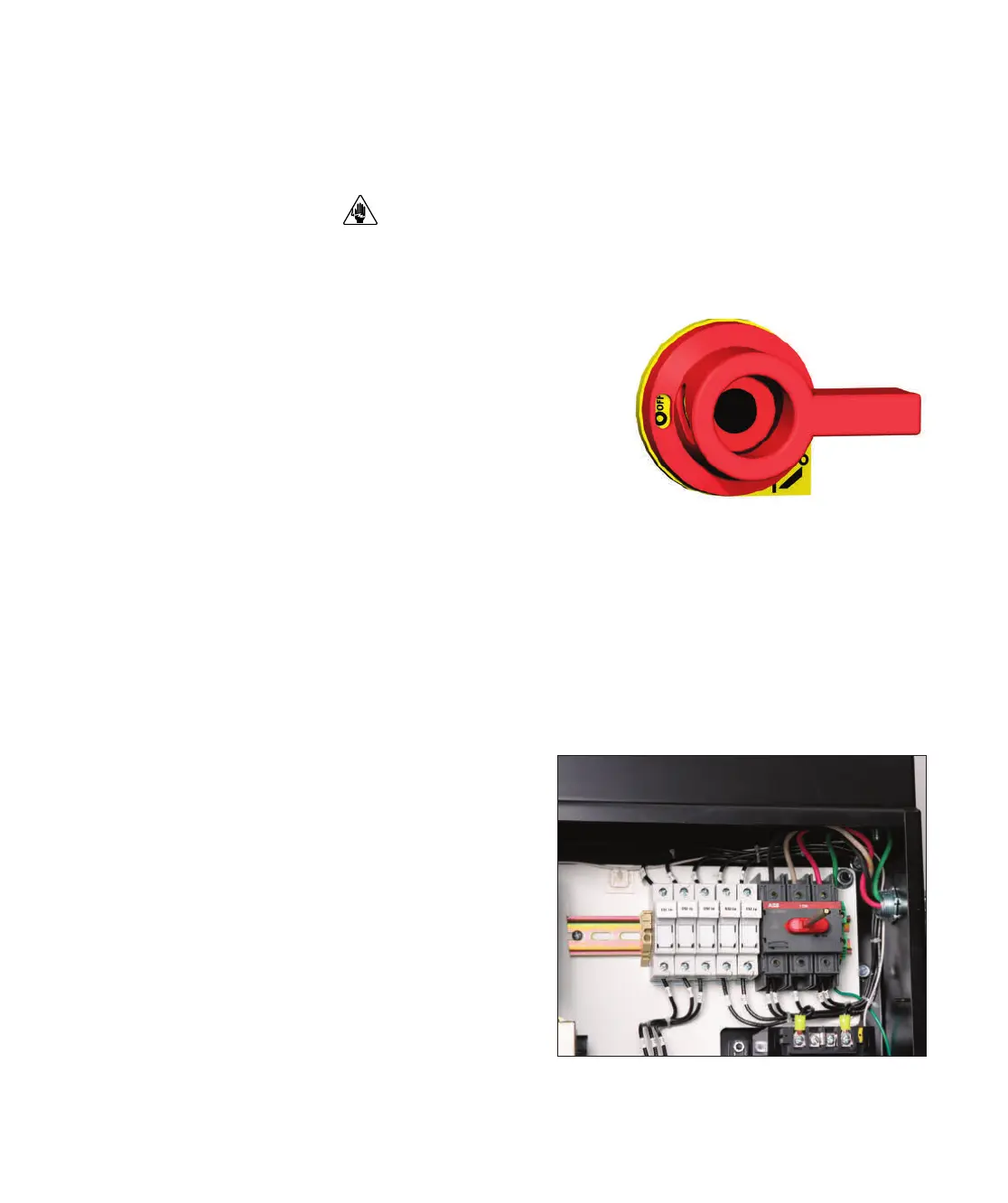3-10 l In sta ll ation
Connecting the Main Power
CAUTION: Always disconnect and lock out the main power sources before
making electrical connections. Electrical connections should be made only
by qualified personnel.
1 Open the dryer’s electrical enclo-
sure by turning the disconnect dial on
the dryer door to the Off or “O”
position. Lock out the main power
(see Page 1-6 for complete lock out
information). Turn the captive screw,
and swing the door open.
2
Insert the main power
wire through
the knockout in the side of the enclo-
sure. Secure the wire with a rubber
compression fitting or strain relief.
3
Connect the power wires
to the three terminals at the top of the power
disconnect.
4 Connect the ground wire to the ground lug as shown in the photo.
IMPORTANT: Always refer to the
wiring diagrams that came with
your dryer before making electrical
connections.