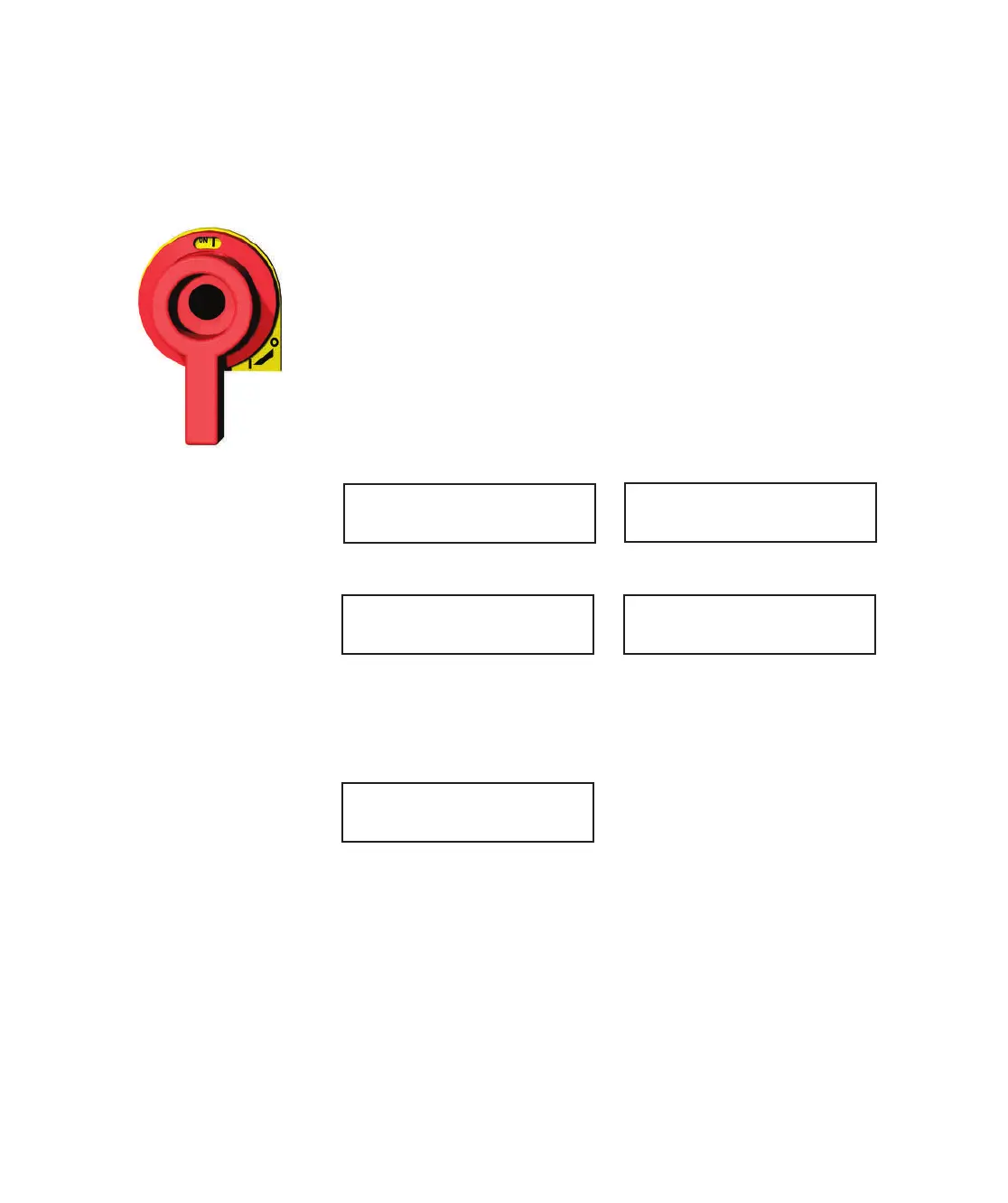4-44 l Operati on
Setting High Setpoint Limits
You can protect your drying process by preventing someone from entering process
temperatures above or below an acceptable level for the material. You can also set
the high and low limits equal to the process temperature to prevent accidental or
unauthorized changes to the setting during operation.
1 Turn on the main power to the dryer.
2 Use the Scroll keys to access the SETUP, PROC, PROC, and PROC
screens under Dryer Main Menu, screen 12.
SCREEN 36 SCREEN 37
SCREEN 38 SCREEN 14
3 Then select the PROCESS TEMPERATURE RANGE screen.
SCREEN 39
4 The PROCESS TEMPERATURE RANGE screen shows the
allowable temperature range for setpoint temperatures. With the
supervisory password this range can be narrowed. See page 4-32,
screen 85.
DRYER SETUP
PROC ALM DISP OTHER
SETUP PROCESS
PROC REGEN OTHER
PROCESS TEMPERATURE
RANGE 100 F - 450 F
SETUP PROCESS
PROC PROPID RETPID
DRYER PROCESS
SETUP SCREEN
NOTE: Software may
allow the process tem-
perature setpoint limit
up to 450
°F {232°C};
however, Conair does
not recommend a set-
point limit over 375
°F
due to nuisance alarms.
✐
NOTE: To avoid nuisance
alarms Conair recom-
mends that the low set-
points be set to 150
°F
{66
°C} or above.
✐
NOTE: Conair is not
responsible for damage
caused by excessively
high drying setpoints that
are not in accordance
with your drying material
recommendations.
✐