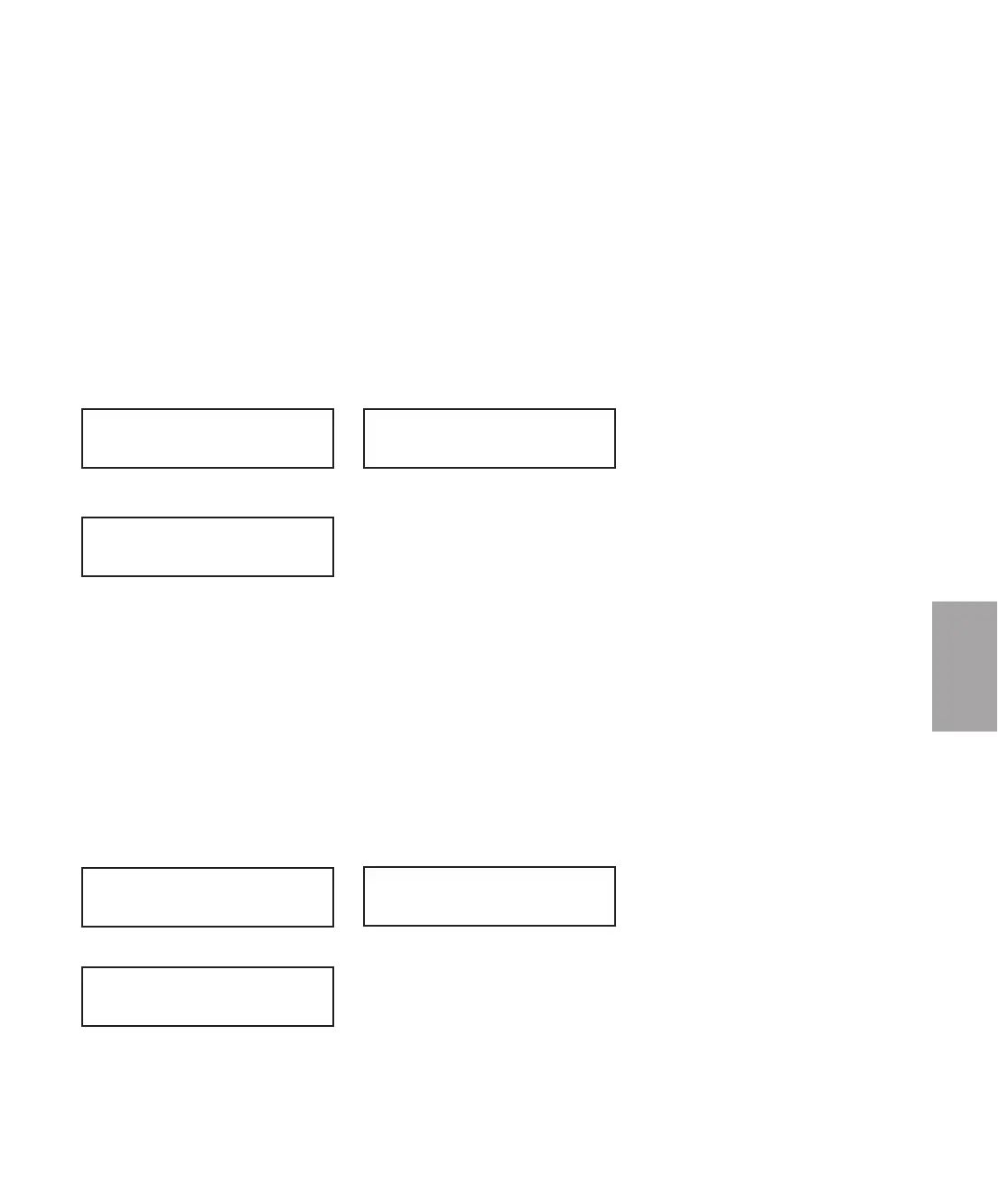4
Operation
Using the Auto Timer
You can set the dryer and stop automatically using the Auto Start and Auto Stop
functions. The supervisor password is necessary to use this function.
Programming Auto Start
The Auto timer can be programmed using the Auto Countdown screen. This
screen can be accessed under the SETUP, PROC, and OTHER screens from
Dryer Main Menu, Screen 12.
SCREEN 36 SCREEN 37
SCREEN 56
Once the Auto timer has been programmed, the Auto Countdown screen (screen
33) will show the amount of time remaining before the dryer will automatically
start. The LED on the front of the display beside the word Auto will flash if the
dryer is set to start automatically. The dryer can be set to automatically start
each day.
Programming Auto Stop
The Auto Stop day and time can be programmed using the Auto Stop
Countdown screen. This screen can be accessed under the SETUP, PROC, and
OTHER screens from Dryer Main Menu, Screen 12.
SCREEN 36 SCREEN 37
SCREEN 57
Once the Auto Stop day and time has been programmed, the Auto Stop
Countdown screen (screen 34) will show the amount of time remaining before
the dryer will automatically stop. The dryer can be set to automatically stop
each day.
MONDAY START TIME
ON 8:00 AM
MONDAY STOP TIME
ON 8:00 PM
Dryer Setup
Proc Alm Disp Other
Setup Process
Proc Regen Other
Dryer Setup
Proc Alm Disp Other
Setup Process
Proc Regen Other
NOTE: To use the Auto Timer
or Auto Stop, you must have
the Auto function enabled (see
Page 4-23, screen 55).
Operati on l 4-43
✐