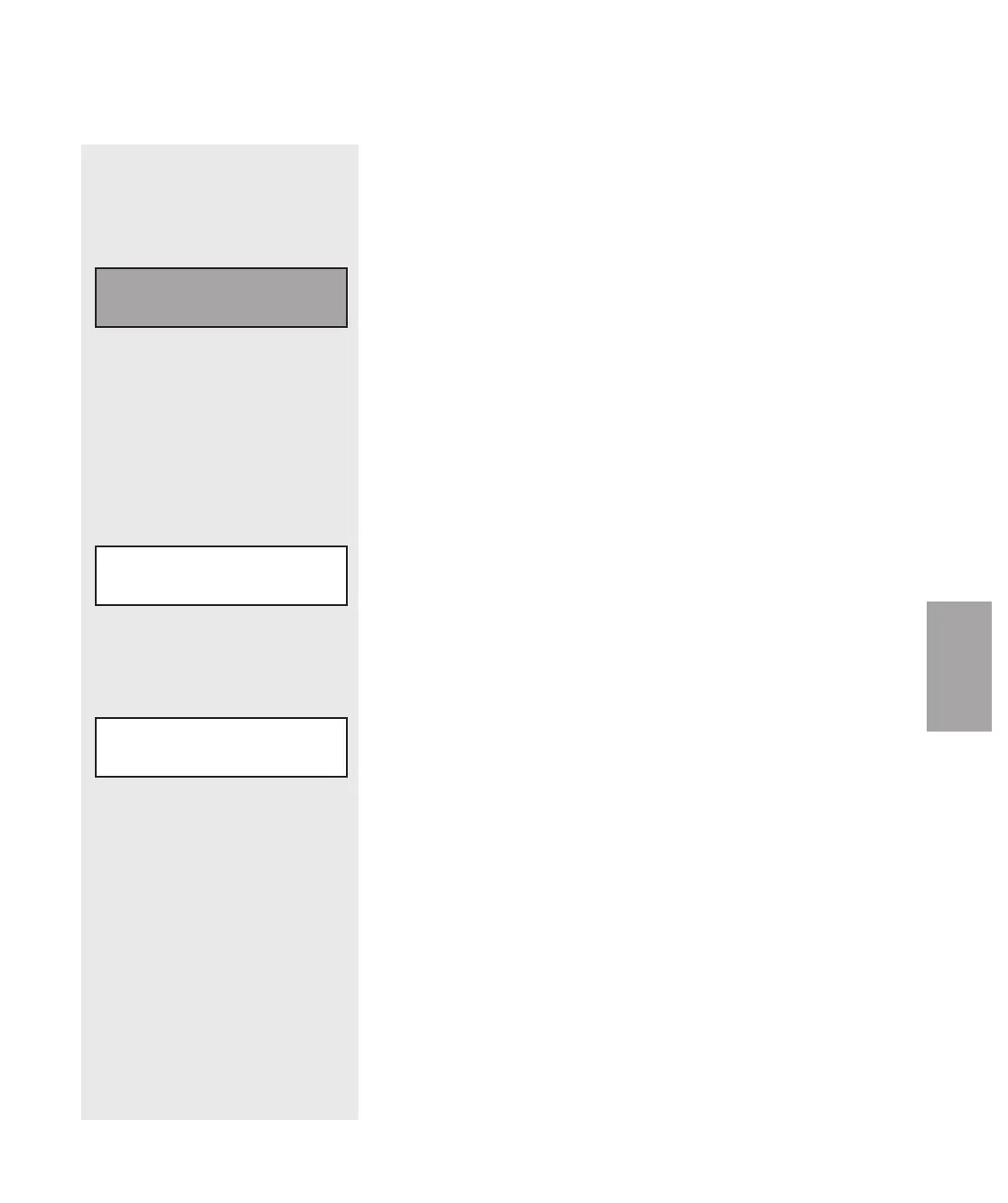Function
Operati on l 4-17
4
Operation
Control Function Descriptions(continued)
Screen
SCREEN 23 (Current Monitor
Option)
SCREEN 24 (Dewpoint control
and Dewpoint monitor)
SCREEN 25 (Setback on
Temperature)
TOTAL POWER
82 KWH
DEWPOINT CONTROL
AVG -55°F
SETBACK MODE
OFF
This screen shows the calculated total
power for the dryer. The calculation
includes the measured current for the
process and regeneration heaters, the con-
trol voltage set for the dryer, and pre-deter-
mined power consumption values for the
blowers and the control. The Current
Monitor option (see screen 75) needs to be
installed for this screen to appear.
This screen displays the average dewpoint
over the last hour of run time. All pack-
ages with DC-2 controls include dewpoint
monitor controls.
This screen shows the setting of the set-
back feature. (see page 4-46) It can be set
to OFF, Temperature, or Manual On.
However, this function can only be used
with the supervisor password. OFF turns
the setback mode off, and the dryer will
not change the process setpoint. The
Temperature setting tells the control the
dryer should go into setback when the hop-
per outlet temperature reaches the setpoint
(Screen 27). The Manual On setting tells
the dryer to go into setback now.
NOTE: Screens labeled 75 in
the display screen flow chart
on page 4-9 are various
option installation screens.
✐