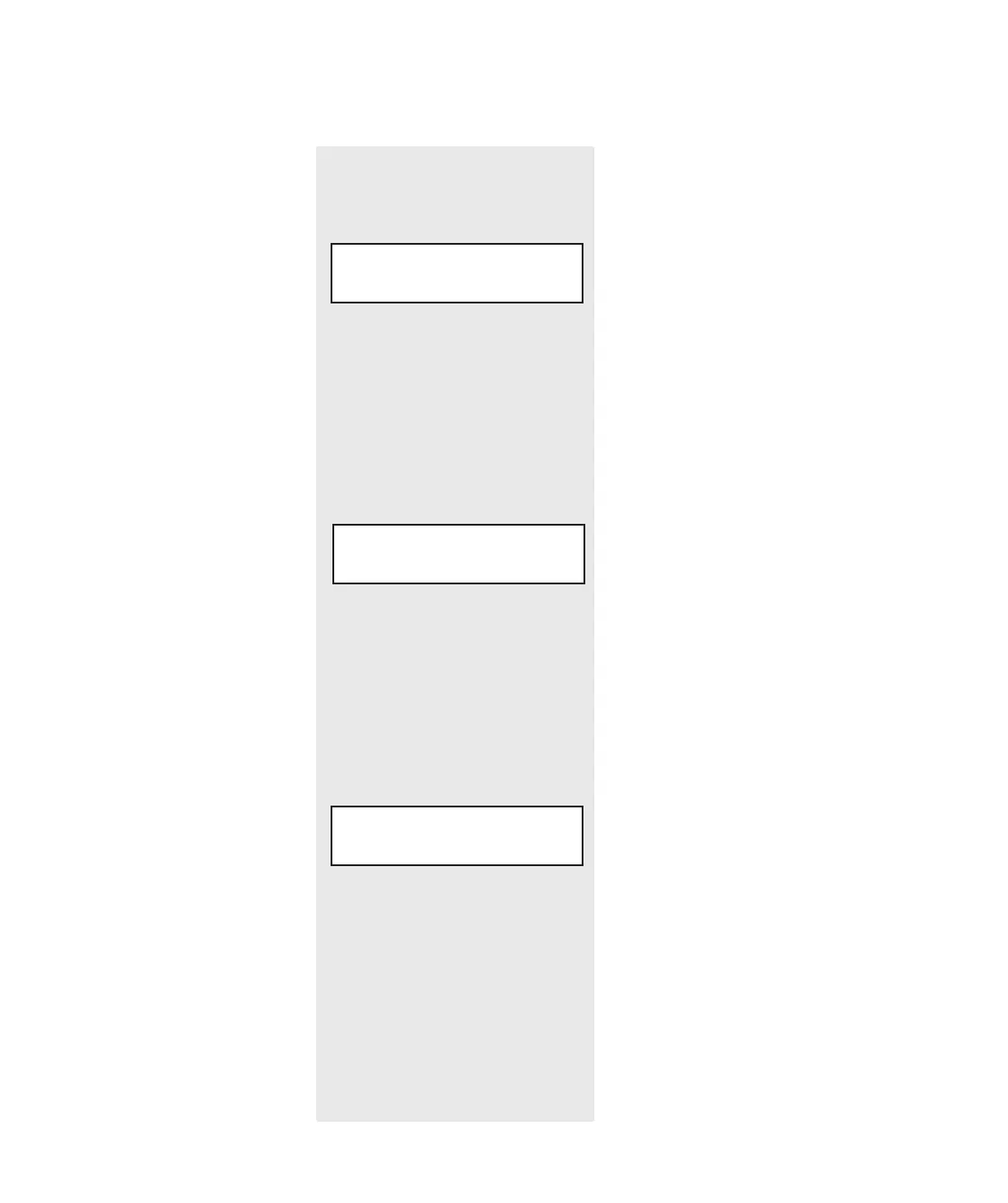Function
4-30 l Operati on
Control Function Descriptions(continued)
Screen
SCREEN 78
SCREEN 79
SCREEN 80
DRYER TYPE
STD EDIT
MODEL NUMBER
CP150 EDIT
VOLTAGE FREQ
208 V 60 HZ EDIT
This screen further defines the dryer type
to a model number. Based on the dryer
type, the selections on this menu will
change. Your dryer should be configured
from the factory. However, if the control is
replaced, the control may need to be recon-
figured. With the proper password, (see
page 4-32, screen 85) the Model Number
can be changed by pressing the Select
Category button under the word Edit. The
“ENTER” key must be pressed to lock in
the selection.
This screen is used to tell the control what
dryer it is controlling. The selections are
Standard, Central or 1 Hopper MDCW.
Your dryer should be configured from the
factory. However, if the control is
replaced, the control may need to be recon-
figured. With the proper password, (see
page 4-32, screen 85) the dryer type can be
changed by pressing the Select Category
button under the word Edit. The
“ENTER” key must be pressed to lock
in the selection.
This screen defines the voltage and fre-
quency at which the dryer will be running.
This setting should match the electrical
label on the side of the control box. Your
dryer should be configured from the facto-
ry. However, if the controls were changed
to run on a different voltage, this screen
may need to be reconfigured. With the
proper password, (see page 4-32, screen
85) the Voltage Freq can be changed by
pressing the Select Category button under
the word Edit. The “ENTER” key must
be pressed to lock in the selection.