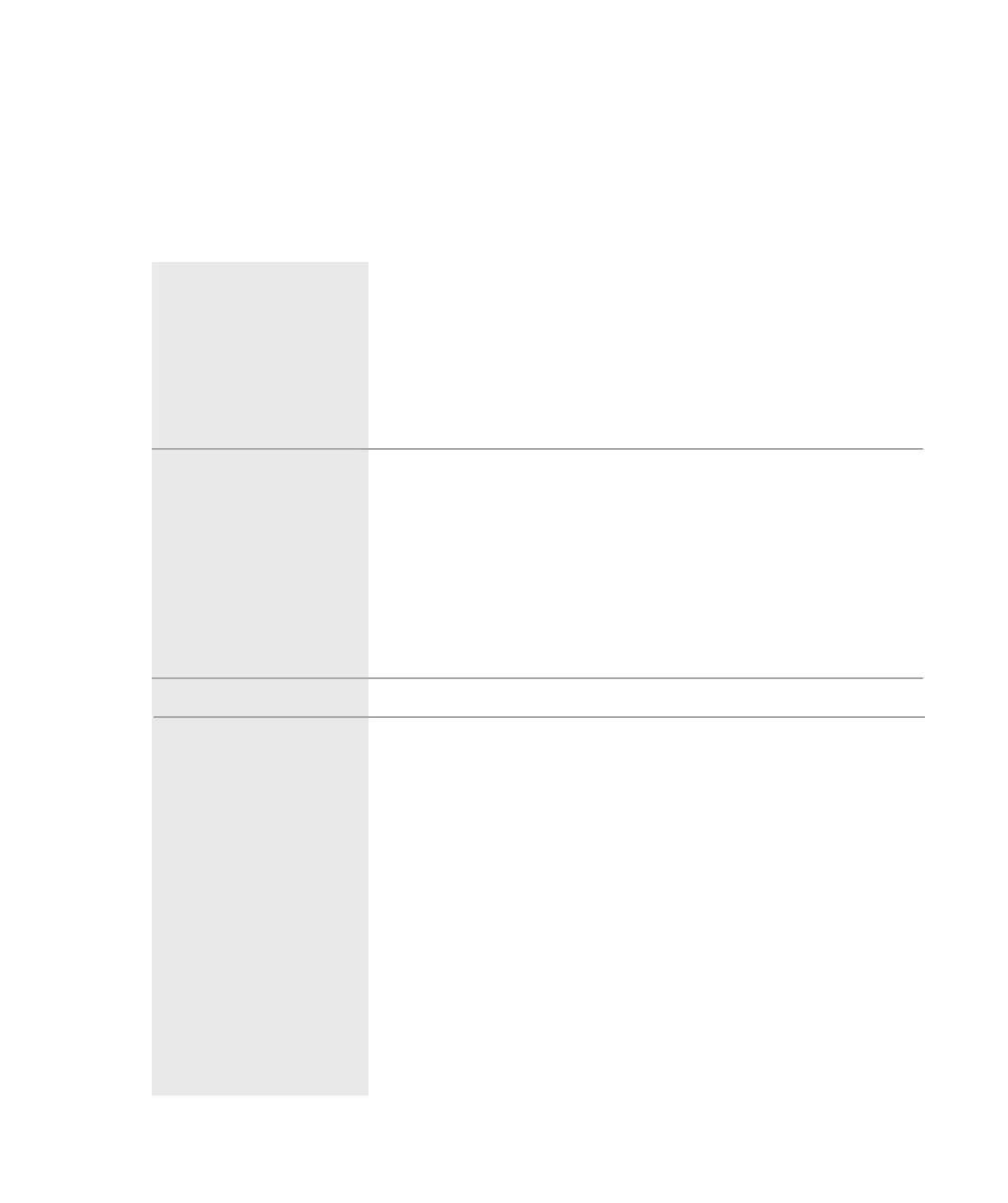Possible cause
Plugs on wire harness between the
display and control boards are loose or
not wired correctly.
Display board or communications
boards have failed.
One of the three power wires are out of
phase.
A fuse has blown.
Phase detection board has failed.
Loose wire between the phase board and
control board.
Internal control board problem.
The process protection RTD temperature
probe is not installed correctly.
The process blower is not running.
The air lines between the dryer and hop-
per are restricted or loose.
The dryer is too far from the hopper.
The process hose is not insulated.
Solution
Make sure plugs are tight on board
connections and match the wiring dia-
gram.
Replace the defective boards.
Switch the position of two of the incom-
ing lead power wires at the dryer. See
Installation section entitled, Checking
for proper air flow.
Check and replace the fuse.
Replace the phase detection board.
Make sure wires are attached correctly
and secure.
Replace the control board.
Make sure the RTD temperature probe
tip is in the center of the hopper inlet
tube.
Correct the cause of the non-functioning
blower.
Straighten any crimps in the hoses.
Tighten any loose hoses.
Move the dryer closer to the hopper and
shorten the hoses.
Insulated hose is required for high dry-
ing temperatures.
6-8 l Troub les ho ot in g
Shutdown Alarms
If the red Acknowledge Alarm LED is blinking red, the alarm is a shutdown
alarm. The dryer will shutdown automatically to prevent damage to the
equipment or personnel. Note that when the Acknowledge Alarm button is
pressed once, the blinking red LED becomes solid.
Problem
Control Communications
Watchdog - The display
board has lost communica-
tions with the control board.
Phase Error (Phase Option,
STD on MDC's) - One of the
three power wires is connect-
ed wrong, or one or more
phases of power is missing.
EEProm - Write Error
Process Protection High
Temperature* – If the
process protection temperature
exceeds the process protection
high temperature setpoint, it
shuts down the dryer. Defaults
are set to 600°F {316°C} for
10 seconds.
*Older software versions are
equipped with Process Protection
RTD and this alarm may occur.
However, newer versions do not
have Process Protection RTD and
this alarm will not be displayed. If
the alarm does occur it is a indica-
tion that the software is not con-
figured properly. Call Conair
Service for assistance.