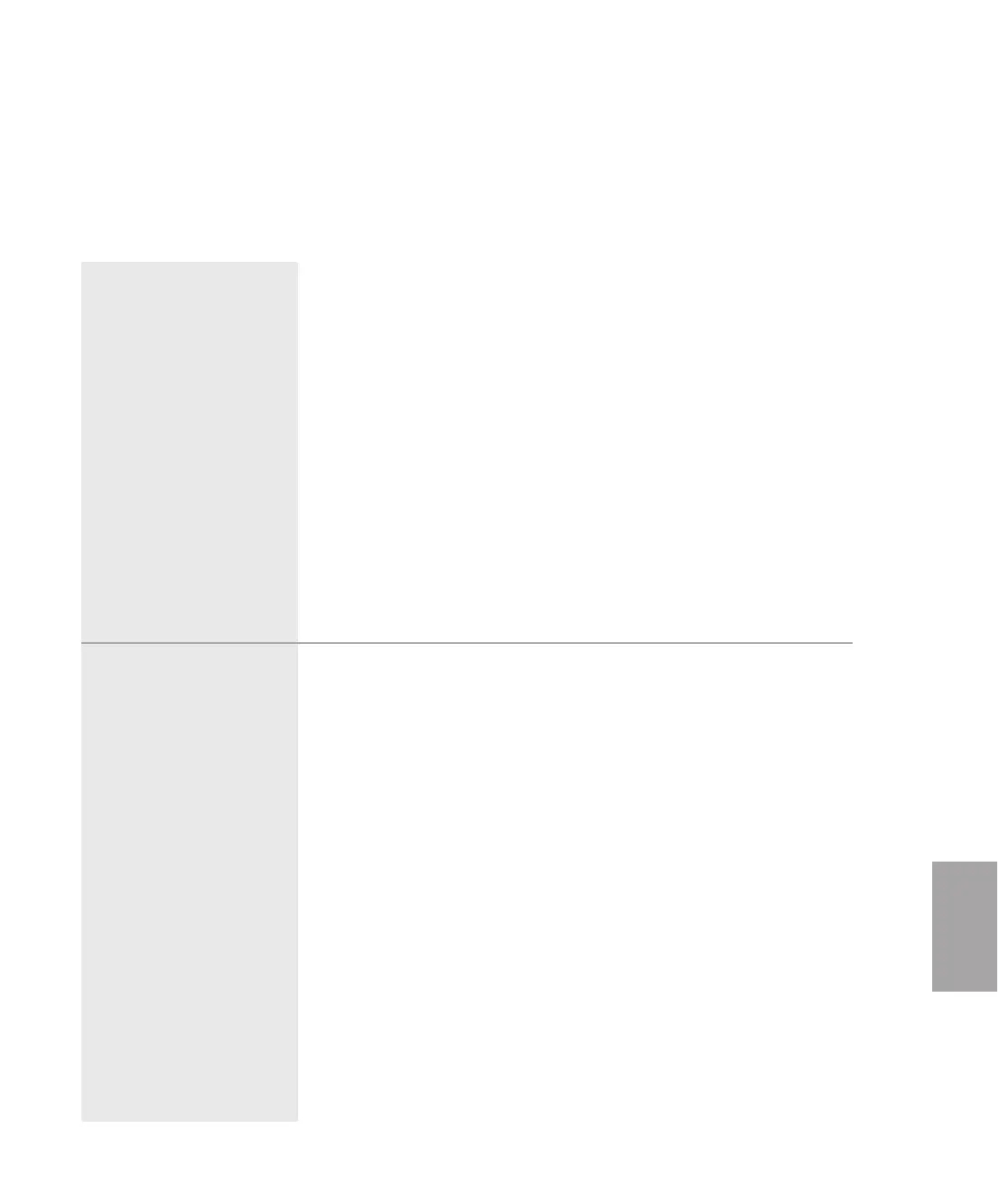Troublesho oti ng l 6-9
6
Troubleshooting
Problem
Process Protection RTD
Integrity* – If the process
protection RTD is faulty, it
shuts down the dryer.
Process Blower overload - If
the process blower exceeds its
full load amp rating or the
overload has tripped due to a
mechanical or electrical prob-
lem the dryer will shut down.
NOTE: Once the overload
has tripped, you must wait
2 - 15 minutes with power
on for it to reset automati-
cally.
Possible cause
There is a loose connection in the
wiring leading to the RTD.
The connection of the RTD plug on the
control board is loose.
The process protection RTD has failed.
The control board has failed.
The process blower current draw has
exceeded the full load amps rating of
the motor.
The process blower has mechanically
failed or is unable to rotate freely.
The process blower has failed electri-
cally.
Solution
Check the RTD plug connections and
make necessary repairs.
Check the plug connection and tighten
if needed.
Replace the process protection RTD.
Replace the control board.
Press alarm acknowledge and allow
overload to reset and then try to restart
the dryer. If the alarm condition occurs
again have a qualified electrician check
the current draw to the motor.
Disconnect and lock out main power.
Check the process blower for mechani-
cal failure and free rotation. Replace if
necessary. Allow overload to reset and
then try to restart the dryer.
Disconnect and lock out main power.
Check the process blower for electrical
shorts or open circuits. Replace if nec-
essary. Allow overload to reset and
then try to restart the dryer.
(continued)
✐
Shutdown Alarms
If the red Acknowledge Alarm LED is blinking red, the alarm is a shutdown
alarm. The dryer will shutdown automatically to prevent damage to the
equipment or personnel. Note that when the Acknowledge Alarm button is
pressed once, the blinking red LED becomes solid.
*Older software versions are
equipped with Process Protection
RTD and this alarm may occur.
However, newer versions do not
have Process Protection RTD and
this alarm will not be displayed. If
the alarm does occur it is a indica-
tion that the software is not con-
figured properly. Call Conair
Service for assistance.