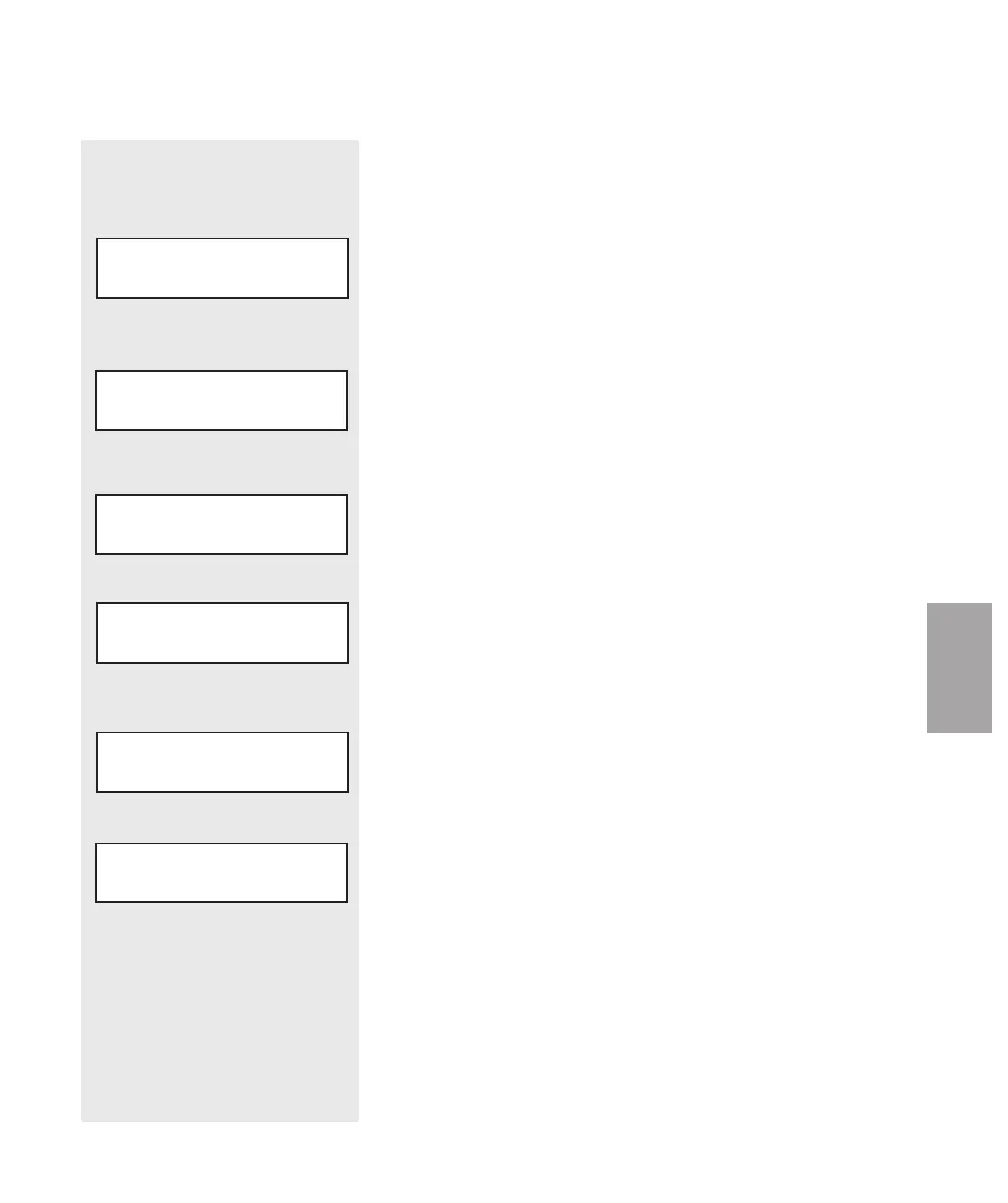4
Operation
Function
Control Function Descriptions
(continued)
Operati on l 4-23
Screen
SCREEN 50
SCREEN 51
SCREEN 52
SCREEN 53
SCREEN 54
SCREEN 55
PROCESS DEWPOINT
TRIM UP LIMIT 375°F
PROCESS DEWPOINT
TRIM LOW LIMIT 100°F
PROCESS DEWPOINT
GAIN 0.7
PROCESS DEWPOINT
DEADBAND 1
PROCESS DEWPOINT
CONTROL RESET
AUTO START TIMER
ENABLED EDIT
This is the maximum value the dewpoint
control can set the regeneration tempera-
ture to achieve the desired dewpoint.
This is the minimum value the dewpoint
control can set the regeneration tempera-
ture to achieve the desired dewpoint.
This is the proportional gain value for the
dewpoint control.
This is the deadband range. If the actual
dewpoint value is within this range of the
dewpoint setpoint, the control will not
make a change to the regeneration temper-
ature.
This will reset the dewpoint control back
to the factory default values.
This screen is used to enable or disable the
auto start function. If the function is
enabled, the dryer can be started or
stopped once each day. The start and stop
times can be set on screens 56 and 57.
NOTE: Screens 49, 50, 51,
52, 53 and 54 apply to
Dewpoint Control Option.
✐
NOTE: Screens 49, 50, 51,
52, 53 and 54 apply to
Dewpoint Control Option.
✐