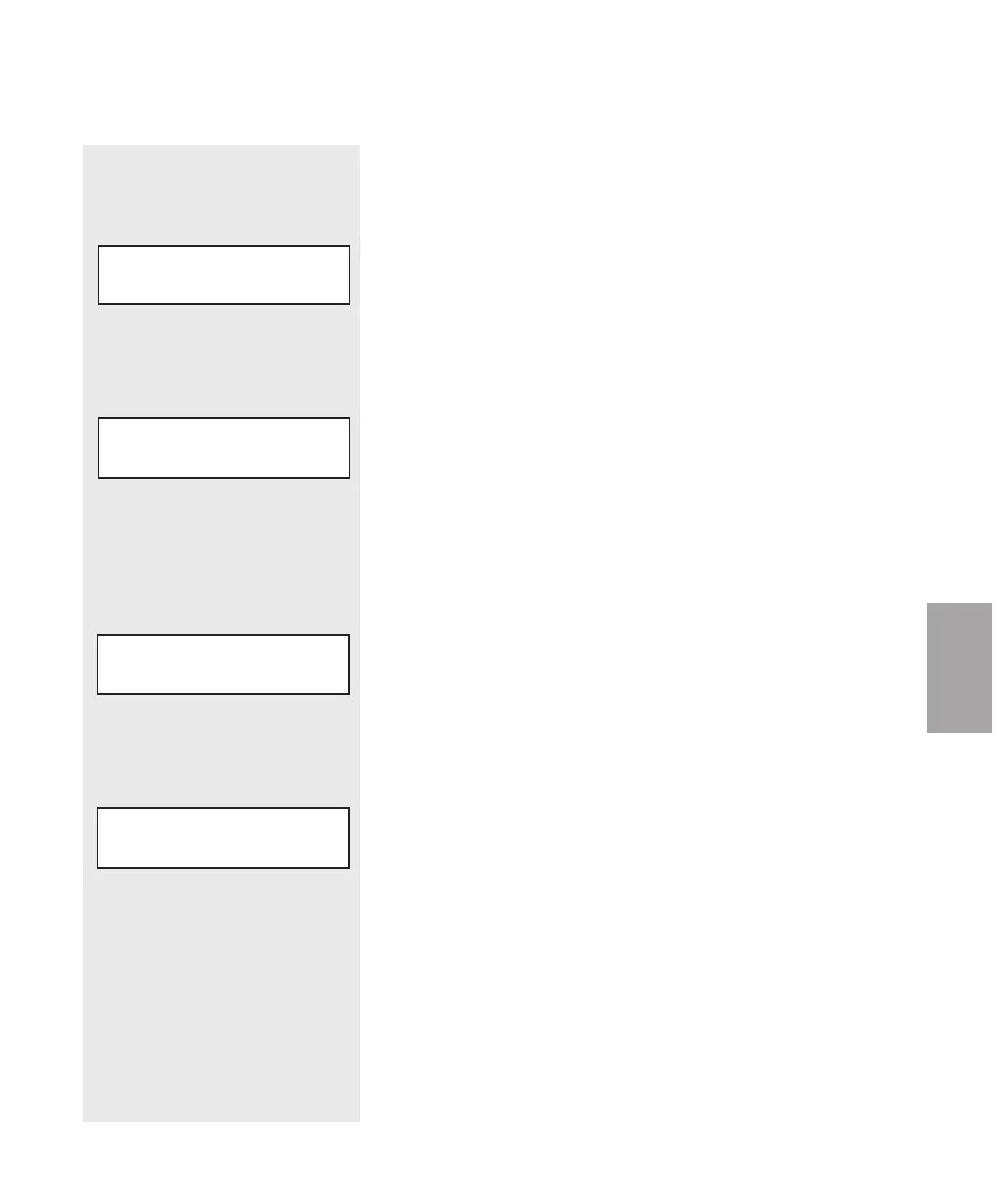Operati on l 4-31
4
Operation
Function
Control Function Descriptions(continued)
Screen
SCREEN 81 Communications
SCREEN 82 Communications
SCREEN 83 Communications
SCREEN 84 Communications
SLAVE ID
1 EDIT
PROTOCOL
DEVICENET EDIT
BAUD RATE
9600 EDIT
PARITY
NONE EDIT
This screen shows the communications
protocol. Modbus, DeviceNet, Ethernet or
SPI is available. This is set at the factory.
If adding to an existing dryer, the commu-
nications protocol can be changed with the
proper password (see page 4-32, screen
85).
This screen shows the Slave ID number.
The ID number can be changed with the
proper password (see page 4-32, screen
85) by pressing the Select Category button
below the word Edit and entering a value
on the keypad or scrolling to the desired
value using the Adjust Setpoint keys. The
“ENTER” key needs to be pressed to lock
in the new number.
This screen shows the baud rate. The baud
rate can be changed with the proper pass-
word (see page 4-32, screen 85). Press the
Select Category key below the word Edit
and enter a value on the keypad or scroll to
the desired value using the Adjust Setpoint
keys.
This screen shows the parity. The parity
can be changed with the proper password
(see page 4-32, screen 85) to Even, Odd,
or None by pressing the Select Category
button below the word Edit. The
“ENTER” key needs to be pressed to
lock in the new number.