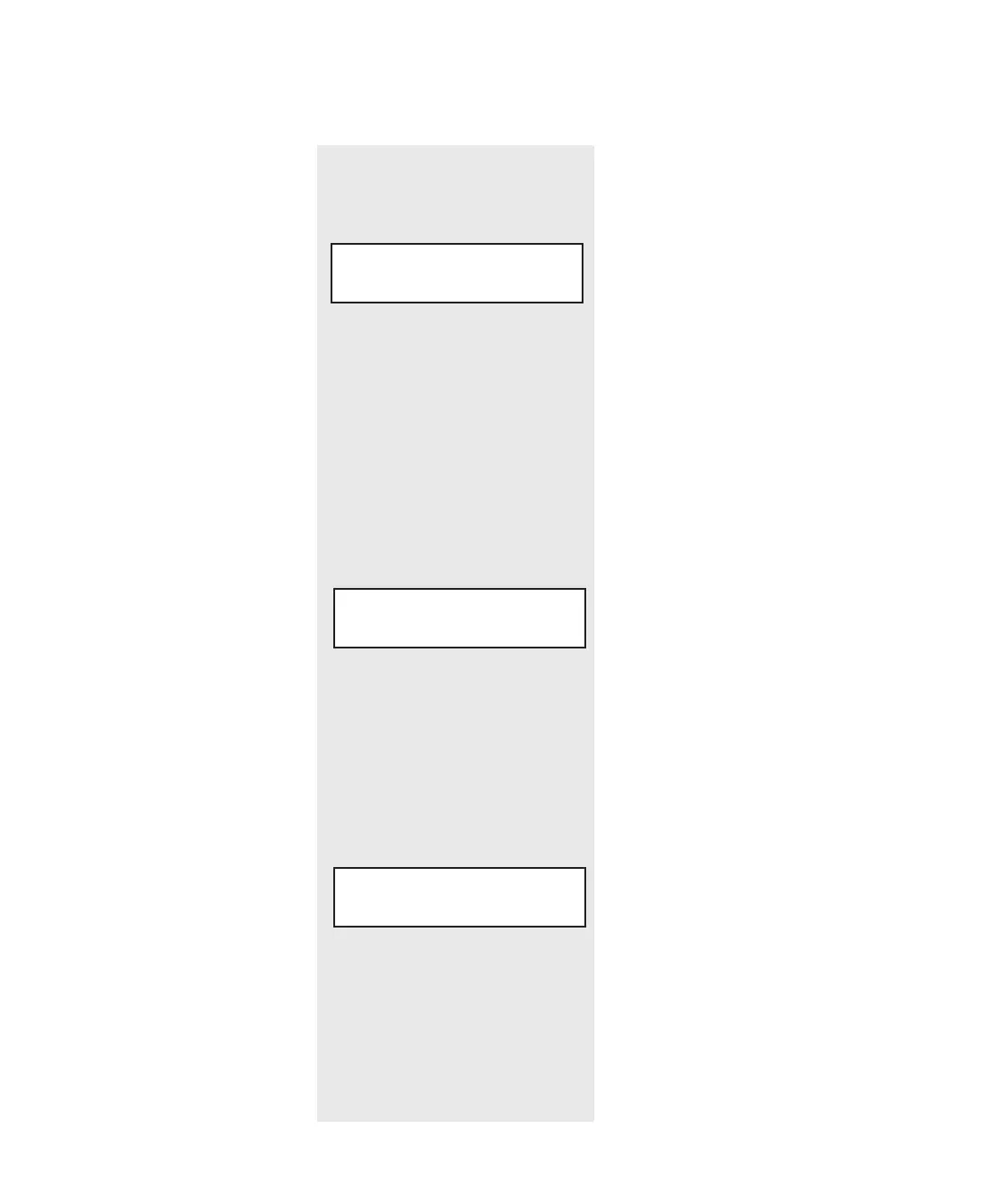Function
4-32 l Operati on
Control Function Descriptions(continued)
Screen
SCREEN 85
SCREEN 86
SCREEN 87
ENTER PASSWORD
0210
RESET PASSWORD
PRESS HERE
VALID SUPERVISOR
PASSWORD ENTERED
This screen shows the password entry
screen. By pressing the Select Category
button under the word Press Here, the user
can enter a password by using the keypad.
Once a password has been entered the
“ENTER” key must be pressed. If the
password is valid, the display will show
screen 87. If the password was incorrect,
it will display "Invalid Password Try
Again" and go back to the Enter Password
screen. The default supervisor password is
0210. The supervisor can change this
password on screen 89.
This is the Reset Password screen. It will
only be shown when the second and fourth
Select Category buttons are pressed at the
same time when at screen 85. By pressing
the Select Category button under the word
Press Here, the user can enter the default
password by using the keypad. Once the
default password has been entered, the
“ENTER” key must be pressed. This will
change the password back to the factory
default password (see page 4-32, screen
85).
This is the display screen that appears
when a valid password has been entered.
Pressing the “Prev” button will take you
screen 14. Pressing “Next” will take you
to screen 88.