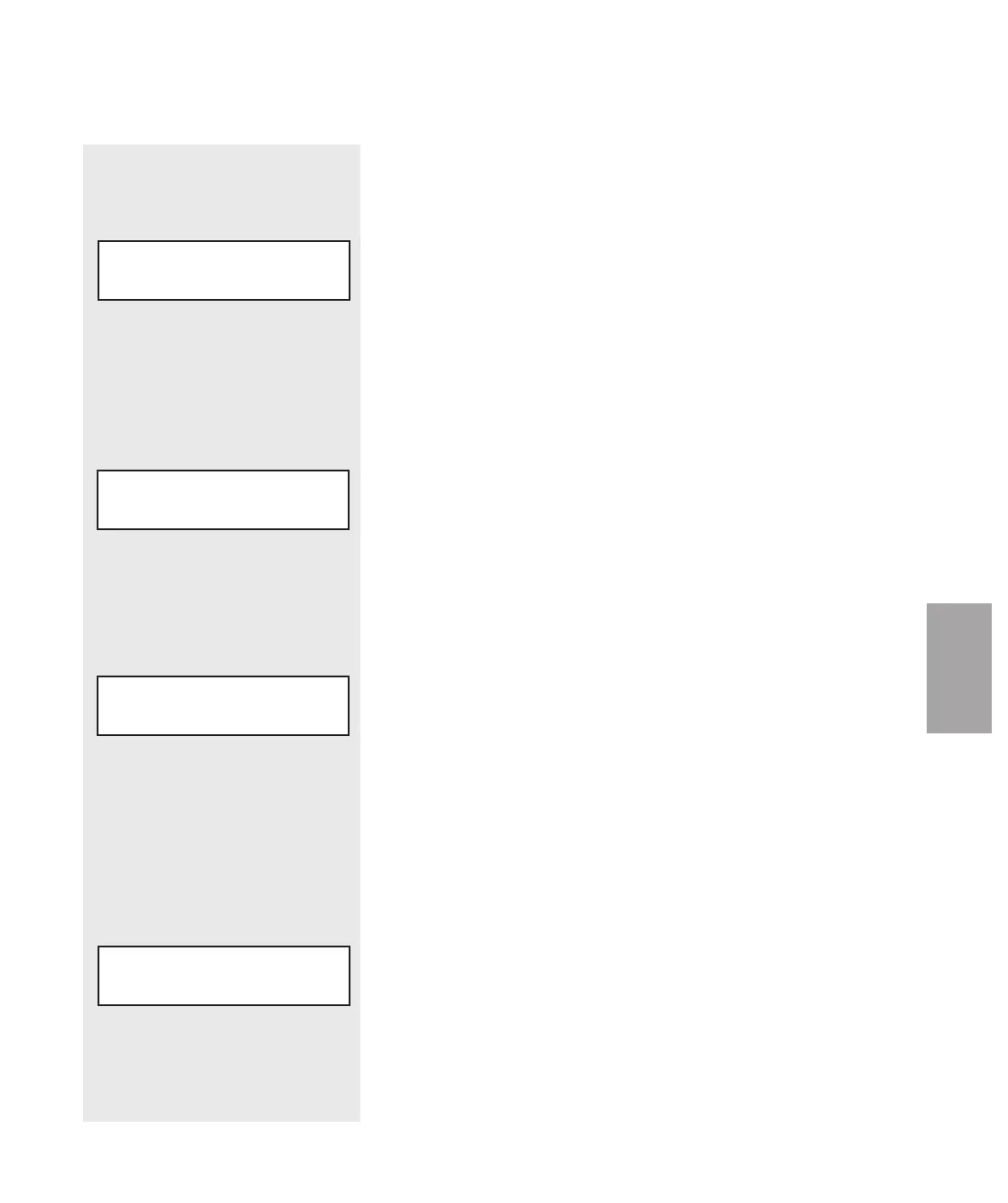Operati on l 4-33
4
Operation
Function
Control Function Descriptions
(continued)
Screen
SCREEN 88
SCREEN 89
SCREEN 90
SCREEN 91
CHANGE SUPERVISOR
PASSWORD YES
ENTER NEW PASSWORD
PRESS HERE
DRYER DIAGNOSTIC
ALRM EVENT HIST I/O
LOGOUT SUPERVISOR
PASSWORD YES
This is the password logout screen. If
nothing is done, the password will auto-
matically be logged out after 30 minutes.
To logout, use the Select Category button
under the word Yes/No. Setting it to Yes
and pressing the “ENTER” Key will
change the display to "Logging Out
Password". Screen 86 will display for 3
seconds then will automatically go to
screen 14.
This screen allows the supervisor to
change the password. To change the pass-
word, use the Select Category button under
the word, Yes/No. Setting it to Yes and
pressing the “ENTER” Key will change
the display to screen 90. If the user does
not want to change the password, by press-
ing the the control Next key will return to
the Dryer Setup Password screen 14.
This screen shows the password entry
screen. Pressing the Select Category but-
ton under the word Press Here, will allow
the user to enter a new password by using
the key pad. Once a new password has
been entered the “ENTER” key must be
pressed. The display will show the new
password for 3 seconds then return to the
Change Supervisor Password (screen 89).
To exit, press the “Next” key and the
control will return to the Dryer Setup
Password Screen.
This is the Dryer Diagnostic screen. It can
be found by pressing the Select Category
button under the word Diag on the Dryer
Main Menu screen 12. By pressing the
Select Category buttons under the titles,
the user can select to see diagnostic infor-
mation for Alarms, Alarm History, or
Inputs and Outputs.