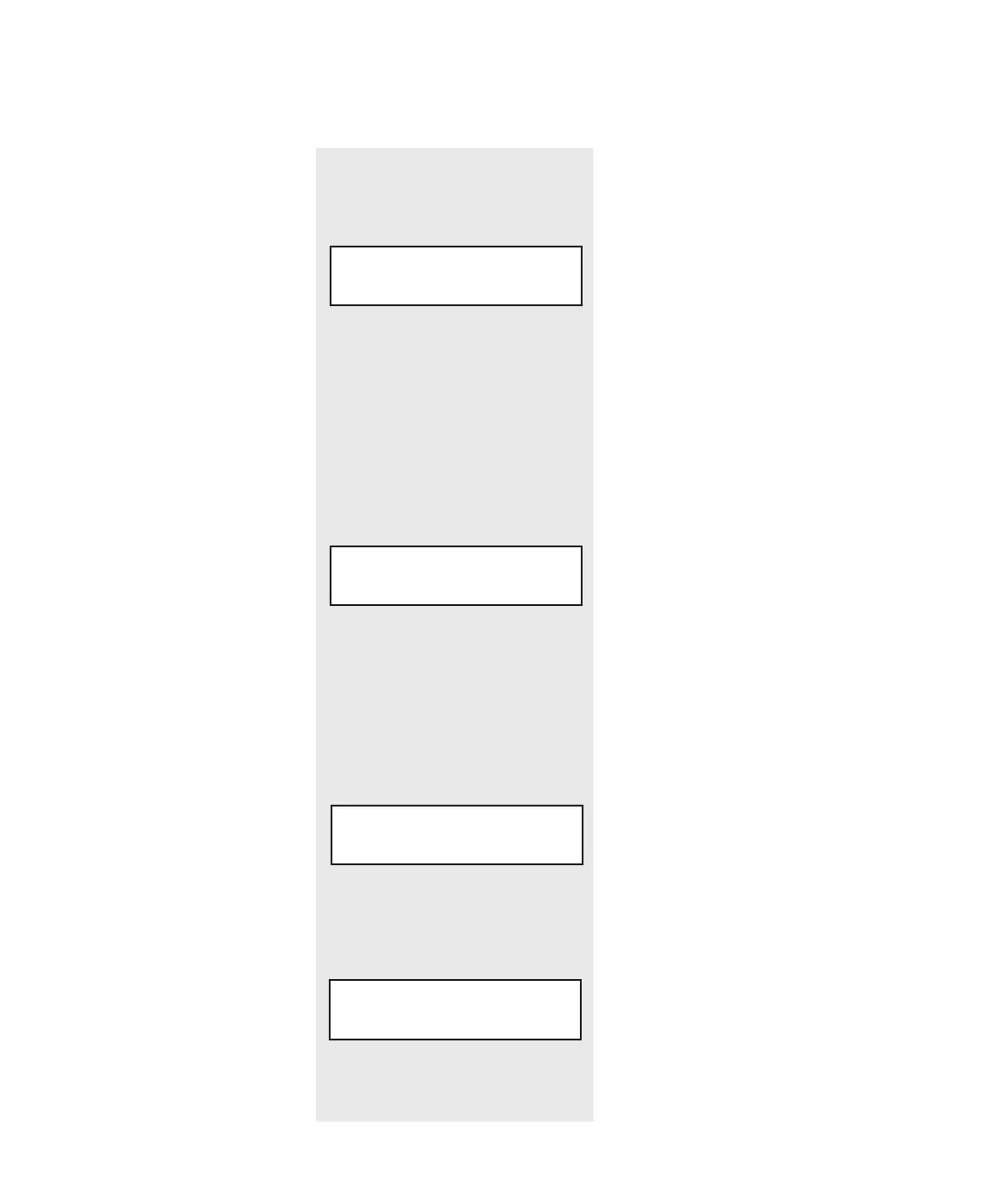Function
4-34 l Operati on
Control Function Descriptions(continued)
Screen
SCREEN 92
SCREEN 93
SCREEN 94
SCREEN 95
00:S-REGEN RTD
1/31/00 09:24 P INFO
ALARM ACTIVATED FOR
10.3 MINUTES
DIAGNOSTIC EVENTS
ALARMS ANALOG DIGITAL
PROCESS HIGH TEMP
S - 0 P - 0
This is an example of one of the alarm his-
tory screens. The first two numbers of the
first line show what alarm you are viewing
in the list. This example is the first alarm
in the list 00. The letter after the : P or : S
shows if the alarm was a passive or shut-
down alarm. The second line shows the
date and time when the alarm occurred.
By pressing the Select Category button
under the word Info, the display can show
a number of screens that are a snapshot of
information that was happening when the
alarm occurred.
This is an example of one of the
Information screens for an alarm. This is
the first screen under the Info shown on
screen 92. It shows how long the alarm
was active. The time shown is from when
the alarm occurred until the alarm was
acknowledged and cleared. The “Next”
button can be pressed while at this screen
to see other items in the list of snapshot
info that was happening when the alarm
occurred.
This is the Dryer Diagnostic screen. It can
be found by pressing the Select Category
button under the word Hist on the Dryer
Diagnostics (screen 91). By pressing the
Select Category buttons under the titles,
the user can select to see diagnostic infor-
mation for Alarms.
This is an example of the Event Freq.
screens. This shows the number of times
an alarm has occurred. By pressing the
“Next” key in this section, the user can
see info for all alarms. The “S” indicates
how many times it was a shutdown alarm
and the “P” indicates how many times it
was a passive alarm.