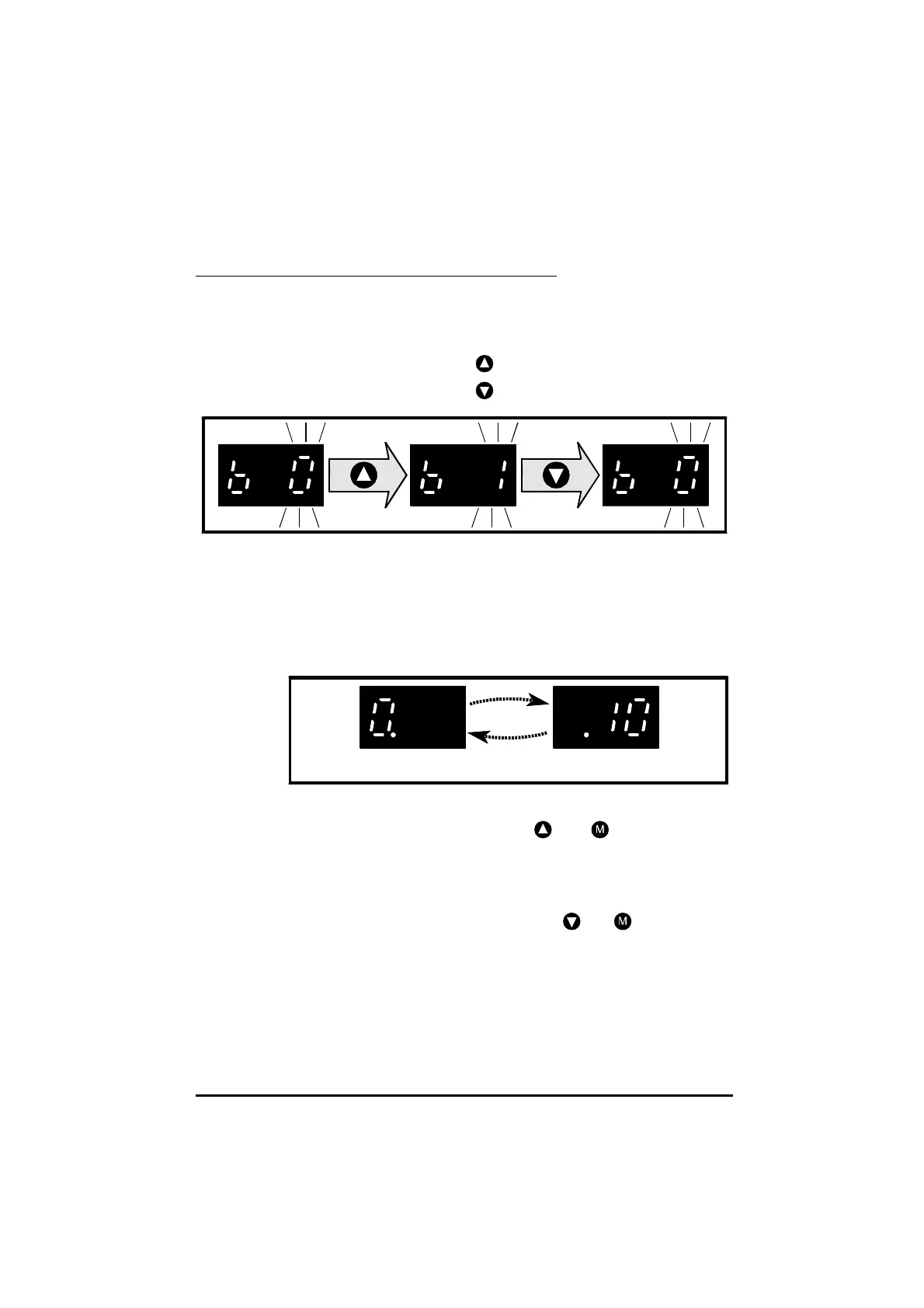Dinverter
A
User Guide
Issue code: d2au9
66
Changing the setting of a bit parameter
When a bit parameter is selected and Edit mode entered, the display appears
as shown in Figure 5–10. The letter b at the left of the display indicates bit.
0 or 1 is displayed at the right. If security is not preventing access, the
parameter can be edited. This is indicated by the 0 or 1 flashing.
When
0 is displayed, press to select 1.
When
1 is displayed, press to select 0.
Figure 5–10 Changing the setting of a bit parameter
Selecting a parameter in an advanced menu
1 Unlock standard security (see Introduction to the security system and
Security procedures in Chapter 9 Security).
2 Enter Parameter mode. The display alternately shows the menu and
parameter number.
Menu number Parameter number
Figure 5–11 Display in Parameter mode
3 Momentarily press at the same time and . The menu number
changes to 1. Repeat the action to select the required menu number.
If the menu number does not change, this indicates that standard
security has not been unlocked (see Security procedures in Chapter 9
Security).
4 To select a lower-numbered menu, press and
5 To scroll through the menu numbers, hold down the keys.
