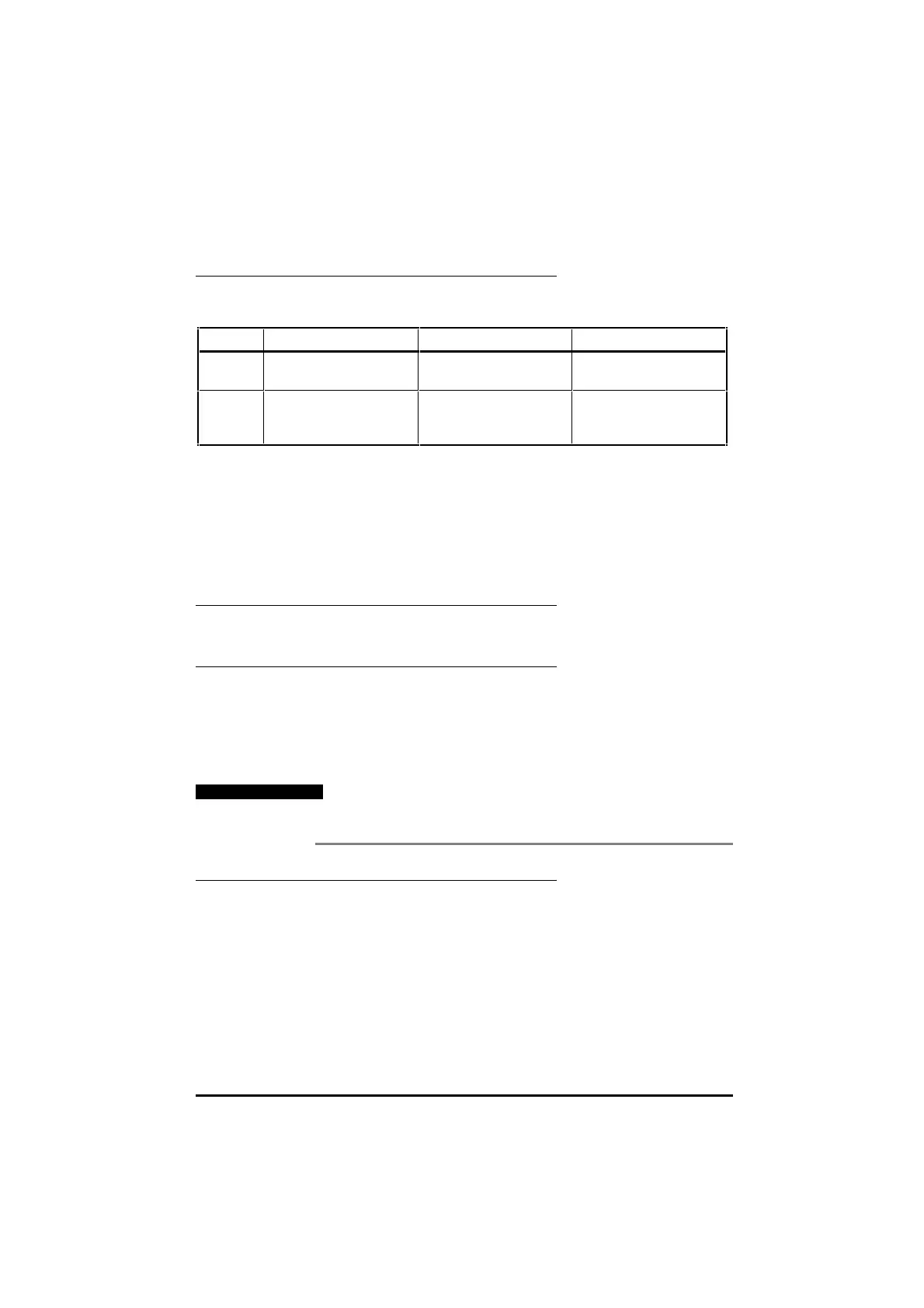Dinverter
A
User Guide
Issue code: d2au9
90
Identifying the security status
The prevailing security status can be identified by displaying the value of
parameter 0.49. The three-digit value is coded as follows:
Value First digit Second digit
0 User security not set up User security is unlocked
1 A user-security number has
been entered in parameter
B.30
User security is locked
Standard security is locked
For example, the value 110 indicates the following:
A user-security number has been entered in parameter B.30
User security is locked
Standard security is unlocked
9.2 Security procedures
Unlock standard security
Enter 149 in parameter 0.00.
Set up user security
1 Unlock standard security.
2 Select parameter B.30, and enter Edit mode to display the value. The
displayed value is always
149.
3 Change the value of B.30, to the required three-digit number for user
security.
Note
If default values are subsequently restored, parameter
B.30 is not affected.
Unlocking user security
Enter the user security number in parameter 0.00. This may be done
before or after unlocking standard security.