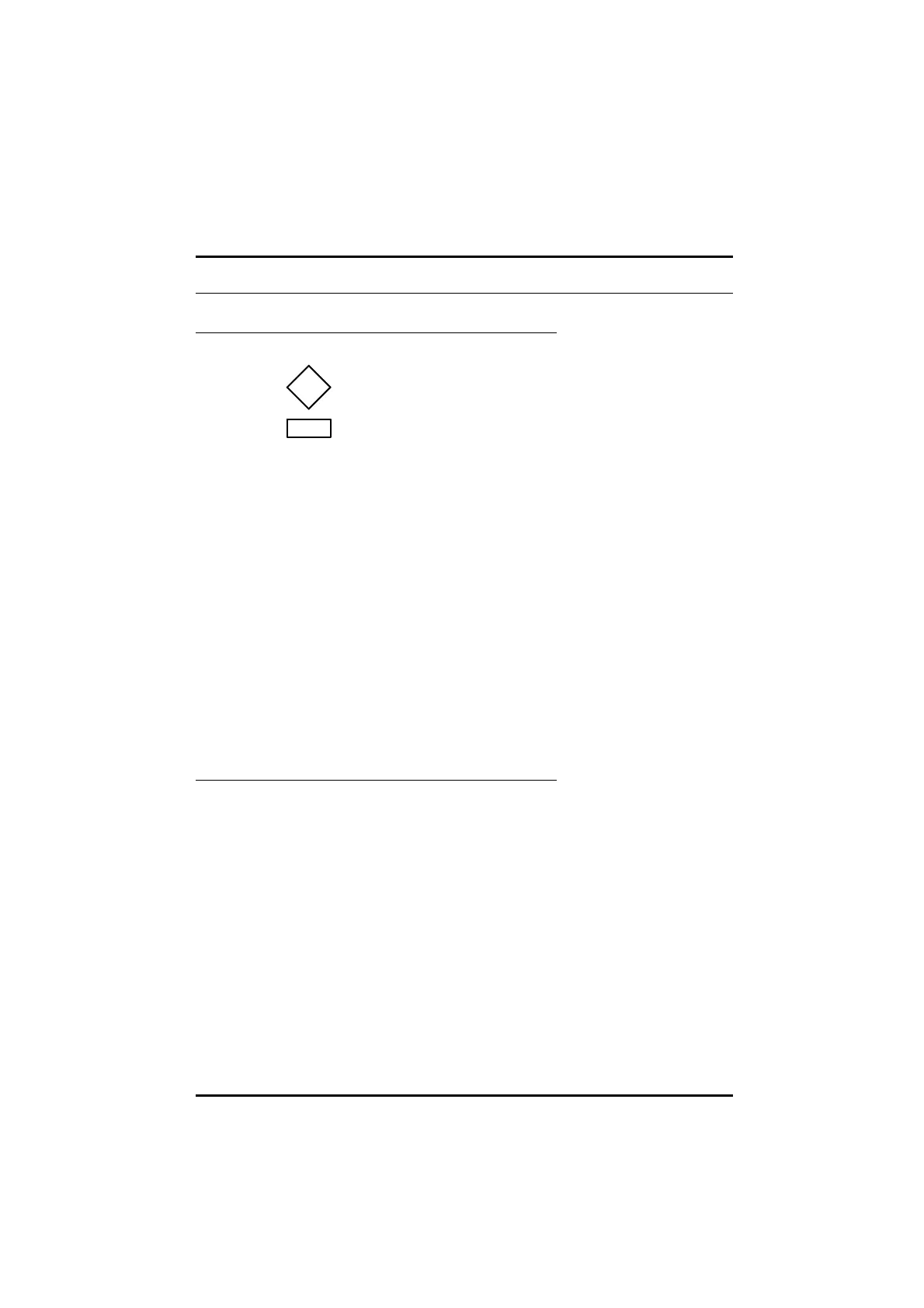Dinverter
A
User Guide
Issue code: d2au9
7 Menu 0 Parameters
Key
Type of parameter
RO Read-only
RW Read–write
Limitations of use
R The Drive must be reset for a new value to take effect
S A new parameter-value is saved when the
AC supply is disconnected
from the Drive
Range
Bi Variable parameter having bipolar value range
Uni Variable parameter having unipolar value range
Txt Variable parameter having text displayed; the number stated in
brackets (...) is used by the software, and displayed on the system
controller when accessed using serial communications
Bit Bit parameter
ULF Upper-limit frequency (see Chapter 3 Data)
FLC Full-load current (see Chapter 3 Data)
Values stated in brackets (...) are used by serial communications.
Categories
The parameters are arranged in the following categories:
0.01 ~ 0.02 Speed clamp
0.03 ~ 0.06 Ramps, speed reference selection, current limit
0.07 ~ 0.09 Voltage boost
0.10 ~ 01.3 Monitoring
0.14 ~ 0.17 Deceleration selectors
0.20 ~ 0.23 Skip speeds
0.24 ~ 0.35 Analog input modes, keypad reference monitoring
0.36 ~ 0.38 Serial communications
0.41 PWM switching frequency
0.42 ~ 0.47 Motor parameters
0.49 ~ 0.50 Status
Refer to the Dinverter A Technical Reference Manual for details of parameters
in the advanced menus.