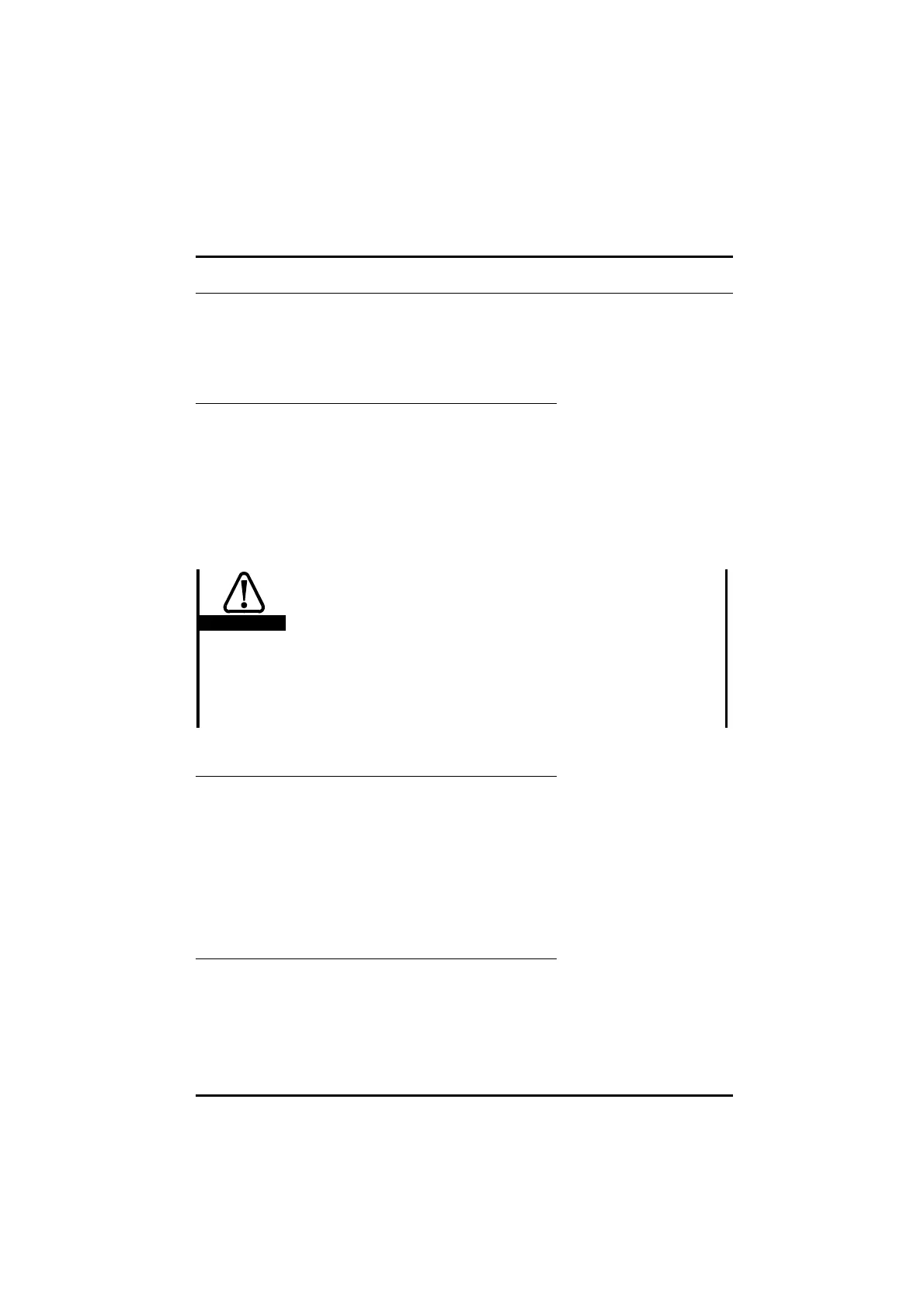Dinverter
A
User Guide
Issue code: d2au9
56
5 Programming Instructions
5.1 Introduction to the
display and keypad
Electrical connections
Before following the instructions in this chapter ensure the Drive has been
connected in accordance with the instructions in Chapter 4 Installing the
Drive, either for installing or bench-testing the Drive.
When following the instructions in this chapter, It is your responsibility to
connect and disconnect the
AC supply as required.
The terminal cover must be fitted to the Drive before the
AC supply is
connected. If the cover needs to be removed, the AC supply must first be
disconnected for eight minutes.
Warnings
Before operating the Drive you will be required to connect
the
AC supply to the Drive. Ensure that it will be safe to
do so.
This product uses software which is controlled by
parameters. The product will perform to specification with
the setting of correct and logical values. Incorrect setting
of parameters is potentially hazardous.
Adjustment of the parameters must be carried out only by
skilled and trained personnel.
Special features of the parameters
Making new values effective, and saving
When a parameter value is changed, the new value of most parameters takes
effect as soon as the procedure is completed. Some parameters in the
advanced menus require the Drive to be reset before the new value takes
effect.
Unless a save procedure is carried out, the new value will be lost when the
AC supply is disconnected from the Drive (described in Saving the value of a
new parameter later in this chapter).
Parameter .00
Parameter .00 is a special parameter that is used for the following:
• Saving new values given to parameters
• Controlling security
• Configuring the Drive
