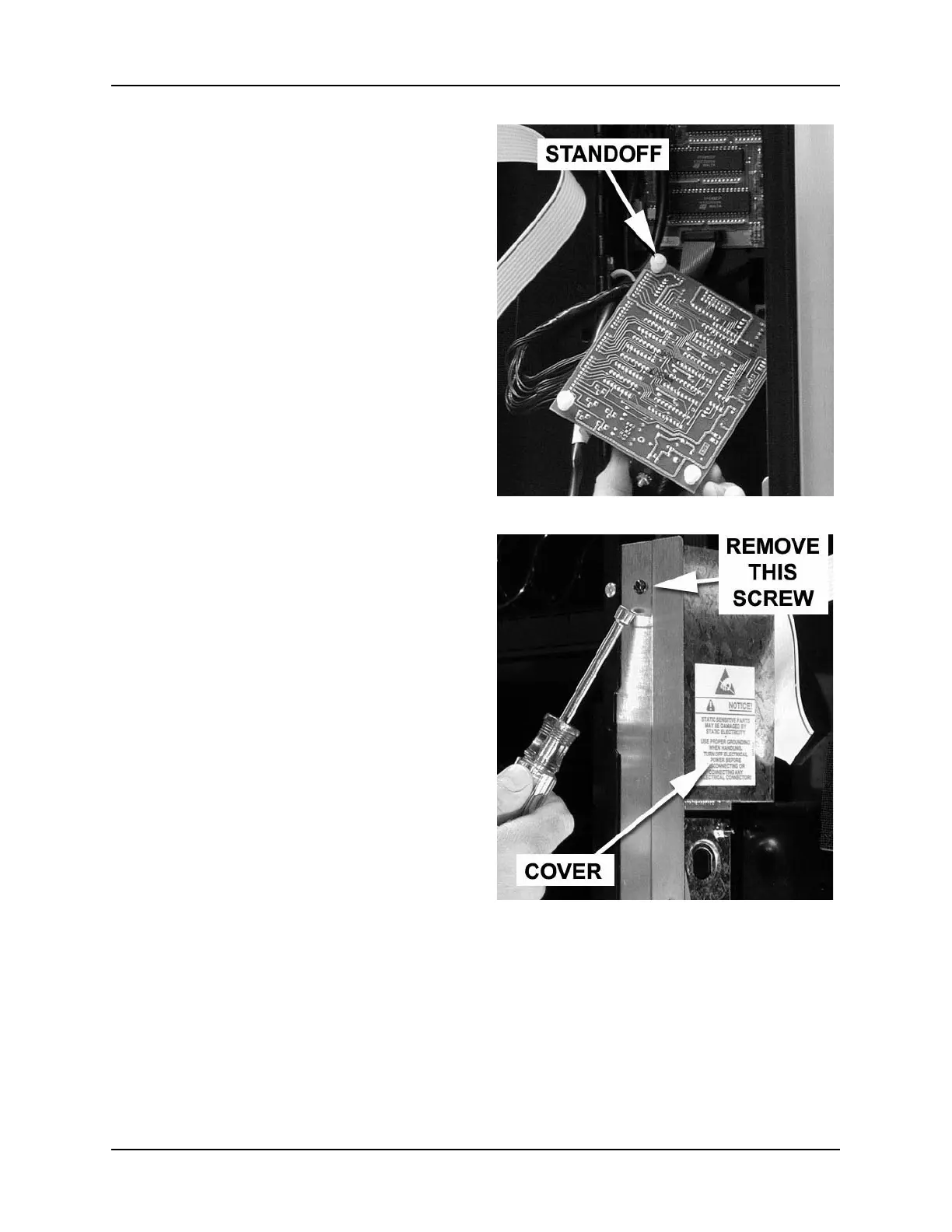Snack - Based Troubleshooting and Repair Guide
September, 2002 Page 41 of 54 1670065
1. As you move the circuit board cover
into place, turn it so that it faces out-
ward.
2. Hook the holes in the circuit board
cover over the screws. Tighten the
screws.
A. Display PCB
Removal
1. Remove one screw from the side of the
monetary door (figure 11). Save this
screw for later use.
2. Remove the display PCB cover.
Figure 10
Figure 11