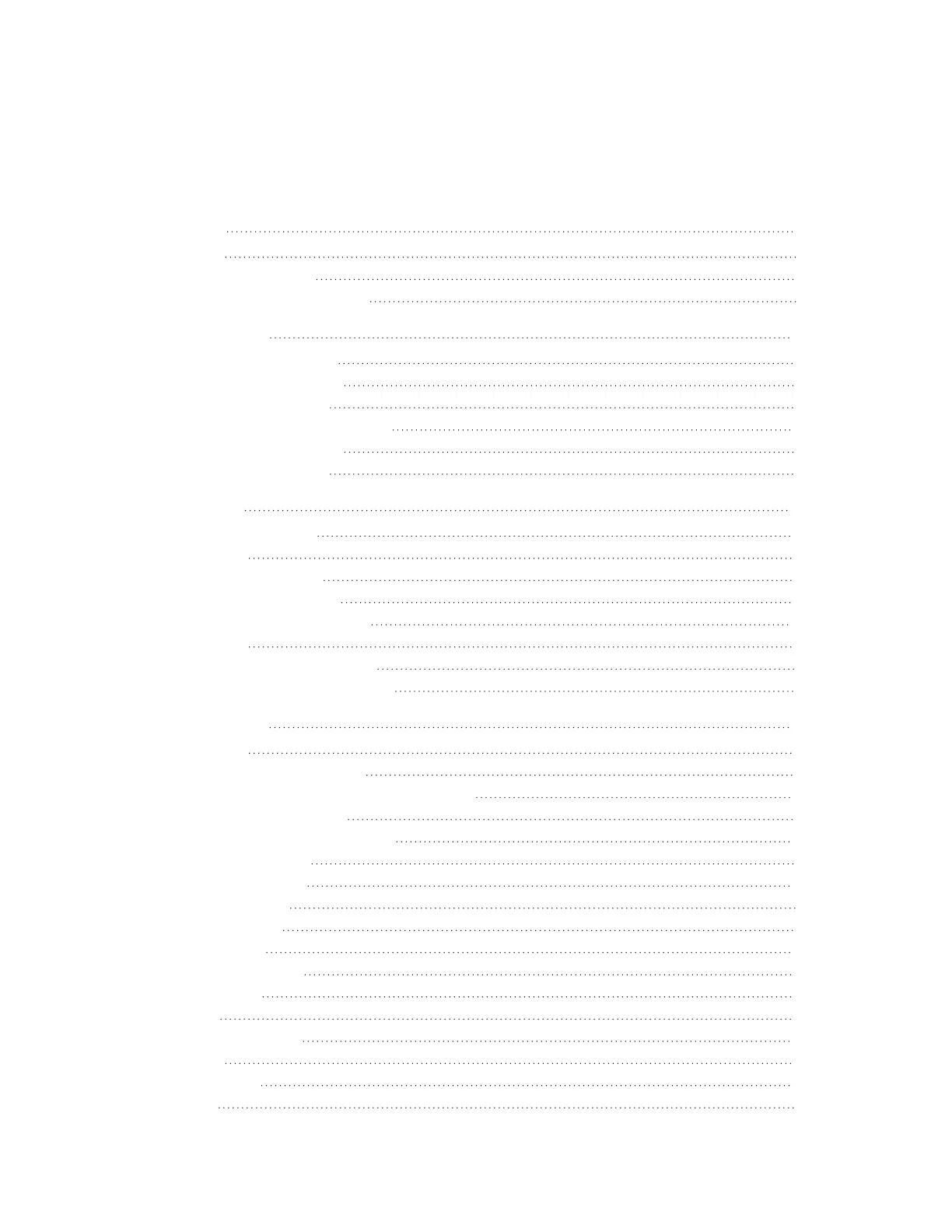Contents
Overview 1
Features 2
DGE-100 Features 3
DM-DGE-200-C Features 7
Specifications 12
DGE-100 Specifications 13
Product Specifications 13
Dimension Drawings 17
DM-DGE-200-C Specifications 18
Product Specifications 18
Dimension Drawings 23
Installation 24
DGE-100 Installation 25
In the Box 25
Install the DGE-100 26
Connect the DGE-100 28
DM-DGE-200-C Installation 30
In the Box 30
Install the DM-DGE-200-C 31
Connect the DM-DGE-200-C 33
Configuration 34
Initial Setup 35
Access the Setup Screens 35
Access the Web Configuration Interface 35
Turn on Authentication 37
Configure a Static IPAddress 38
Set the Time Zone 39
Local Configuration 40
Ethernet Setup 41
IPTable Setup 43
Audio Setup 46
Standby Timeout 47
Diagnostics 48
About 55
Web Configuration 56
Status 57
HDMIInput 59
DMIn 62
Product Manual — Doc. 7696D Contents • iii