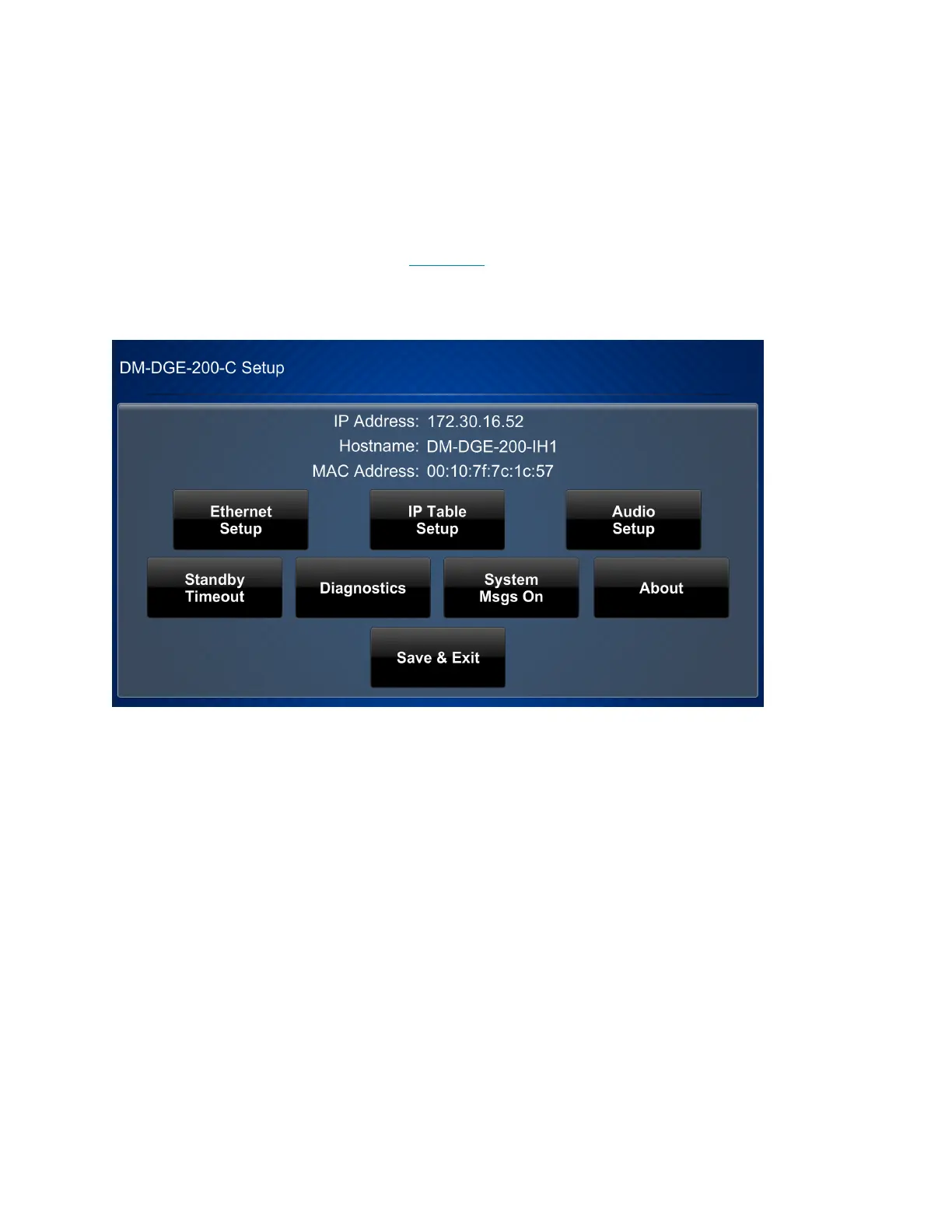40 • DGE-100 and DM-DGE-200-C Product Manual — Doc. 7696D
Local Configuration
The DGE may be monitored and configured using its local setup screens. To access the setup
screens during regular operations:
l
Place five fingers on a connected TSD-2220 touch screen display and hold for 15 seconds.
l
Press the SETUPbutton on the bottom panel of the DGE.
The main setup screen is displayed (DM-DGE-200-C Setup screen shown).
The main setup screen shows the IPaddress, host name, and MACaddress for the DGEand
provides the following configuration selections:
l
Buttons for Ethernet setup, IPtable setup, audio setup, standby timeouts, and
diagnostics.
l
A button to toggle system messages on or off.
l
An About button that provides information about the DGE.
l
A Save &Exit button that is used to save any changes made to settings, exit the setup
screens, and return to the user project.
The functions of each button are detailed in the following sections.