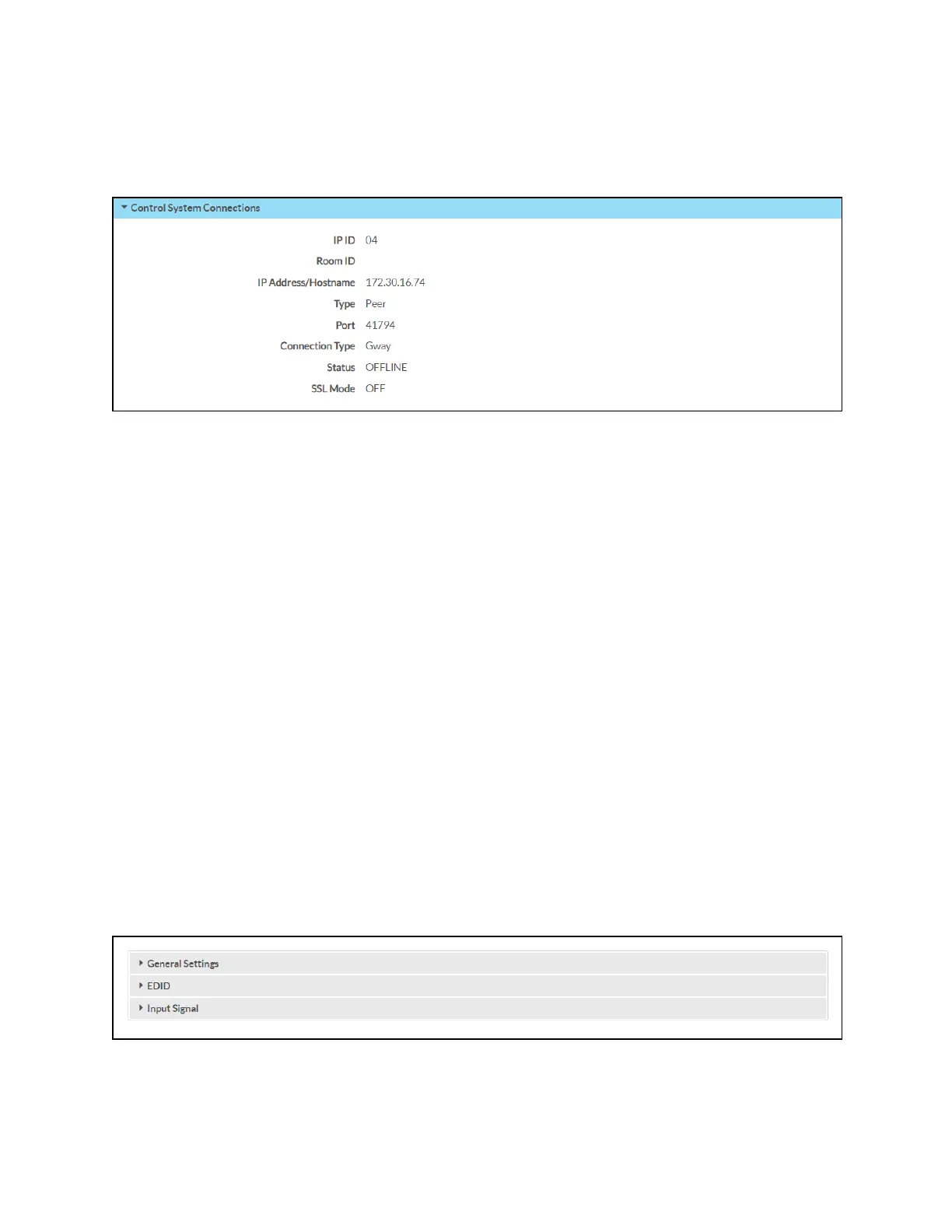Product Manual — Doc. 7696D DGE-100 and DM-DGE-200-C • 59
Control System Connections
Expand the Control System Connections accordion to display the status of a control system
connected to the DGE.
The following Control System Connections information is displayed:
l
IPID:The IPIDused to connect the DGEto the control system.
l
Room ID:The control system room ID that the DGE is associated with (for connections to
the Crestron Virtual Control server-based control system).
l
IPAddress/Hostname:The control system IPaddress or host name.
l
Type:The control system connection method.
l
Port:The control system server port.
l
Connection Type:The control system connection type.
l
Status:The control system connection status.
l
SSLMode:The SSLmode(Encrypt and Validate, Encrypt, or OFF) used for the control
system connection.
For information on configuring control system connection settings, refer to Control System on
page 73.
HDMIInput
Select HDMIINPUTfrom the navigation menu to display collapsible accordions for configuring
the HDMIinput settings.
Select an accordion name to expand the section. If the section is expanded, select the accordion
name again to collapse it.
Each selection is described in the sections that follow.