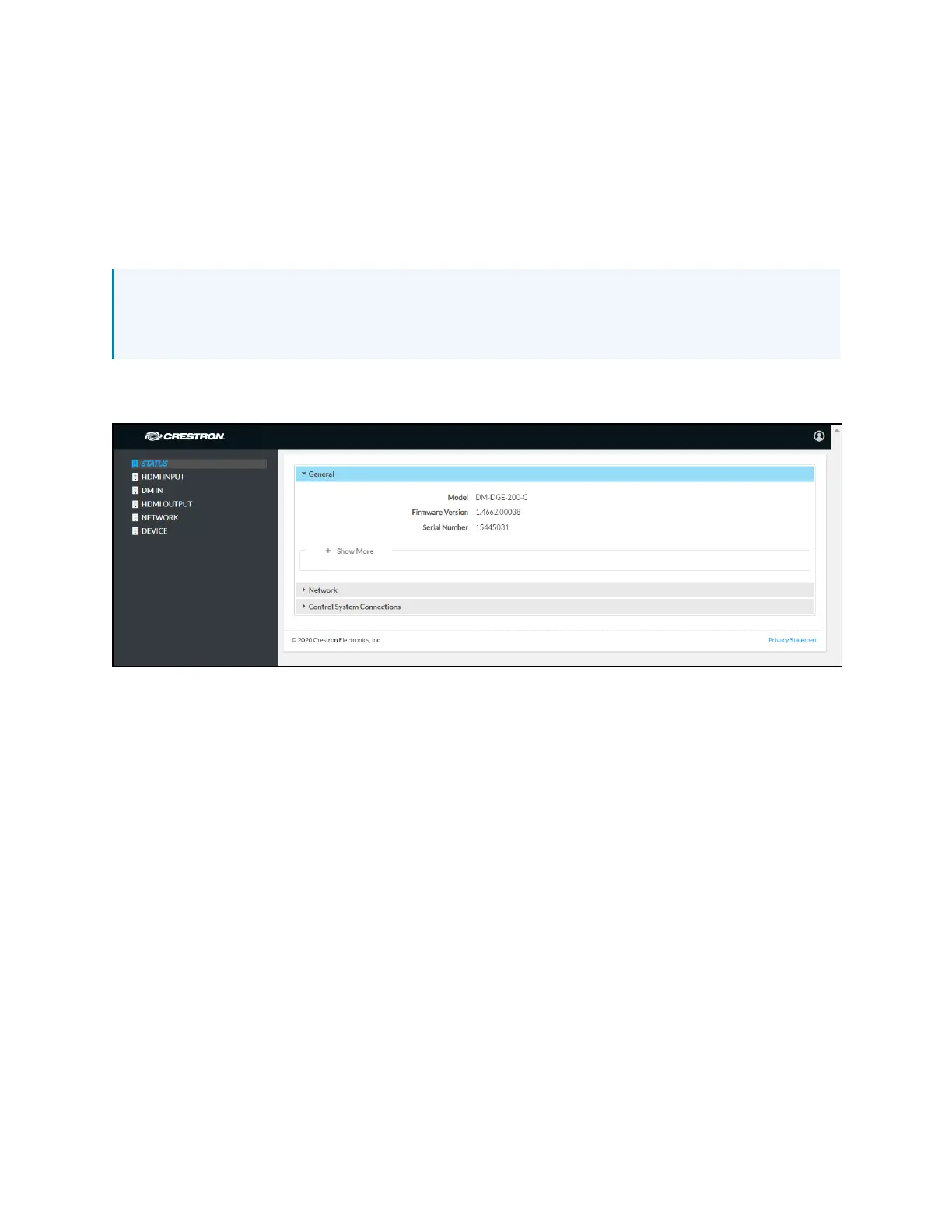56 • DGE-100 and DM-DGE-200-C Product Manual — Doc. 7696D
Web Configuration
The DGE may be monitored and configured using its web configuration interface. The web
configuration interface is accessible from a web browser via the DGEIPaddress as described in
Access the Web Configuration Interface on page 35.
NOTE:If authentication is turned on for the DGE, an administrator username and password
must be entered prior to accessing the web configuration interface. For more information,
refer to Turn on Authentication on page 37.
The web configuration opens with the STATUS page is displayed and the General accordion
expanded by default (DM-DGE-200-Cshown).
The web configuration interface provides the following selections that can be chosen from the
navigation menu on the left of the page. The menu is always visible with the selected page
highlighted in blue.
l
STATUS:Used to monitor DGE status.
l
HDMIINPUT: Used to monitor and configure the HDMI®input.
l
DMIN: (DM-DGE-200-Conly)Used to monitor and configure the DM®input.
l
HDMIOUTPUT:Used to monitor and configure the HDMIoutput.
l
NETWORK:Used to configure the DGEnetwork settings.
l
DEVICE: Used to configure DGEdevice settings.
If authentication is turned on, a user profile icon is shown in the top right of the page. Select the
user profile icon to view details about the user and to log out of the web configuration interface.
