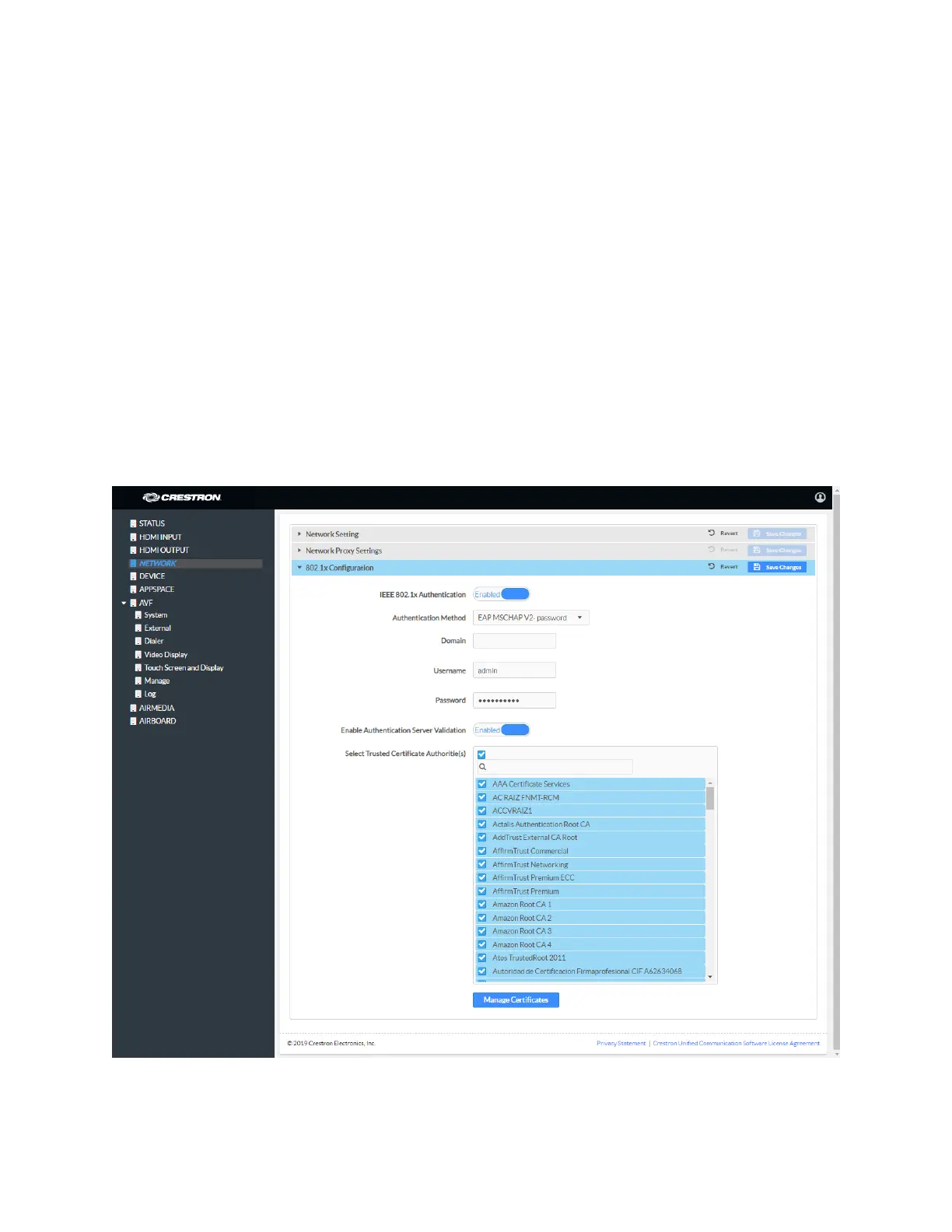12 • CCS-UC-1: Crestron Mercury Tabletop Conference System Product Manual – DOC. 7844M
− To use an https proxy server:
i. Set HTTPS Proxy to Enabled.
ii. Enter the address of the proxy server in the HTTSP Proxy Address field.
iii. Enter the port number used by the http proxy server in the HTTPS Proxy
Port field.
iv. Enter the username and password in the Username and Password fields.
3. Click Save Changes when done or Revert to return to the previous setting
802.1x Configuration
Some networks require devices to use 802.1x port-based network access control for
access to the network.
NETWORK Screen - 802.1x Configuration
To use 802.1x, set IEEE 802.1x Authentication to Enabled and select the desired method
of authentication.
