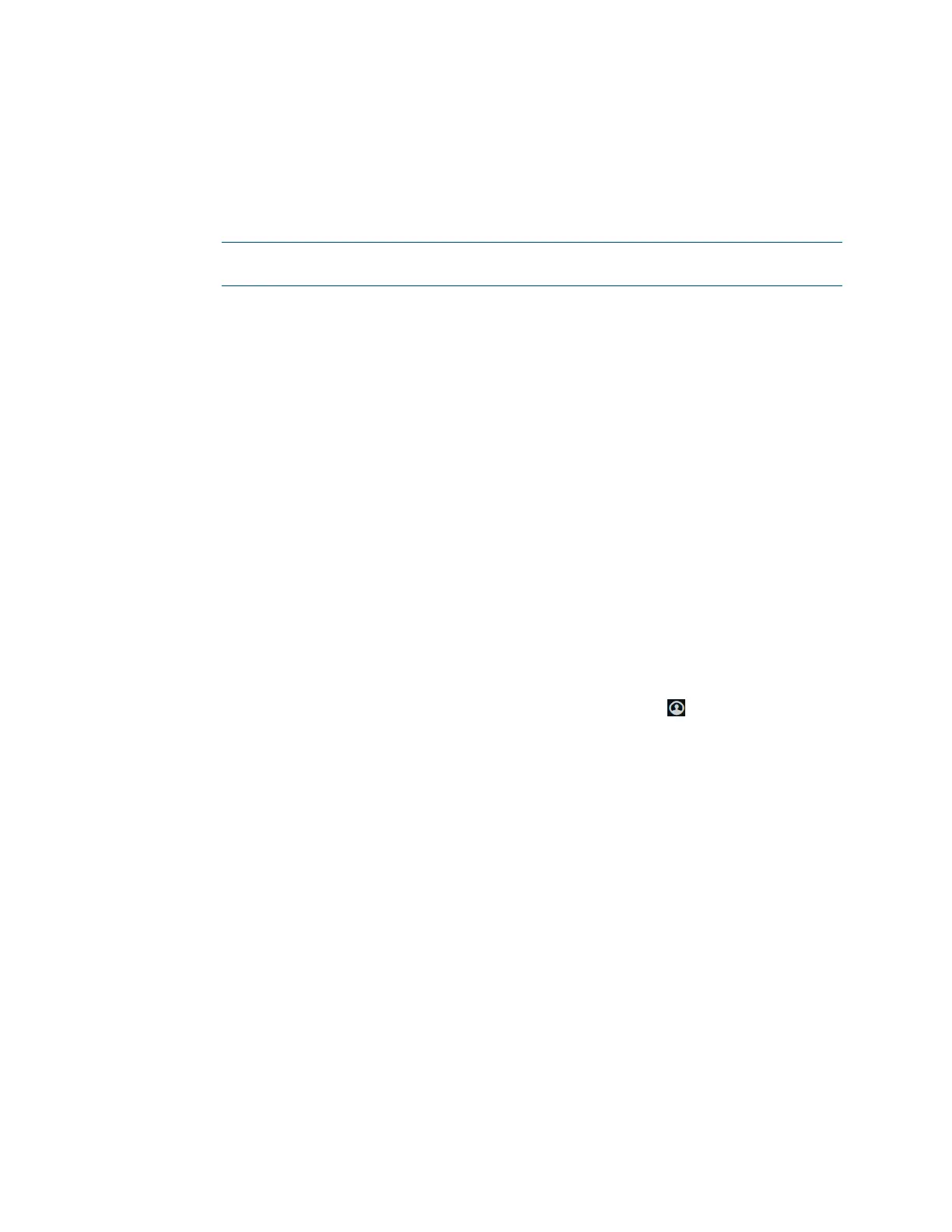Product Manual – DOC. 7844M CCS-UC-1: Crestron Mercury Tabletop Conference System • 5
− Click General to view general information.
− Click Network to view network information.
• HDMI INPUT configures the HDMI® input.
• HDMI OUTPUT displays information about the HDMI output.
NOTE: On the CCS-UC-1-X, this screen is called HDBT OUTPUT and provides
information about the HDBaseT® output.
• NETWORK configures the device for operation in a network environment.
• DEVICE is used to upload firmware, reboot the device, view the system log,
enable connection to Crestron XiO Cloud service, configure SIP calling
parameters, set the date and time, configure for use with Skype® for Business
software, authentication management, and setting the device to work with
Zoom Rooms™ software.
• APPSPACE is used to configure the device to work with the Appspace® content
management application for digital signage.
• AVF configures the settings for Crestron Fusion integration, power management,
dialing features, video display, touch screen and display functionality, and system
logs.
• AIRMEDIA configures the device’s AirMedia® presentation gateway functionality.
• AIRBOARD configures the device’s functionality with the CCS-WB-1 Crestron
AirBoard™ whiteboard capture system.
Log Out from the Device
To log out from the device and return to the welcome screen, click .
Configure the Device
Configure the device as required for the installation.
HDMI INPUT
Click HDMI INPUT to configure the HDMI input. The screen displays a selector for HDCP
support, Extended Display Identification Data (EDID) profile selection, and information
about the input signal (if present).
