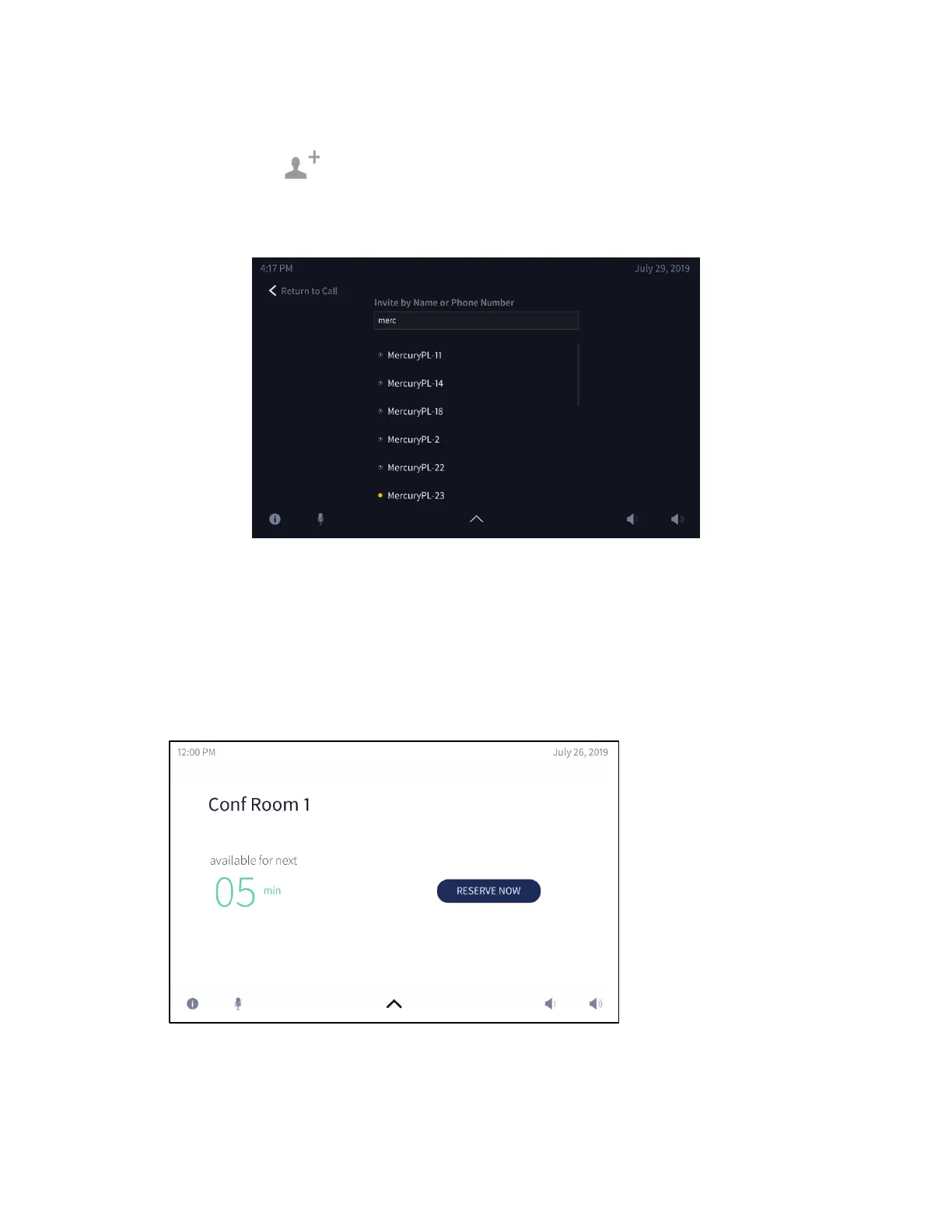68 • CCS-UC-1: Crestron Mercury Tabletop Conference System Product Manual – DOC. 7844M
• Add a Participant
a. Tap to add participants.
b. Type the name of the participant to add. Search results are listed.
Add Participants
c. Tap the name of the participant to add.
d. Tap Return to Call to return to the call.
Available (Create a New Meeting)
If the room is available for use, the display on the device indicates as such.
Home Screen - Available Room - Limited Time
