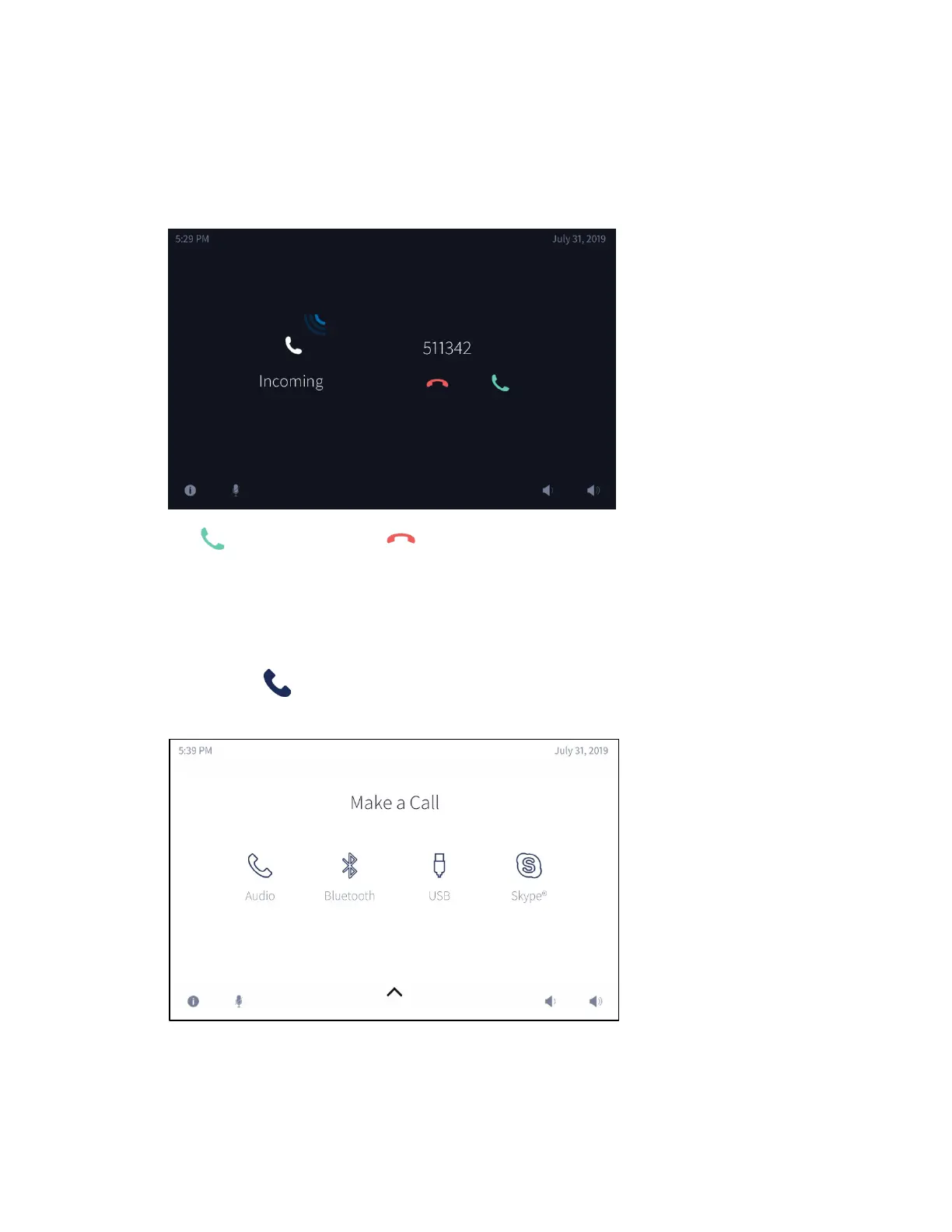80 • CCS-UC-1: Crestron Mercury Tabletop Conference System Product Manual – DOC. 7844M
Not in Use
When a call is received, the Incoming screen with caller ID information (if available) is
displayed.
Incoming Screen
Tap to answer the call or to ignore the call.
Make a Phone Call
Depending on how it is configured, the CCS-UC-1 can make phone calls using an office
phone system, a Bluetooth enabled phone, a connected computer running an audio call
application, or the built-in Skype for Business application. To view the different calling
options, tap . The
Make a Call screen is displayed.
Make a Call Screen
