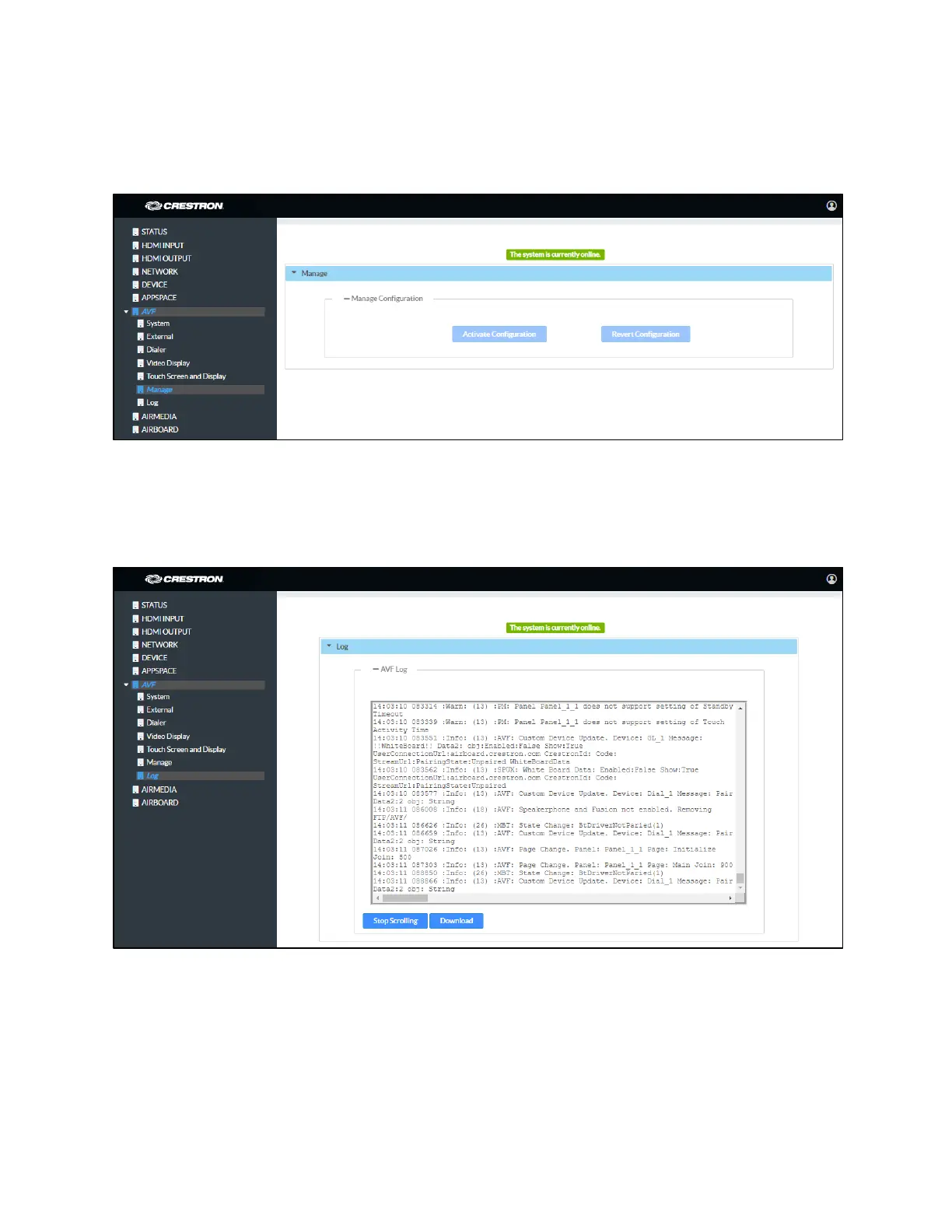52 • CCS-UC-1: Crestron Mercury Tabletop Conference System Product Manual – DOC. 7844M
Click Activate Configuration to carry out the changes that were made, or click Revert
Configuration to revert back to the previously saved settings. The screen below is shown.
AVF Screen - Manage - System Online
Log
The Log screen is used to view and download the device’s message logs for analysis.
AVF Screen - Log
• Click the up or down arrows to scroll through the message log.
• Click Stop Scrolling to pause the message log. Click Scrolling to resume.
• Click Download to download the message log.
