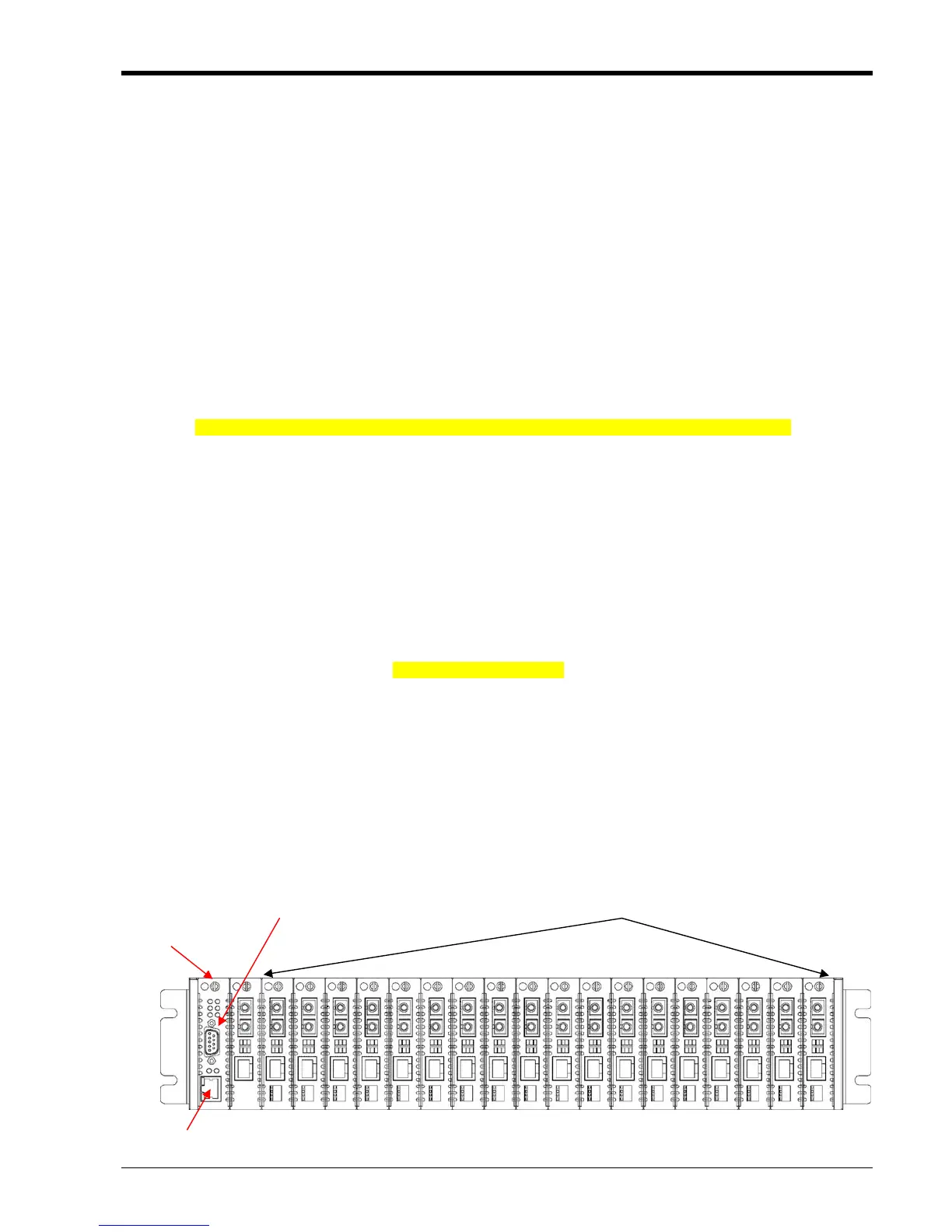Chapter 1 Introduction
Chapter 1 Introduction
1.0 Introduction
Thank you for choosing the FRM220 Platform Fiber Media Converter Rack. If you would like to skip right to the
installation of the Converter Chassis, proceed to Chapters 2.
This manual is used to explain the hardware installation procedures for the FRM220, and present its
capabilities and specifications. This manual is divided into 2 Sections, the Introduction and Installation, plus the
Appendix. The Appendix includes further information on options for placing the device in service.
Installers should carefully read the Chapter 2, Installation and the Cabling Specification Appendix. The
companion document, the FRM220 NMC Configuration Manual, is available in electronic format only. The
divisions in that manual are intended for use by personnel to answer questions in general areas. Planners and
potential purchasers may read the Introduction to determine the suitability of the product to its intended use;
Operating Personnel would use the Operations and Web Based Management Chapters and Appendices to
become familiar with the line cards and settings. Network Administrators should read the chapters on Operation,
Web Based Management and Trouble Shooting to become familiar with the diagnostic capabilities, network
settings and management strategies for the SNMP managed chassis.
1.1 Functional Description
The FRM220-CH20 is a 2U high 19" Rack, 20 slot modular media converter center. The FRM220 provides an
economic solution for high density Fiber Converter installations in enterprises or central offices. All critical
components, Power, fans, management module and interface cards are hot swappable allowing online field
replacement. An additional feature allows the FRM220 to detect the working or failing status either of power module
or any fan assembly in the unit and activate relays that can be used to control external alarm devices.
There are 19 slots available for installation of FRM220 Converter Cards in the FRM220 compact rack. An
SNMP Card is installed in the far left hand, or first slot, for local and remote management purposes. Each FRM
Card is an independent fiber to copper converter. When linked to a compatible FRM stand-alone or "I" series FMC
(Fiber Media Converter) stand-alone converter, complete in-band management is supported. All settings of the line
card and remote connected stand-alone device may be managed through any of the available management
-
interfaces. A variety of cards are or will be available that support multi-mode or single-mode fiber types and
connections to SC, ST, FC or even the latest bi-directional single fiber WDM (Wave Division Multiplexing) in ranges
from 2Km to 120Km. Converter cards will include Fast Ethernet, Gigabit Ethernet, Serial (RS-485, RS-232 and RS
422), ITU-T G.703 E1 and T1, Synchronous and Asynchronous Datacom (V.35, RS-530, X.21, RS-449, and RS-
232), 155.52M STM-1 repeater, FXO/FXS over fiber and more as the product matures.
The FRM220 optionally incorporates redundant power modules. The supply, depending on the model, derives
its power from either an AC power source (100 ~ 240VAC) and/or DC power source (36-60VDC). When two
modules are installed, they provide for power redundancy and are hot swappable even during the FRM220 Line
Cards' transmissions. The FRM220 provides all copper interface connections on the face of each FRM220 Line
Card. The fiber interface connectors are also located on the individual FRM220 Line Card's face, along with status
indicator LEDs. The status LED indicators provide for quick indications of both copper and fiber link statuses and
fault detection.
1.2 Chassis Front Description
The front of the FRM220 contains the line card slots. They are numbered 1 through 20, from left to right as
viewed from the front. The typical configuration is with one NMC (Network Management Controller) card in slot
number 1 and in-band manageable line cards in any other slot numbered 2 through 20.
Figure 1-1 Chassis Front View
FRM220 Series In-Band Managed
Media Converter Cards
Console Port (DB9F RS-232 Async)
115,200, 8, N, 1-DCE
7
