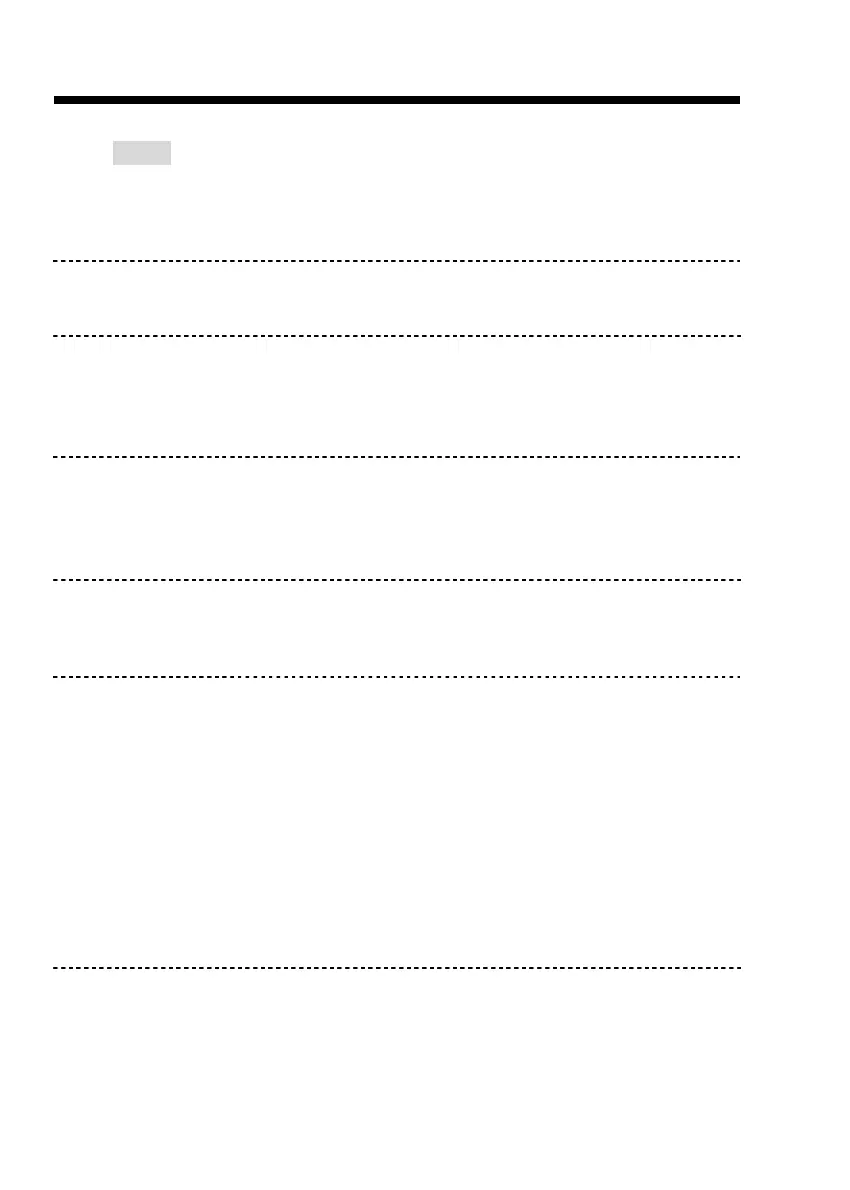Chapter 8. Configuration Commands
8-12
Bridge
You can setup the bridge parameters using the bridge command. If the product is configured as
a router, you do not need to setup the bridge parameters. Move the cursor “ >> “ to bridge and
press enter.
>>
gateway Default gateway
static Static bridging table
You can setup the default gateway IP via the gateway command.
You can setup 20 sets of static bridge in static command.
After entering static menu, the screen will prompt as below:
>>
add Add static MAC entry
delete Delete static MAC entry
modify Modify static MAC entry
list Show static bridging table
After entering the add menu, the screen will prompt as follows
>>
mac Configure MAC address
lan_port Configure LAN interface bridging type
wan1_port Configure WAN1 interface bridging type
wan2_port Configure WAN2 interface bridging type
wan3_port Configure WAN3 interface bridging type
wan4_port Configure WAN4 i nterface bridging type
wan5_port Configure WAN5 interface bridging type
wan6_port Configure WAN6 interface bridging type
wan7_port Configure WAN7 interface bridging type
wan8_port Configure WAN8 interface bridging type
list Show static bridg ing table