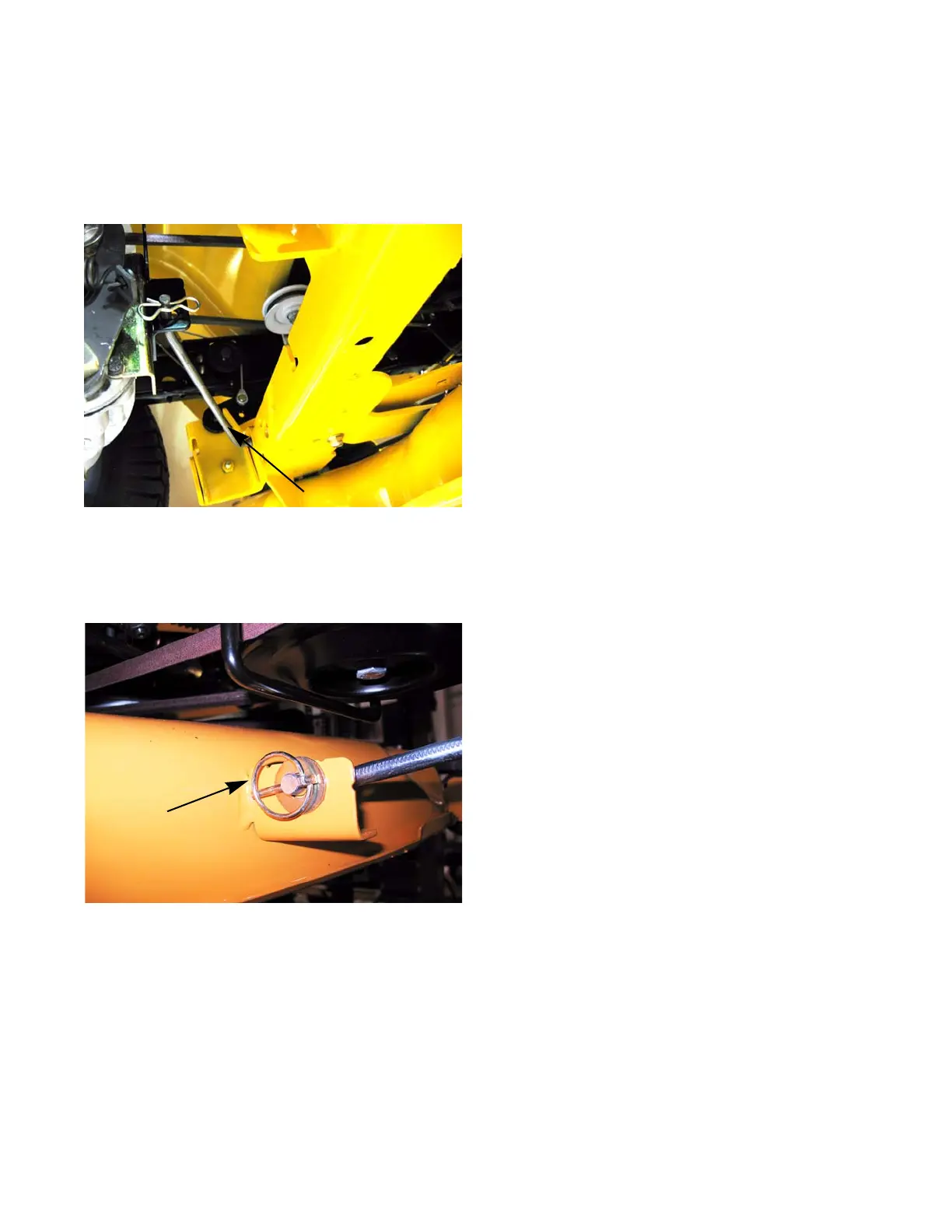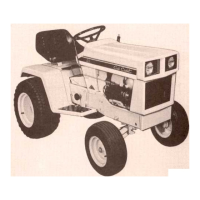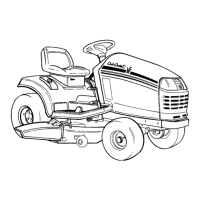Cutting Decks And Lift Shaft
133
NOTE: The 50” and 54” decks will have an addi-
tion stabilizer link on the back of the deck. Dis-
connect it by removing the bow tie clip.
See Figure 8.6.
5. Remove the click pin and washer that secures
the front lift rod to the deck and slide the rod
away from the deck. See Figure 8.7.
Figure 8.6
Rear stabilizer link
Figure 8.7
Remove this click pin
6. Raise the deck lift lever to the highest setting.
7. Slide the deck out to the right, from underneath
the tractor.
8. Install the deck by following the above steps in
reverse order.
NOTE: The deck is easier to install if the front
edge is supported by a length of 2”x4” lumber.
This brings the front hanger closer to the hori-
zontal position. The closer the front hanger is to
horizontal, the further back the deck can move to
connect to the “J” pins in the rear of the deck to
the lift links.
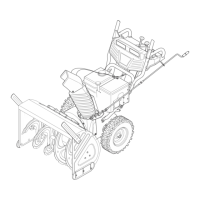