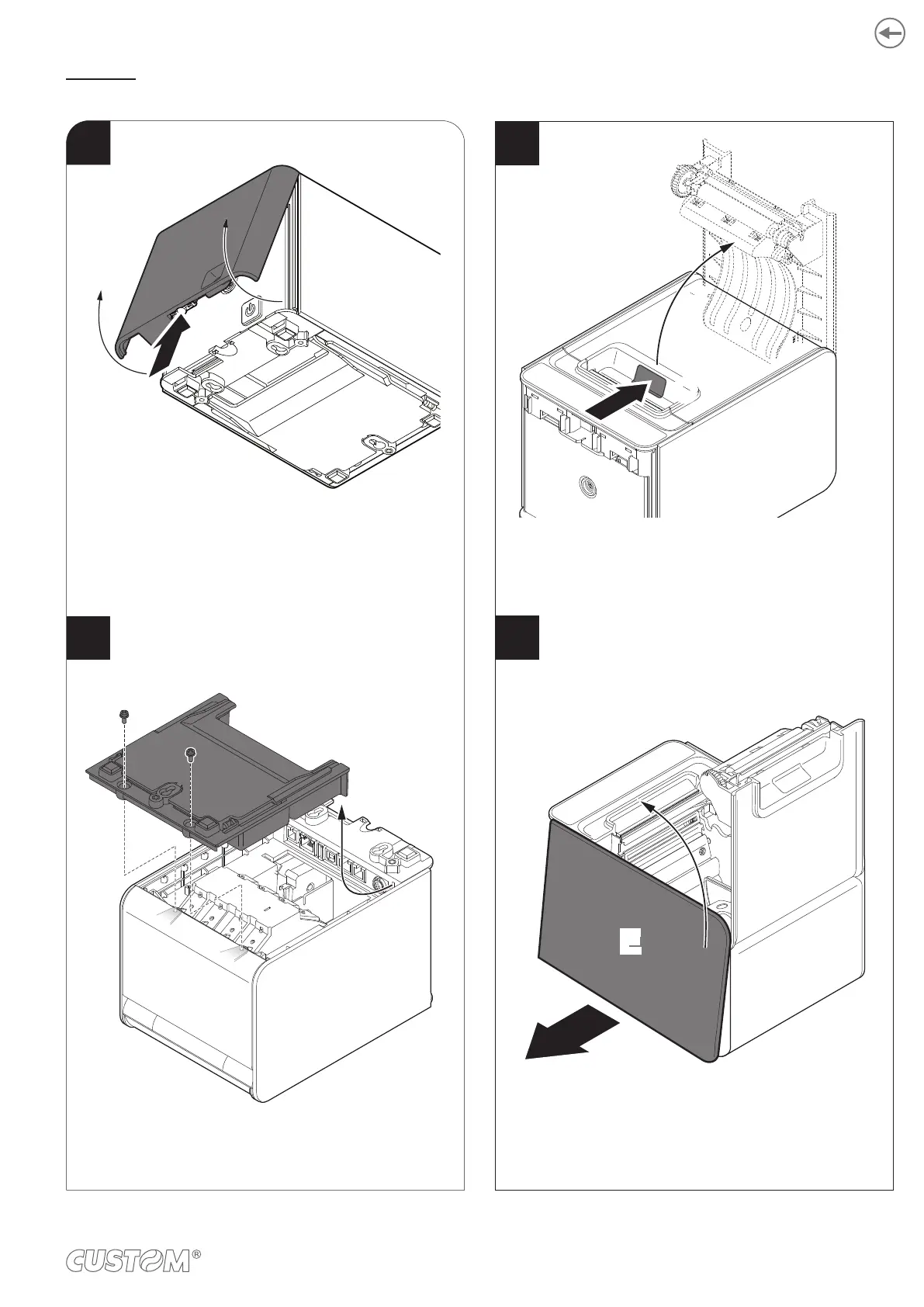Mounting
1
Press the release button and
remove the front cover.
BB
A
A
2
Turn the device upside down and unscrew the 2 fixing
screws A. Remove the base B of the device by pulling it
out from the seats in the direction shown.
3
Press the service button C
to open the device cover D.
4
CC
D
D
Pull the lower part of the side E.
Rotate the rear to release it from
its seats on the frame.
EE
23