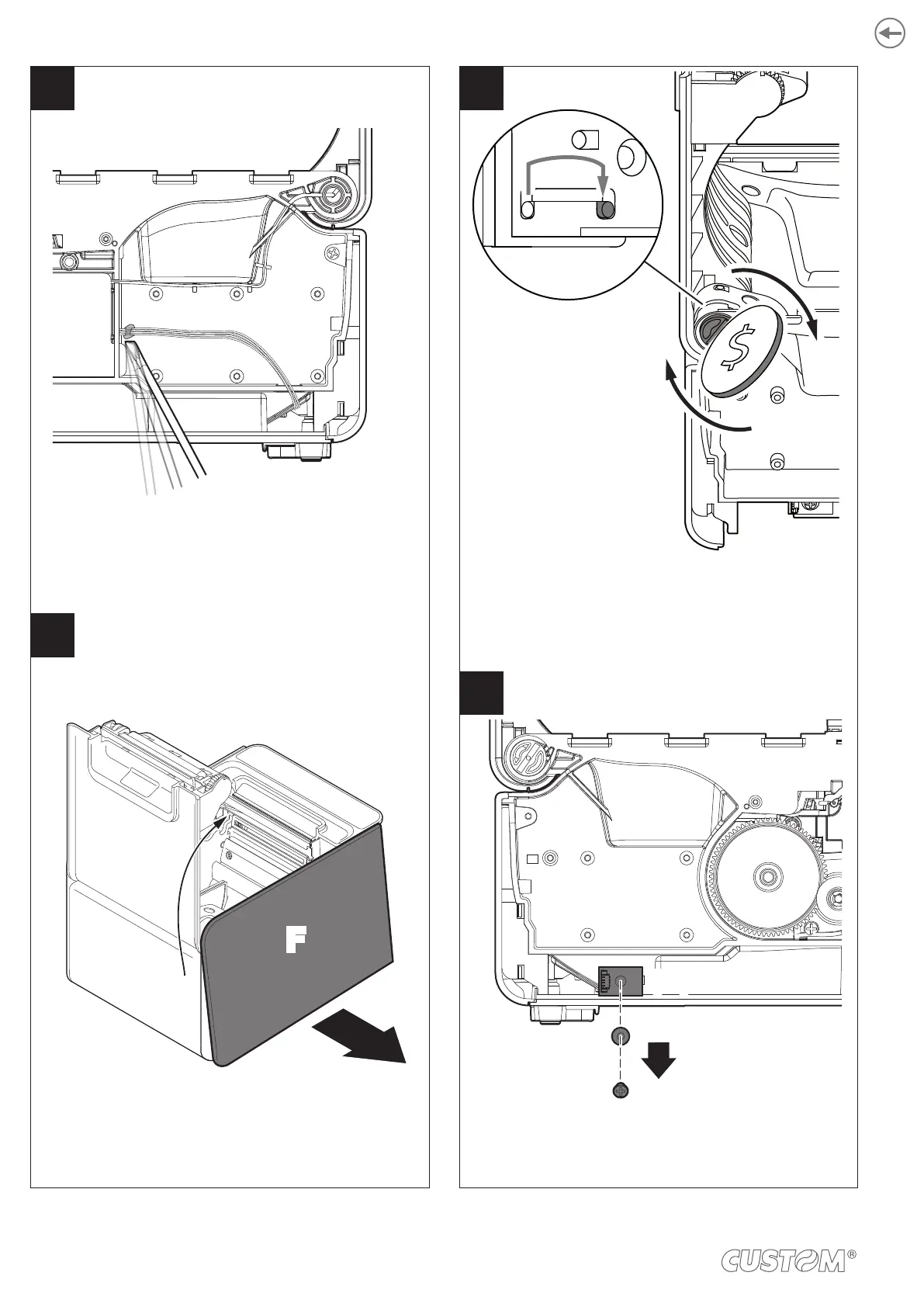Remove the glue from the low paper sensor cable with
a screwdriver, being careful not to damage the cable.
6
5
Pull the lower part of the side F.
Rotate the rear to release it from
its seats on the frame.
7
Rotate the selector that adjusts the load on the return
spring for the cover in position G by using a coin.
8
Unscrew the fixing screw and remove the low paper
sensor from the mounting position P1.
P1P1
GG
FF
24