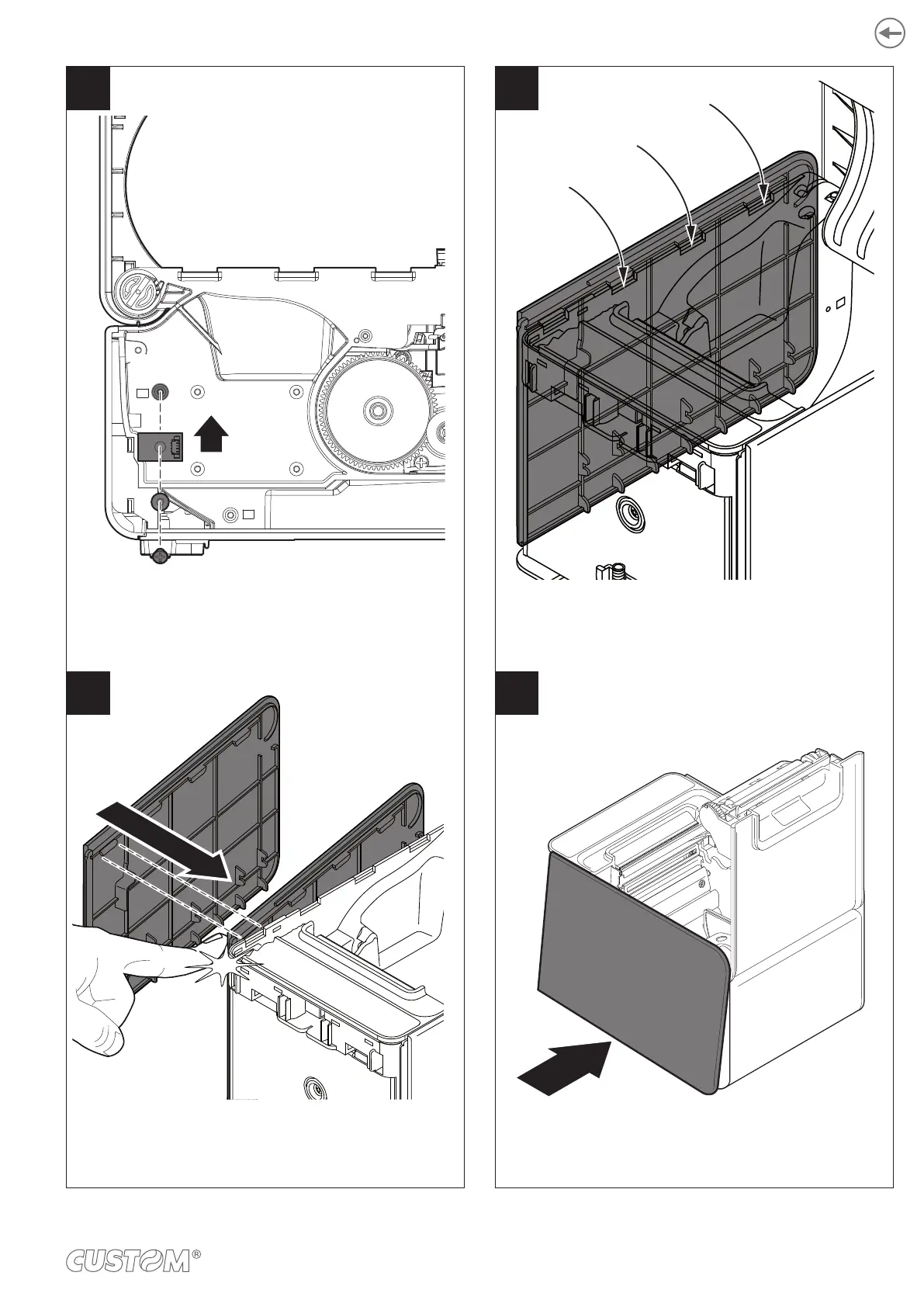9
10
Tilt the side F and insert the pin into
its seat on the frame.
Press in the specified position to lock the pin.
11
Turn down the side F to lock the other
pins in its seats on the frame.
Place the low paper sensor in the mounting position P2
and screw the fixing screw.
P2P2
12
Lock the side E in the same way.
25