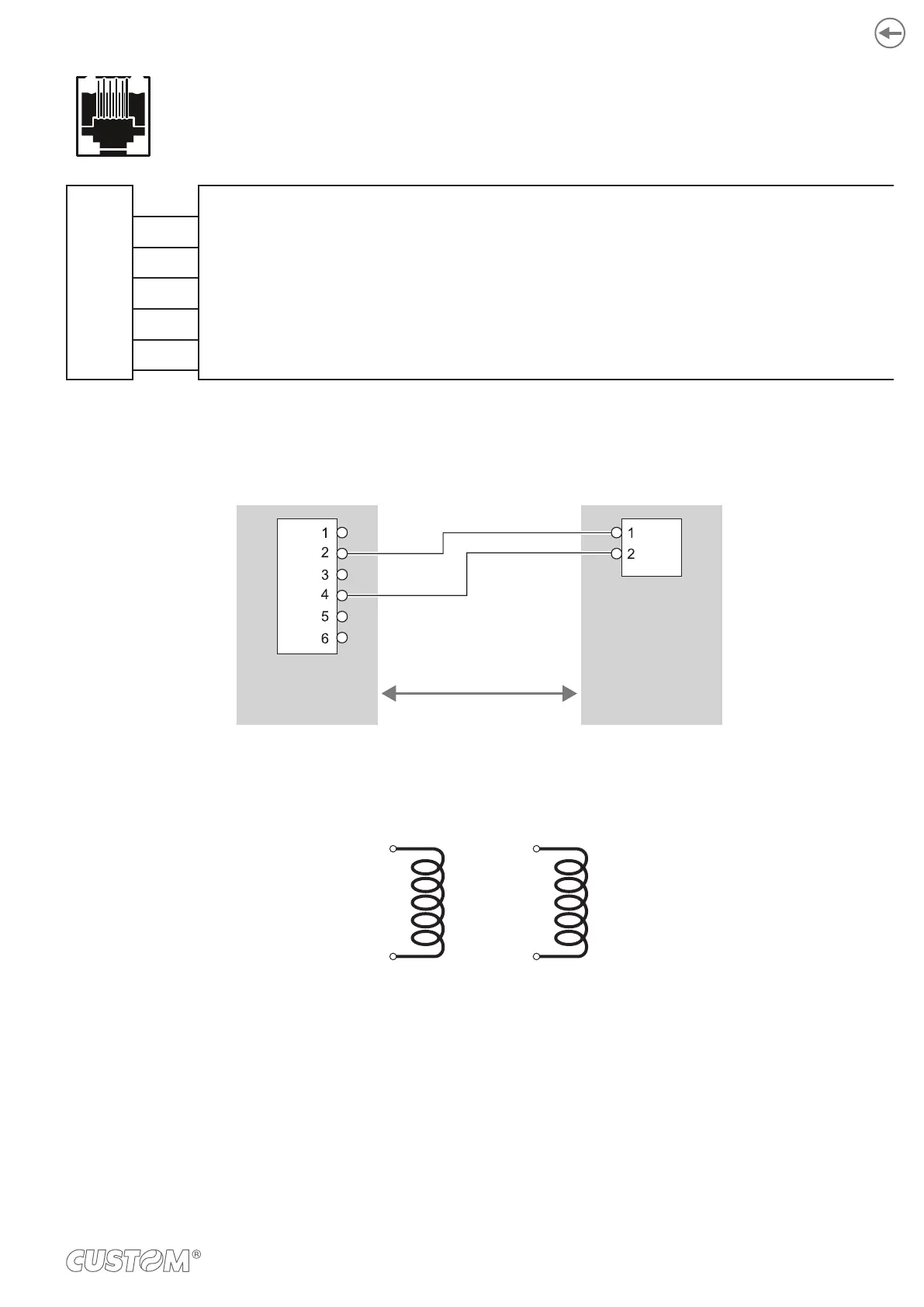DRAWER CONNECTOR
Female RJ12 connector
J2
1
GND
2
SOL1 (out) Drawer 1 command (open collector)
3
CASS (in) Drawer status
4
+24 Vdc
5
SOl2 (out) Drawer 2 command (open collector)
6
GND
Use an adapter cable RJ12-Jack to connect the device to a cash drawer.
Refer to the picture below for the connector pin signals
DEVICE
JACK
RJ12
CASH
DRAWER
SOL
+24Vdc
(+)
(-)
The solenoid of the drawer 1 must be connected from Pin 2 to Pin 4 on the drawer connector.
The solenoid of the drawer 2 must be connected from Pin 4 to Pin 5 on the drawer connector.
PIN 2
DRAWER 1
PIN 4
PIN 4
DRAWER 2
PIN 5
31