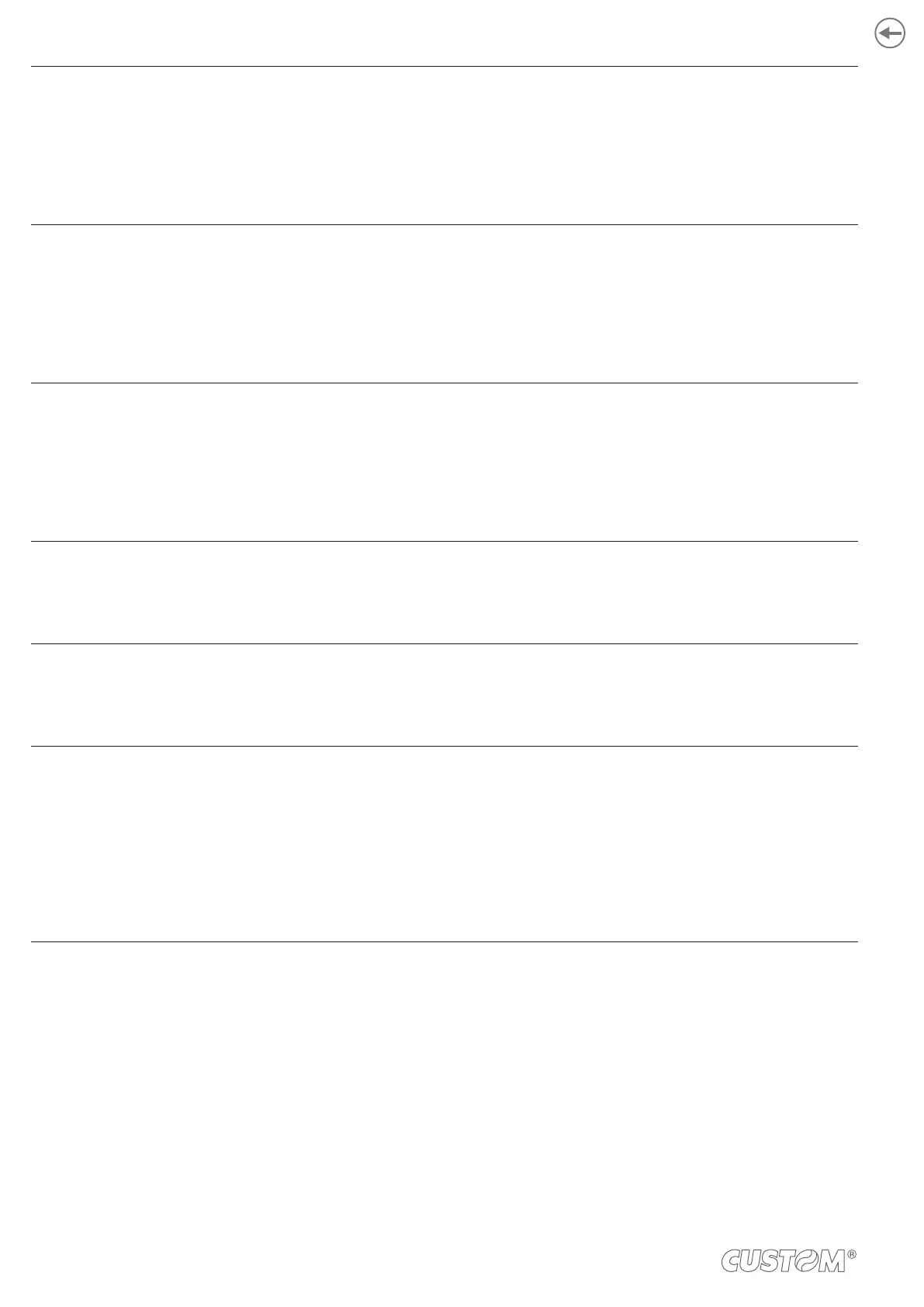LINE SPACE
REDUCTION
Reduction value of line spacing (vertical distance between the base line of a row and the
next one). Recommended to reduce paper consumption.
Disabled
D
25%
50%
75%
LINE FEED
REDUCTION
Reduction value for the distance of paper feed. Recommended to reduce paper con-
sumption.
Disabled
D
25%
50%
75%
BARCODE HEIGHT
REDUCTION
Reduction value for the height of the barcode printed. Recommended to reduce paper
consumption.
Disabled
D
25%
50%
75%
AUTO COVER OPEN Setting the automatic cover opening function as the paper roll runs out.
Enabled
D
Disabled
POWER MANAGEMENT Setting the device power management
Disabled
D
= switch on depends on the ON/OFF. key
RS232/USB
= switch on occurs via RS232/USB communication
PRINT DENSITY Adjusting the printing density:
-50% -12% +25%
-37% 0
D
+37%
-25% +12% +50%
storage to which the thermal paper has been subjected, as well as by the weight of the
same. It may therefore necessary to act on this parameter to obtain the desired print quality.
70