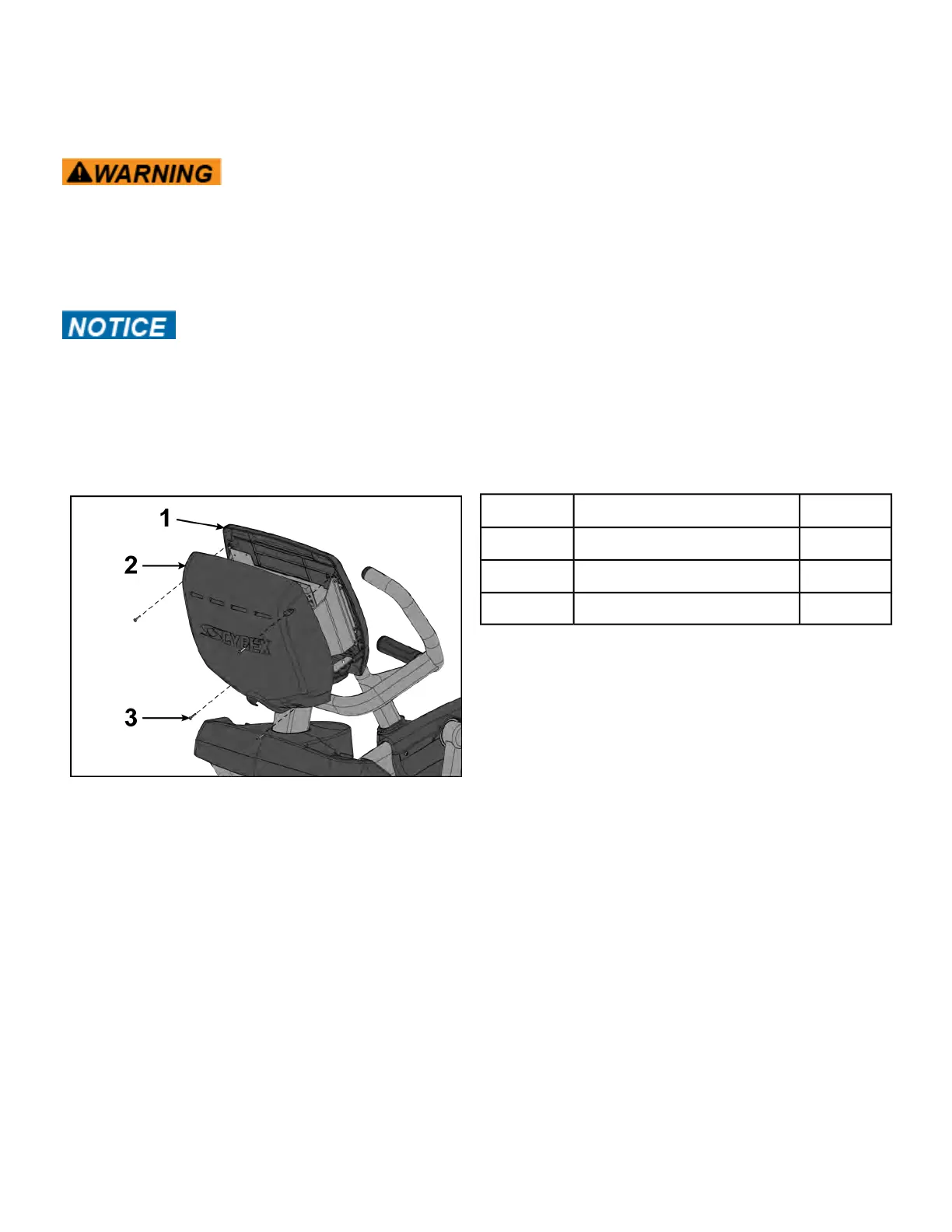Disconnect Power Source
Unplug the power cord from the power outlet.
Shock and electrocution hazard.
• Unplug unit and let sit 10 minutes before cleaning or performing
maintenance.
• Electrical charge can remain in unit after unplugging.
• Keep water and liquids away from electrical parts.
Component damage.Wear an ESD grounding strap during this procedure.
Connect ESD grounding strap to frame bolts or unpainted metal of frame. If
ESD grounding strap is not available, touch frame bolts or unpainted metal
of frame before handling any electronics.
Remove back cover
Remove the four screws securing the back cover to the console assembly using a Phillips screwdriver.
Qty.DescriptionItem
1Console assembly1
1Back cover2
4Screws3
Remove console assembly
Remove the six screws securing the console assembly to the console support using a Phillips screwdriver.
Page 170 of 202
Cybex 772A, 772AT Arc Trainer Part Number
